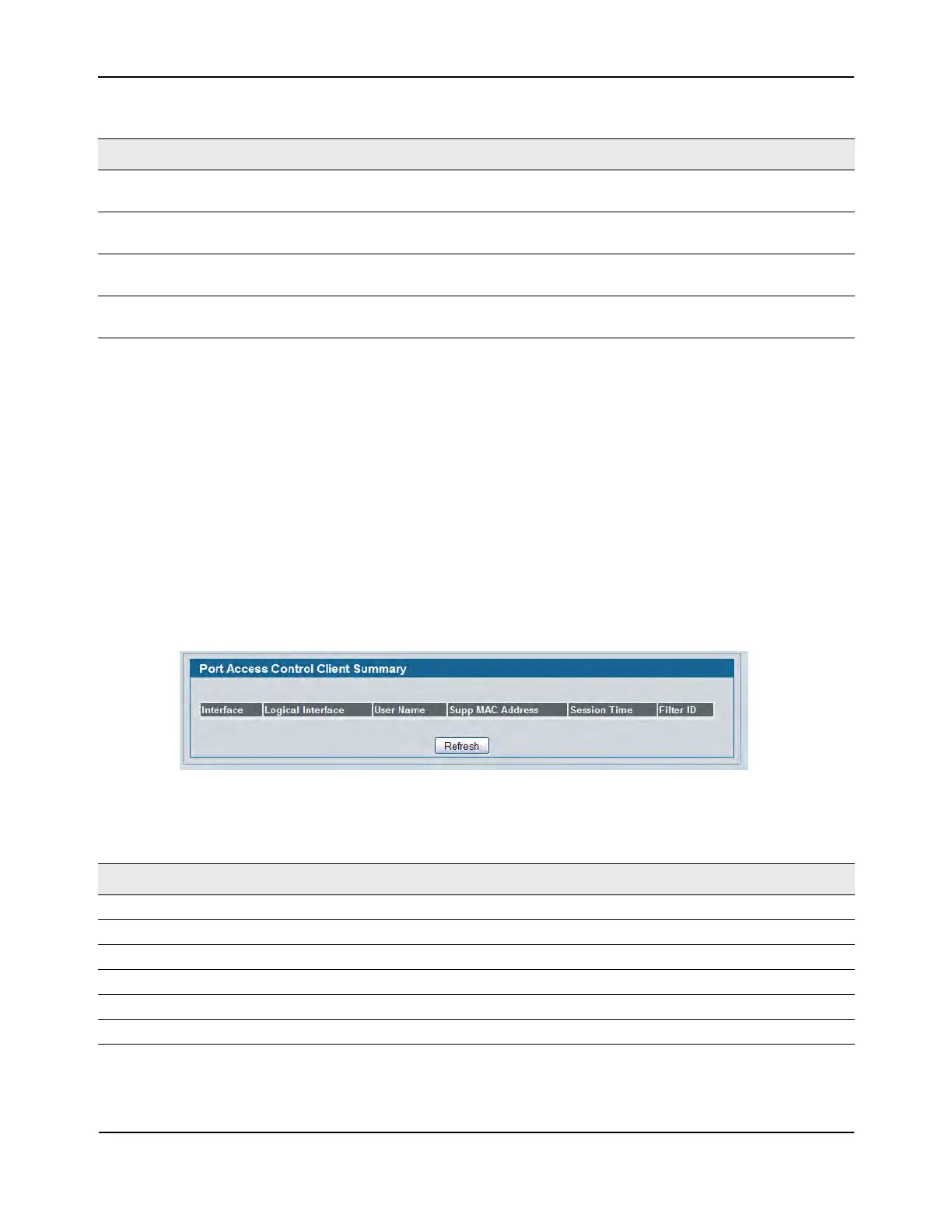Port Access Control
D-Link Unified Wired and Wireless Access System
Oct. 2015 Page 432
D-Link UWS User Manual
• Click Refresh to update the information on the page.
• Click Clear All to reset all statistics for all ports to 0. There is no confirmation prompt. When you click this
button, the statistics are immediately cleared.
• Click Clear to reset the statistics for the selected port. There is no confirmation prompt. When you click
this button, the statistics are immediately cleared.
Client Summary
Use the Port Access Control Client Summary page to view summary information about the supplicant device.
To access the Port Access Control Client Summary page, click Security > Port Access Control > Client Summary
in the navigation menu.
Figure 299: Port Access Control Client Summary
• Click Refresh to refresh the page with the most current data from the switch.
EAP Request/ID Frames
Transmitted
Displays the number of EAP Requested ID frames transmitted via the port.
EAP Request Frames
Transmitted
Displays the number of EAP Request frames transmitted via the port.
Invalid EAPOL Frames
Received
Displays the number of unrecognized EAPOL frames received on this port.
EAPOL Length Error Frames
Received
Displays the number of EAPOL frames with an invalid Packet Body Length
received on this port.
Table 254: Port Access Control Client Summary Fields
Field Description
Interface Displays the interface address of the supplicant device.
User Name Displays the user name representing the supplicant device.
Supp Mac Address Displays the supplicant device’s MAC address.
Session Time Displays the time since the supplicant logged in. The value is in seconds.
Filter ID The policy filter ID assigned by the authenticator to the supplicant device.
VLAN ID The VLAN ID assigned by the authenticator to the supplicant device.
Table 253: Port Access Control Statistics Fields (Cont.)
Field Description
