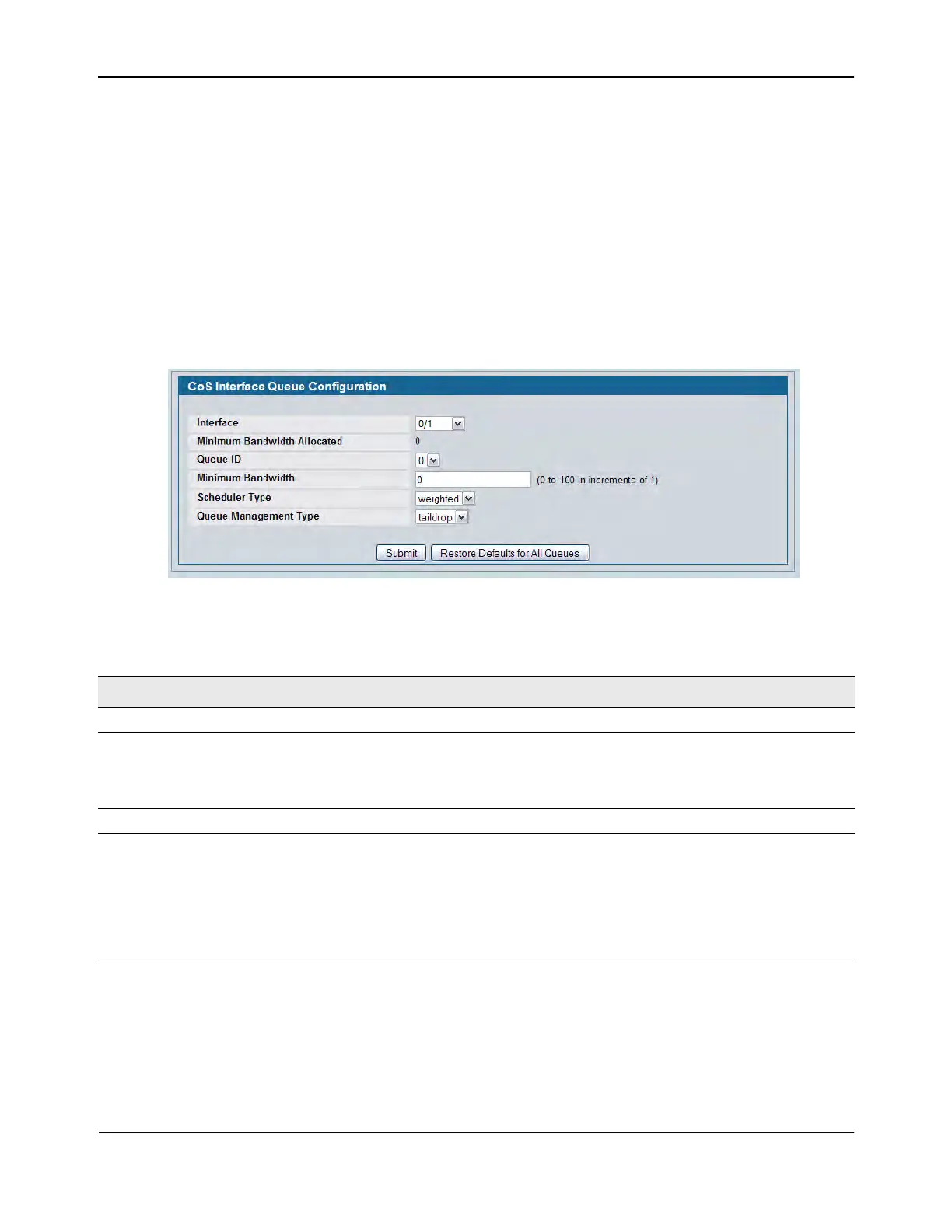Configuring Class of Service
D-Link Unified Wired and Wireless Access System
Oct. 2015 Page 339
D-Link UWS User Manual
CoS Interface Queue Configuration
Use the CoS Interface Queue Configuration page to define what a particular queue does by configuring switch
egress queues. User-configurable parameters control the amount of bandwidth used by the queue, the queue
depth during times of congestion, and the scheduling of packet transmission from the set of all queues on a
port. Each port has its own CoS queue-related configuration.
The configuration process is simplified by allowing each CoS queue parameter to be configured globally or per-
port. A global configuration change is automatically applied to all ports in the system.
To display the Interface Queue Configuration page, click LAN > QoS > Class of Service > CoS Interface Queue
Configuration in the navigation menu.
Figure 222: Interface Queue Configuration
Table 203: Interface Queue Configuration Fields
Field Description
Interface Specifies the interface (physical, LAG, or Global) to configure.
Minimum Bandwidth
Allocated
Shows the sum of individual Minimum Bandwidth values for all queues in the
interface. The sum cannot exceed the defined maximum of 100. This value is
considered while configuring the Minimum Bandwidth for a queue in the
selected interface.
Queue ID Use the menu to select the queue per interface to be configured.
Minimum Bandwidth Specify the minimum guaranteed bandwidth allocated to the selected queue
on the interface. Setting this value higher than its corresponding Maximum
Bandwidth automatically increases the maximum to the same value. The
default value is 0. The valid range is 0 to 100, in increments of 1. The value zero
(0) means no guaranteed minimum. The sum of individual Minimum
Bandwidth values for all queues in the selected interface cannot exceed
defined maximum 100.
