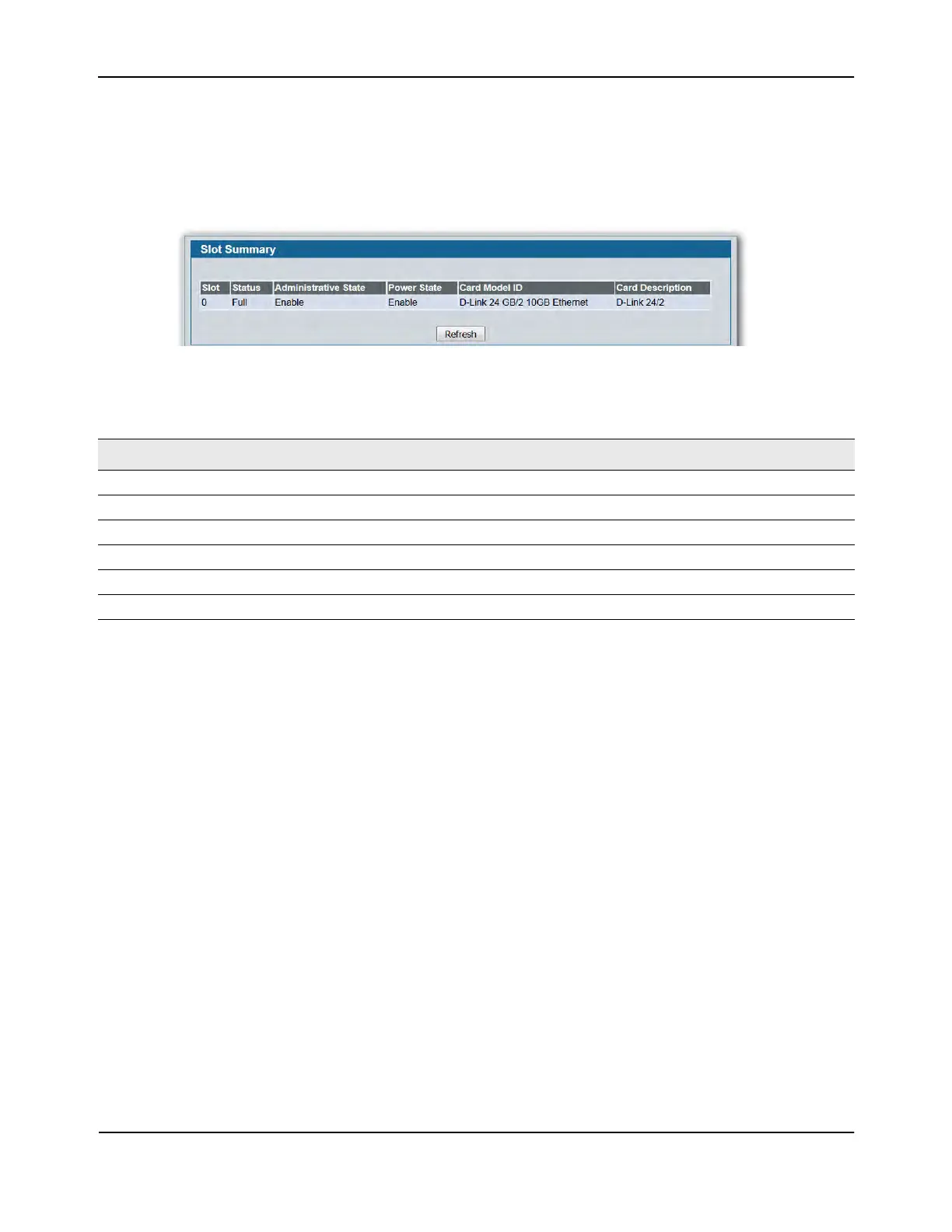Card Configuration
D-Link Unified Wired and Wireless Access System
Oct. 2015 Page 68
D-Link UWS User Manual
Slot Summary
The Slot Summary page displays information about the slots present in the switch.
To access the Slot Summary page, click LAN > Monitoring > Slot Summary in the navigation tree.
Figure 11: Slot Summary
• Click Refresh to display the most current information from the router.
Table 6: Slot Summary Fields
Field Description
Slot Identifies the slot using the format unit/slot.
Status Displays whether the slot is empty or full.
Administrative State Displays whether the slot is administratively enabled or disabled
Power State Displays whether the slot is powered on of off.
Card Model ID Displays the model ID of the card configured for the slot.
Card Description Displays the description of the card configured for the slot.
