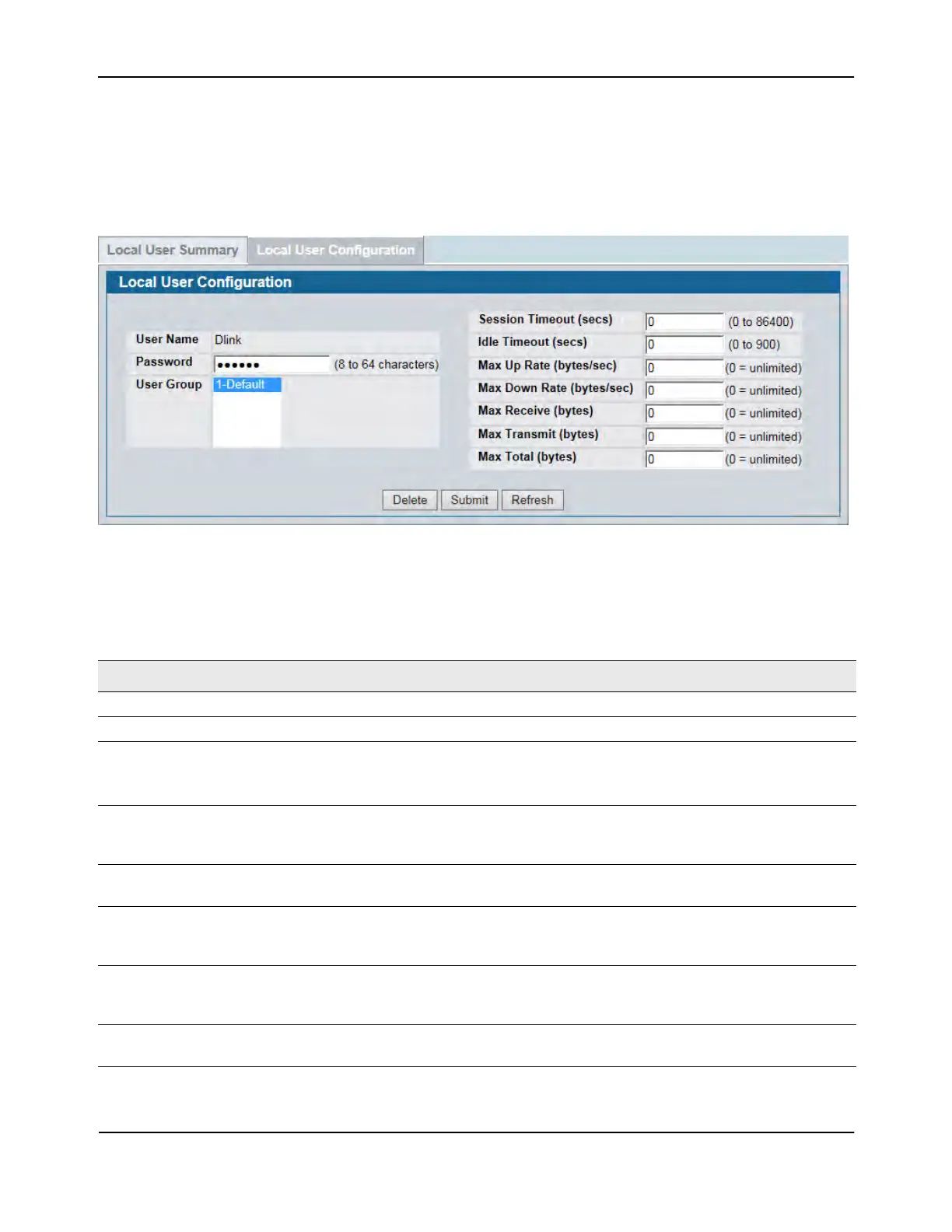Captive Portal Configuration
D-Link Unified Wired and Wireless Access System
Oct. 2015 Page 397
D-Link UWS User Manual
Configuring Users in the Local Database
From the Local User Configuration page, you can configure additional settings for an existing CP user in the
local database. When you add a user, you can set maximum data transmission rates to control bandwidth
usage. The timeouts and transmission limits are configured on a per-user basis.
Figure 269: Local User Configuration
Table 229 describes the fields you use to configure CP users in the local database.
Table 229: Local User Configuration
Field Description
User Name Enter the name of the user.
Password Enter a password for the user. The password length can be from 8 to 64 characters.
User Group Assign the user to at least one User Group. To assign a user to more than one group,
press the Ctrl key and click each group.
New users are assigned to the 1-Default user group by default.
Session Timeout Enter the number of seconds a user is permitted to remain connected to the network.
Once the Session Timeout value is reached, the user is logged out automatically. A value
of 0 means that the user does not have a Session Timeout limit.
Idle Timeout Enter the number of seconds the user can remain idle before the switch automatically
logs the user out. A value of 0 means that the user does not have an idle timeout limit.
Max Up Rate Enter the maximum speed, in bytes per second, that the user can transmit traffic when
using the captive portal. This setting limits the bandwidth at which the user can send
data into the network.
Max Down Rate Enter the maximum speed, in bytes per second, that the user can receive traffic when
using the captive portal. This setting limits the bandwidth at which the user can receive
data from the network.
Max Receive Enter the maximum number of bytes that the user is allowed to receive when using the
captive portal. After this limit has been reached the user will be disconnected.