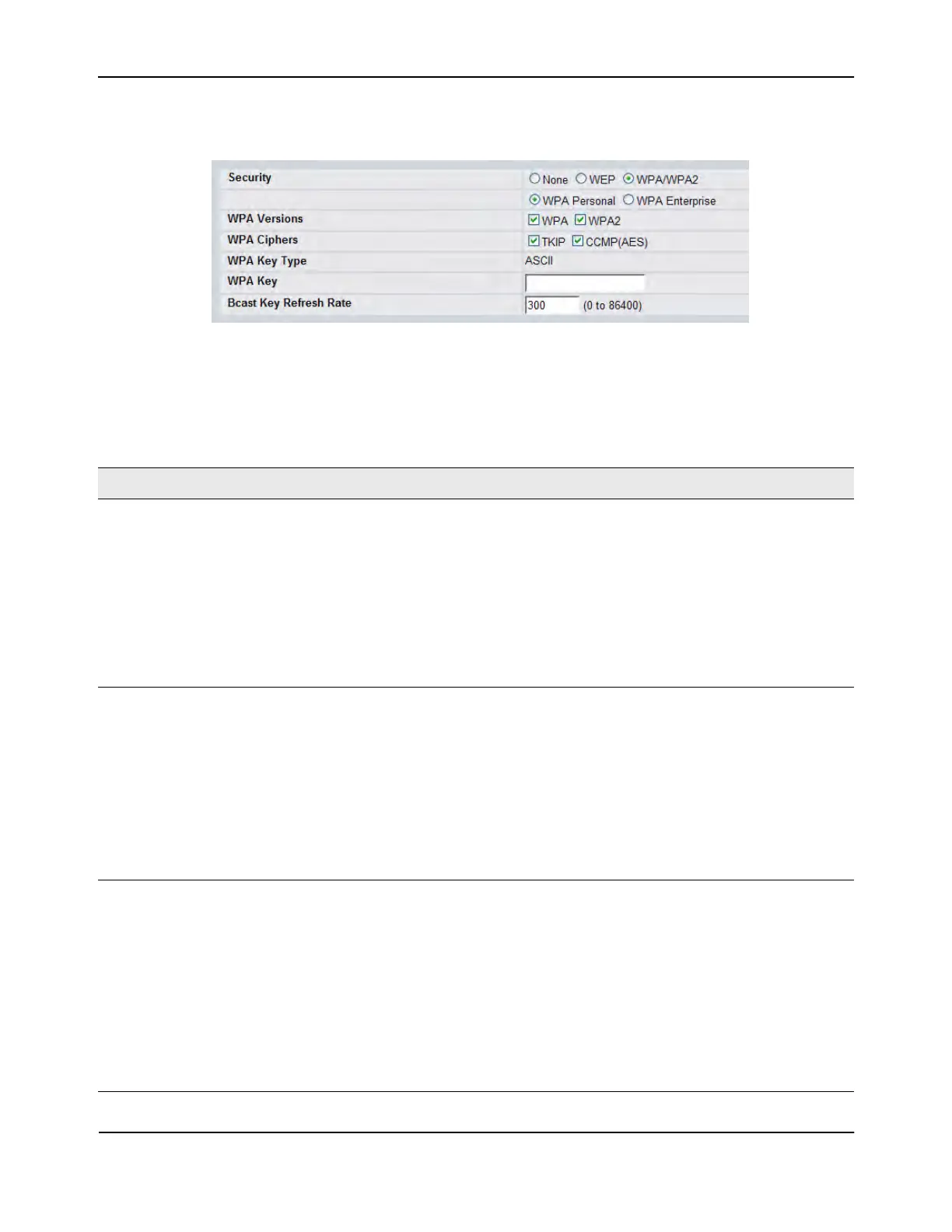Basic Setup
D-Link Unified Wired and Wireless Access System
Oct. 2015 Page 567
D-Link UWS User Manual
If you select WPA/WPA2 as the security mode, additional fields display, as the following figure shows.
Figure 364: WPA Personal Configuration
The following table describes the configuration options for the WPA Personal and WPA Enterprise security
mode.
Table 332: WPA Security
Field Description
WPA Personal or WPA
Enterprise
WPA/WPA2 Personal uses static key management. You manually configure the
same keys to encrypt data on both the wireless client and the AP. WPA/WPA2
Enterprise uses a RADIUS server and dynamically generated keys to encrypt client-
to- AP traffic. WPA Enterprise is more secure than WPA Personal, but you need a
RADIUS server to manage the keys.
If you select WPA Enterprise, the screen refreshes, and the WPA Key Type and WPA
Key fields are hidden. The AP uses the global RADIUS server or the RADIUS server
you specify for the wireless network
For information about how to configure the global RADIUS server settings on the
DWS-4000 Series switch, see “Wireless Global Configuration” on page 539.
WPA Versions Select the types of client stations you want to support:
• WPA: If all client stations on the network support the original WPA but none
support the newer WPA2, then select WPA.
• WPA2: If all client stations on the network support WPA2, D-Link suggests using
WPA2 which provides the best security per the IEEE 802.11i standard.
• WPA and WPA2: If you have a mix of clients, some of which support WPA2 and
others which support only the original WPA, select both of the boxes. This lets
both WPA and WPA2 client stations associate and authenticate, but uses the
more robust WPA2 for clients who support it. This WPA configuration allows
more interoperability, at the expense of some security.
WPA Ciphers Select the cipher suite you want to use:
• TKIP
• CCMP (AES)
• TKIP and CCMP (AES)
Both TKIP and AES clients can associate with the access point. WPA clients must
have one of the following to be able to associate with the AP:
• A valid TKIP key
• A valid AES-CCMP key
Note: The 802.11n clients cannot use the TKIP cipher. Therefore if only TKIP is
enabled then the 802.11 clients will not be able to authenticate with the network.
