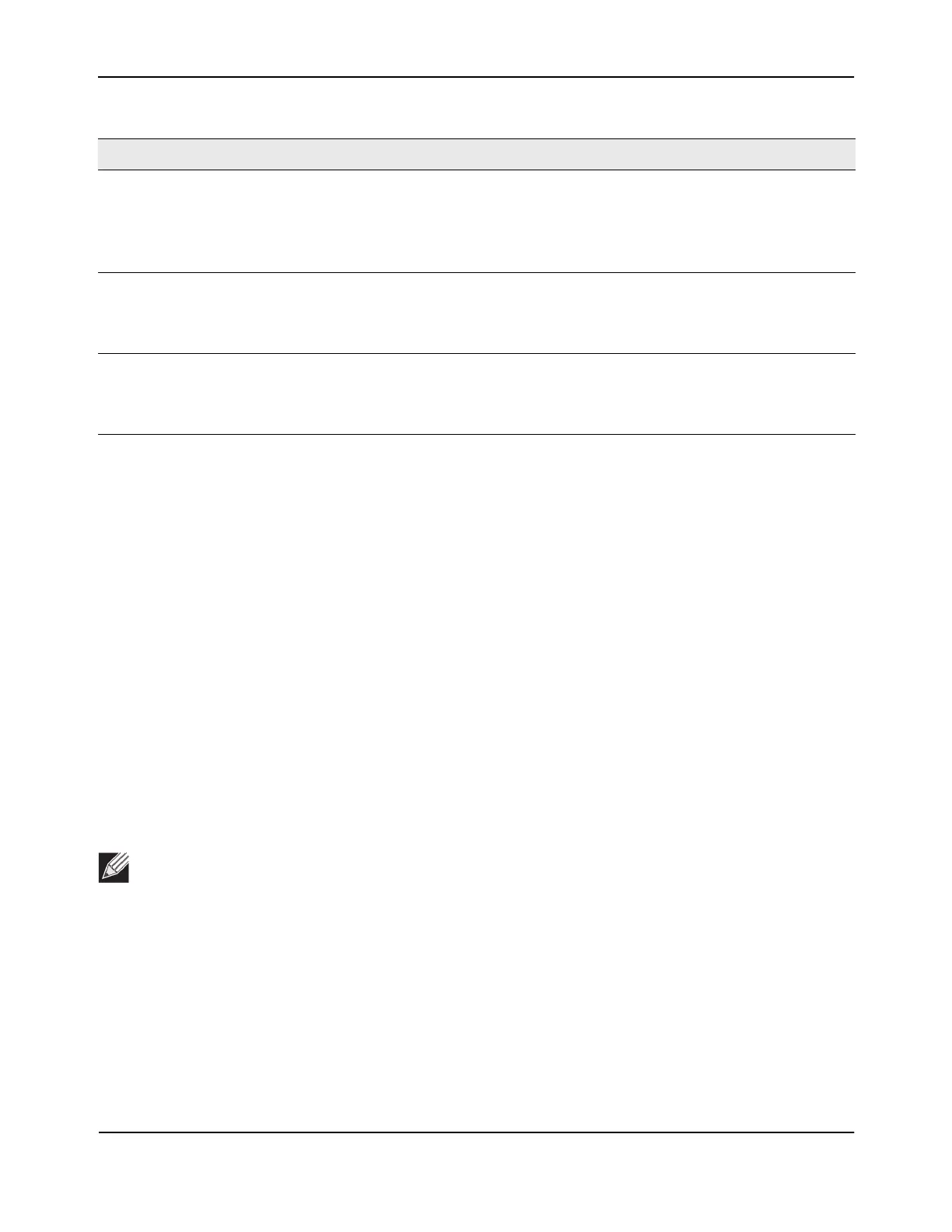Configuring Advanced Settings
D-Link Unified Wired and Wireless Access System
Oct. 2015 Page 609
D-Link UWS User Manual
Command Buttons
The page includes the following buttons:
• Clear—Resets the profile configuration settings to the default values. The Profile Name is not cleared.
• Delete—Deletes the profile. This button is not available on the configuration page for the Default profile.
You can rename the Default profile, but you cannot delete it.
• Refresh—Updates the page with the latest information.
• Submit—Updates the switch with the values you enter. To retain the new values across a power cycle,
you must perform a save (Tool > Save Changes).
Access Point Profile Radio Configuration
To accommodate a broad range of wireless clients and wireless network requirements, the AP can support up
to two radios. By default, Radio 1 operates in the IEEE 802.11b/g/n mode, and Radio 2 operates in the IEEE
802.11a/n mode. The difference between these modes is the frequency in which they operate. IEEE 802.11b/
g/n operates in the 2.4 GHz frequency, and IEEE 802.11a/n operates in the 5 GHz frequency of the radio
spectrum.
The Access Point Profile Radio Configuration page contains several fields that are not available on the Basic
Setup > Radio page for the default AP Profile.
DDP Support
DDP (D-Link Discover Protocol) supports basic command (IP, factory reset, F/W upgrade,
etc.) to setting UAP, and user can use DNA (D-Link Network Assistance) to control UAP.
The
factory default is disabled
• Enable: Enables the DDP support
• Disable: Disables the DDP support
AeroScout™
Engine Support
AeroScout Engine support provides location-based services for wireless networks. Specify
whether to enable support for the AeroScout protocol.
For more information about the AeroScout protocol, see “Enabling AeroScout™ Engine
Support” on page 641.
Wired Network
Discovery VLAN
ID
Enter the VLAN ID that the switch uses to send tracer packets in order to detect APs
connected to the wired network.
The tracer packets help the switch identify unauthorized APs that do not belong to the
Unified Wired and Wireless Access System but are connected to the wired network.
Note:
The DWL-3600AP is a single-radio AP. Only the settings you configure for Radio 2 (802.11b/g/
n)
are applied to the DWL-3600AP.
Table 354: Access Point Profile Global Configuration
Field Description
