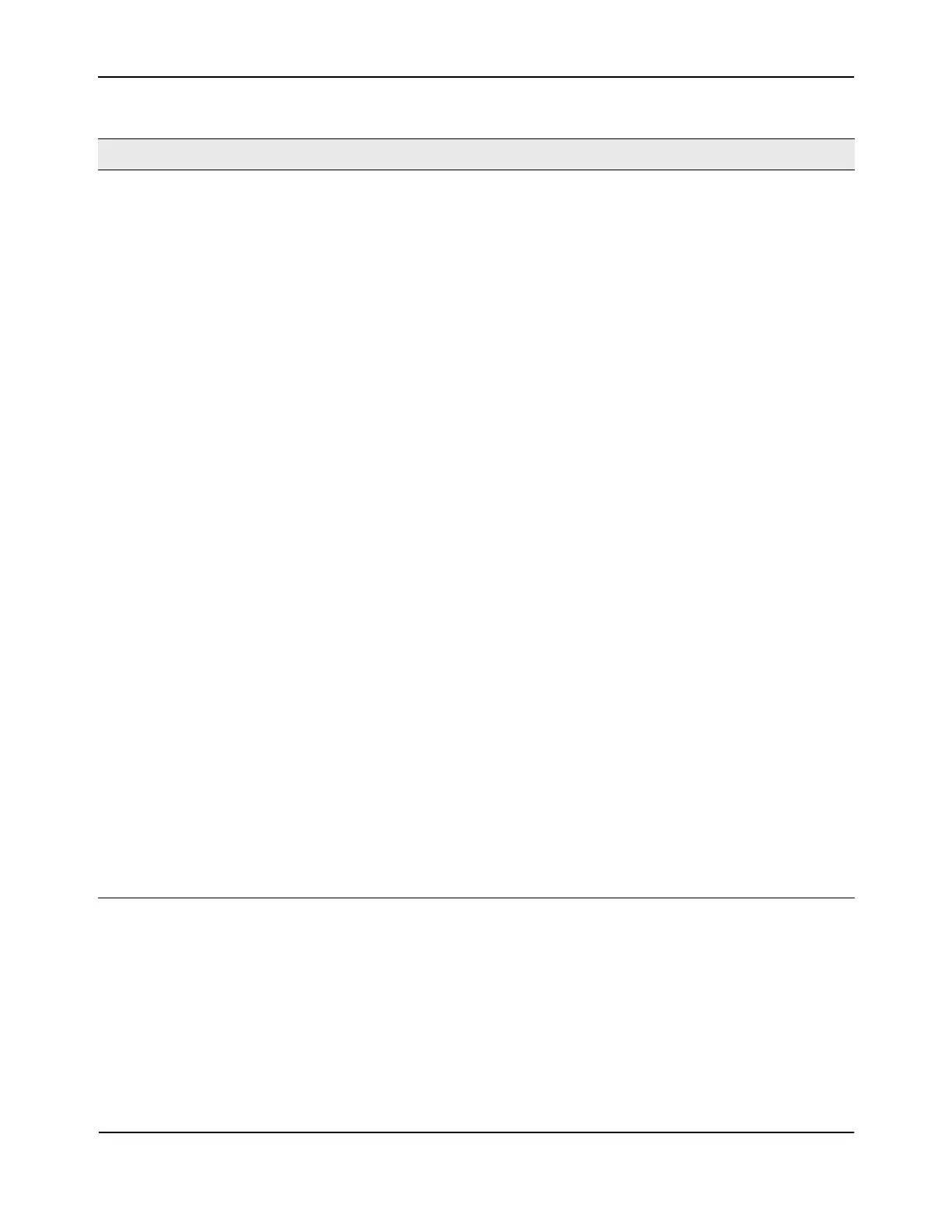Configuring Differentiated Services
D-Link Unified Wired and Wireless Access System
Oct. 2015 Page 349
D-Link UWS User Manual
Policy Attribute
Selector (Cont.)
• Mark IP Precedence: Use this attribute to mark all packets for the associated traffic
stream with the IP Precedence value you enter in the IP Precedence Value field.
• Mirror Interface: Use this attribute to specify the specific egress interface where the
matching traffic stream is copied in addition to being forwarded normally by the
device.
• Police Simple: Use this attribute to establish the traffic policing style for the specified
class. The simple form of the police command uses a single data rate and burst size,
resulting in two outcomes: conform and violate. The conforming data rate is specified
in kilobits-per-second (Kbps) and is an integer from 1 to 4294967295. The conforming
burst size is specified in kilobytes (KB) and is an integer from 1 to 128. The Police Simple
attribute configuration page has the following configurable fields:
– Color Mode: The policing style is color blind.
– Committed Rate (Kbps): Used to monitor arrival rate of incoming packets for this
class. The range is 1 to 4294967295 kilobits per second (Kbps).
– Committed Burst Size (KB): Used to determine the amount of conforming traffic
allowed. The range is 1 to 128 KBytes.
– Conform Action Selector: Determines what happens to packets that are considered
conforming (below the police rate). Select one of the following actions:
• Send: (default) These packets are presented unmodified by DiffServ to the
system forwarding element.
•Drop: These packets are immediately dropped.
• Mark IP DSCP: These packets are marked by DiffServ with the specified DSCP
value before being presented to the system forwarding element. This selection
requires that the DSCP value field be set.
• Mark IP Precedence: These packets are marked by DiffServ with the specified IP
Precedence value before being presented to the system forwarding element.
This selection requires that the Mark IP Precedence value field be set.
– Violate Action: Determines what happens to packets that are considered non-
conforming (above the police rate). Select one of the following actions:
•Drop: (default) These packets are immediately dropped.
• Mark IP DSCP: These packets are marked by DiffServ with the specified DSCP value
before being presented to the system forwarding element. This selection requires
that the DSCP value field be set.
• Mark IP Precedence: These packets are marked by DiffServ with the specified IP
Precedence value before being presented to the system forwarding element. This
selection requires that the Mark IP Precedence value field be set.
• Send: (default) These packets are presented unmodified by DiffServ to the system
forwarding element.
Table 207: Policy Class Definition Fields (Cont.)
Field Description
