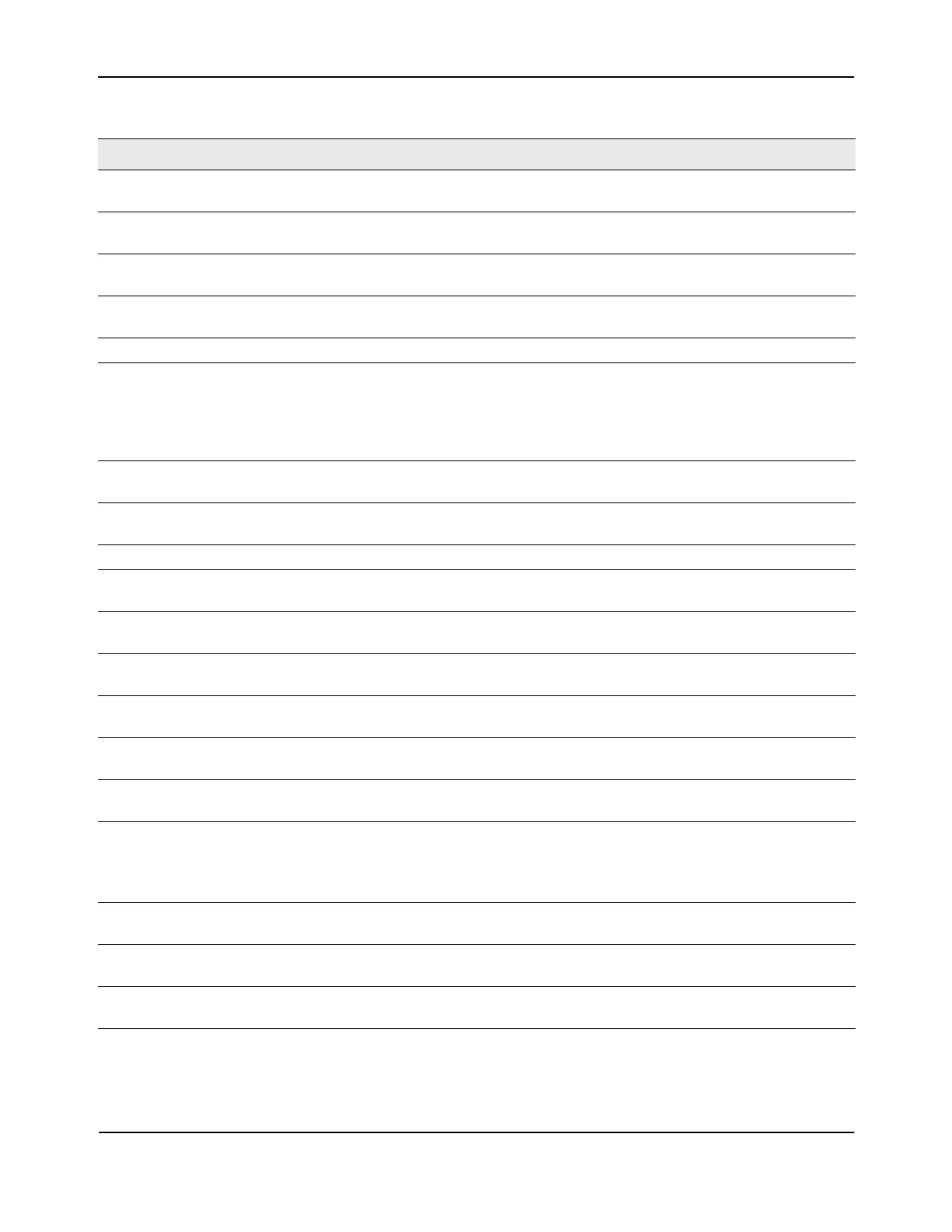Monitoring Status and Statistics
D-Link Unified Wired and Wireless Access System
Oct. 2015 Page 451
D-Link UWS User Manual
Maximum Managed
Access Points
Maximum number of access points that can be managed by the switch.
WLAN Utilization Total network utilization across all APs managed by this switch. This is based on
global statistics.
Total Clients Total number of clients in the database. This total includes clients with an Associated,
Authenticated, or Disassociated status.
Authenticated Clients Total number of clients in the associated client database with an Authenticated
status.
IP Address IP address of the switch.
Cluster Priority Cluster priority value of the switch.
The switch with highest priority in a cluster becomes the Cluster Controller. If the
priority is the same then the switch with lowest IP address becomes the Cluster
Controller. A priority of 0 means that the switch cannot become the Cluster
Controller.
Distributed Tunnel
Clients
Total number of clients that are associated with an AP that are using distributed
tunneling.
WLAN Bytes
Transmitted
Total bytes transmitted across all APs managed by the switch.
WLAN Bytes Received Total bytes received across all APs managed by the switch.
WLAN Bytes Transmit
Dropped
Total bytes transmitted across all APs managed by the switch that were dropped.
WLAN Bytes Received
Dropped
Total bytes received across all APs managed by the switch that were dropped.
WLAN Packets
Transmitted
Total packets transmitted across all APs managed by the switch.
WLAN Packets
Received
Total packets received across all APs managed by the switch.
WLAN Packets
Transmit Dropped
Total packets transmitted across all APs managed by the switch that were dropped.
WLAN Packets Receive
Dropped
Total packets received across all APs managed by the switch that were dropped.
Total Voice Traffic
Streams
Shows the number of voice traffic streams being transmitted by wireless clients that
are connected to the network through APs managed by this switch.
Note: A traffic stream is a collection of data packets identified by the AP as belonging
to a particular user priority.
Total Video Traffic
Streams
Shows the number of video traffic streams being transmitted by wireless clients that
are connected to the network through APs managed by this switch.
Total Traffic Stream
Clients
Shows the number of wireless clients currently transmitting traffic streams.
Total Traffic Stream
Roaming Clients
Shows the number of wireless clients with a roaming status that are currently
transmitting traffic streams.
Table 259: Switch Status/Statistics
Field Description
