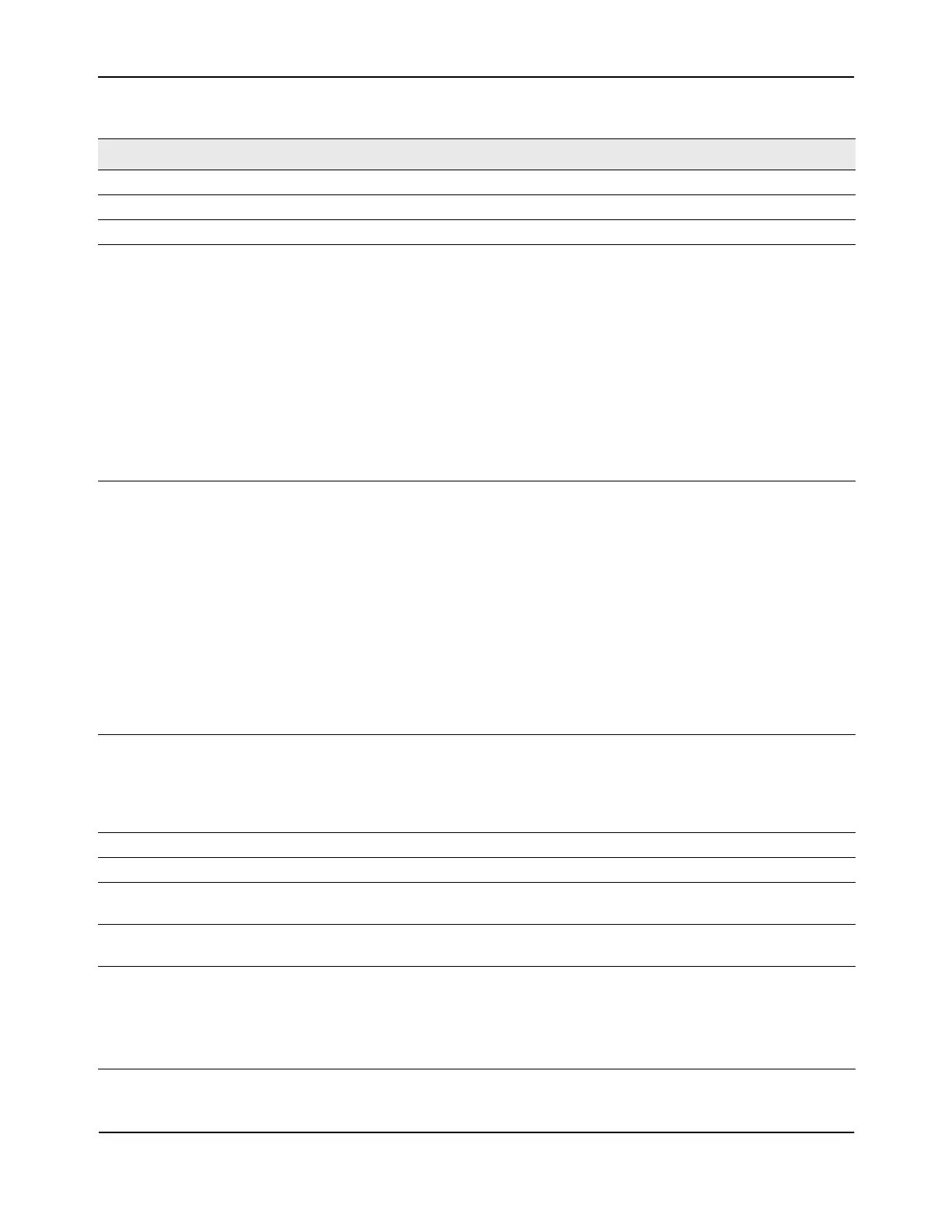Monitoring Status and Statistics
D-Link Unified Wired and Wireless Access System
Oct. 2015 Page 466
D-Link UWS User Manual
IP Address The network IP address of the managed AP.
Software Version The software version the AP is currently running.
Age Time since last communication between the DWS-4000 Series switch and the AP.
Status The current managed state of the AP. The possible values are:
• Discovered: The AP is discovered and by the switch, but is not yet authenticated.
• Authenticated: The AP has been validated and authenticated (if authentication is
enabled), but it is not configured.
• Managed: The AP profile configuration has been applied to the AP and it's operating
in managed mode.
• Failed: The DWS-4000 Series switch lost contact with the AP, a failed entry will
remain in the managed AP database unless you remove it. Note that a managed AP
will temporarily show a failed status during a reset.
Note: When management connectivity is lost for a managed AP, then both radios of the
AP are turned down. All the clients associated with the AP get disassociated. The radios
become operational if and when that AP is managed again by a switch.
Configuration Status This status indicates if the AP is configured successfully with the assigned profile. The
status is one of the following:
• Not Configured: The profile has not been sent to the AP yet, the AP may be
discovered but not yet authenticated.
• In Progress: The switch is currently sending the AP profile configuration packet to
the AP.
• Success: The entire profile has been sent to the AP and there were no configuration
errors.
• Partial Success: The entire profile has been sent to the AP and there were
configuration errors (for example, some configuration parameters were not
accepted), but the AP is operational.
• Failure: The profile has been sent to the AP and there were configuration errors, the
AP is not operational.
Profile The AP profile configuration currently applied to the managed AP. The profile is
assigned to the AP in the valid AP database.
Note: Once an AP is discovered and managed by the DWS-4000 Series switch, if the
profile is changed in the valid AP database (either locally or on the RADIUS server) the
AP must be reset to configure with the new profile.
Radio Shows the wireless radio mode that each radio on the AP is using.
Channel Shows the operating channel for the radio.
Authenticated
Clients
Shows the number of wireless clients associated and authenticated with the access
point per radio.
Scheduler Global
Status
Show the operation status of the radio scheduler. The possible values are Enabled or
Disabled
Scheduler Global
Reason
Provides additional information about Scheduler Global Status. The reason can be one
or more of the following:
• Conf Down: Operational status is down because global configuration is disabled.
• UAP Time Not Set: Operational status is down because the AP time has not been
set,either manually or by specifying an NTP server to use
Table 269: Managed Access Point Status (Cont.)
Field Description
