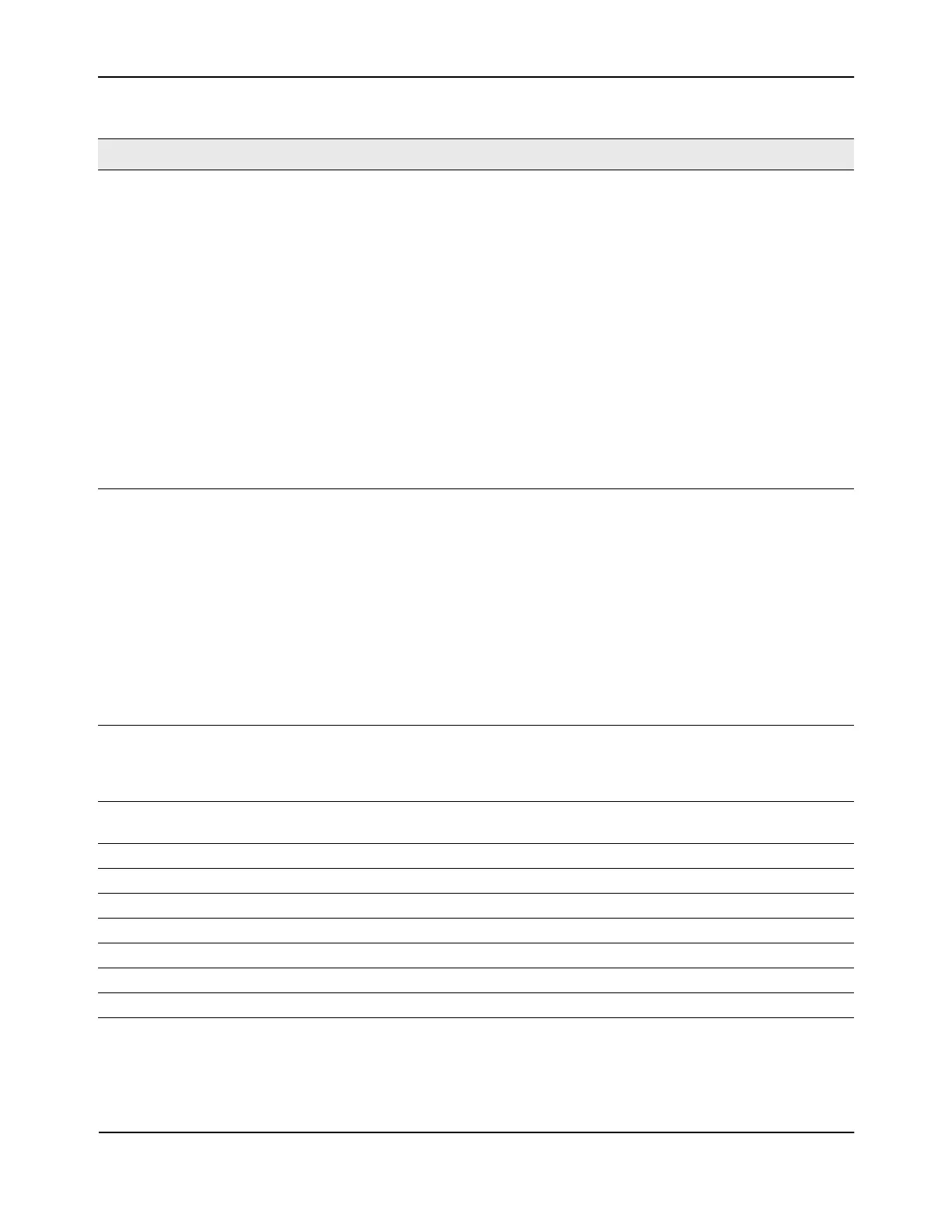Monitoring Status and Statistics
D-Link Unified Wired and Wireless Access System
Oct. 2015 Page 468
D-Link UWS User Manual
Code Download Status Indicates the current status of a code download request for this AP. The possible
values include the following:
• Not Started: No download has begun.
• Requested: A download is planned for this AP, but the AP is not in the current
download group, so it hasn’t been told to start the download yet.
• Code-Transfer-In-Progress: The AP has been told to download the code.
• Failure: The AP reported a failing code download.
• Aborted: The download was aborted before the AP loaded code from the TFTP
server.
• Waiting-For-APs-To-Download: A download finished on this AP, and it is waiting
for other APs to finish download. Reset command is not sent to the AP in this
state.
• NVRAM-Update-In-Progress: Download completed successfully. The reset
command sent to the AP.
• Timed-Out: The AP did not reconnect to the DWS-4000 Series switch in the fixed
time interval.
Configuration Status Indicates whether the AP is configured successfully with the assigned profile. The
status is one of the following:
• Not Configured: The profile has not been sent to the AP yet, the AP may be
discovered but not yet authenticated.
• In Progress: The switch is currently sending the AP profile configuration packet
to the AP.
• Success: The entire profile has been sent to the AP and there were no
configuration errors.
• Partial Success: The entire profile has been sent to the AP and there were
configuration errors, but the AP is operational.
• Failure: The profile has been sent to the AP and there were configuration errors,
the AP is not operational.
Configuration Failure
Error Message
This field appears if the configuration status indicates a partial or complete failure.
The field provides information about the last element that failed during
configuration. The field shows an ASCII string filled in by the AP containing the error
message for the last failing configuration element. I
Configuration Failure
Element
This field appears if the configuration status indicates a partial success or failure. It
shows the element ID of the last failing configuration element.
Vendor ID Vendor of the AP software, this is learned from the AP during discovery.
Part Number Hardware part number for the AP, which is learned from the AP during discovery.
Serial Number The unique serial number assigned to the AP at the factory.
Hardware Type Hardware platform for the AP, which is learned from the AP during discovery.
Managing Switch Indicates whether the AP is managed by the local switch or a peer switch.
Switch MAC Address Identifies the MAC address of the switch that is managing the AP.
Switch IP Address Identifies the IP address of the switch that is managing the AP.
Table 270: Detailed Managed Access Point Status (Cont.)
Field Description
