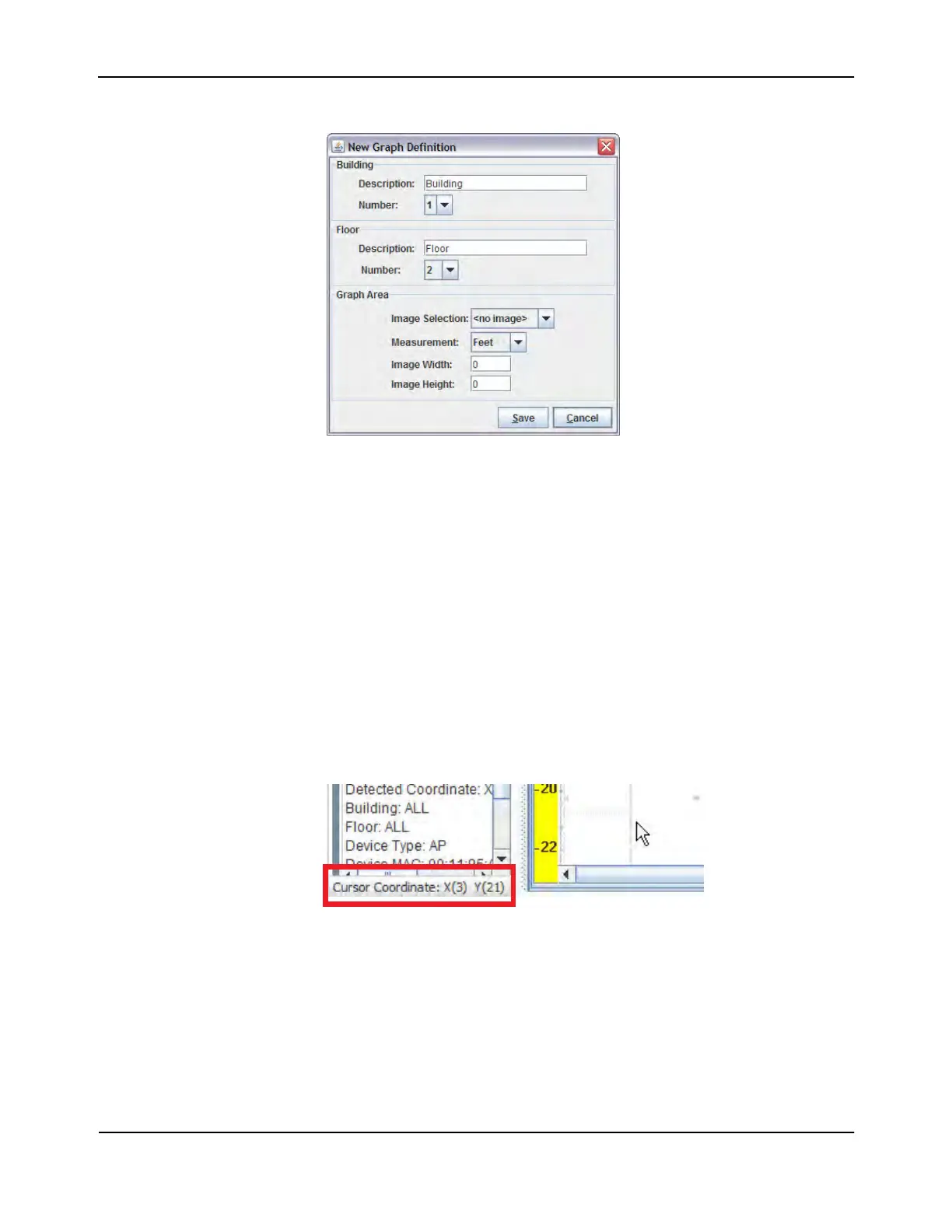Visualizing the Wireless Network
D-Link Unified Wired and Wireless Access System
Oct. 2015 Page 670
D-Link UWS User Manual
5. Enter the represented length for one of the graph dimensions (height or width).
Use the Selection and Measurement drop-down menus to specify whether the length is the height or
width, and whether it is in meters or feet. You must use the same unit of measurement for all floors within
the building.
The length you enter determines the scale of the background image in relation to the network
components. The scale of the background image affects the way the WLAN Visualization tool presents the
radio frequency (RF) coverage of the access points, so it is important to be as accurate as possible when
you specify the length.
6. Click Save.
The WLAN Visualization window refreshes and displays the background image and a yellow ruler along the
top and left side. The ruler information is based on the height and width settings specified when defining
the graph.
When you move your mouse over the graph, the cursor location is shown in the bottom-left side of the
window.
