
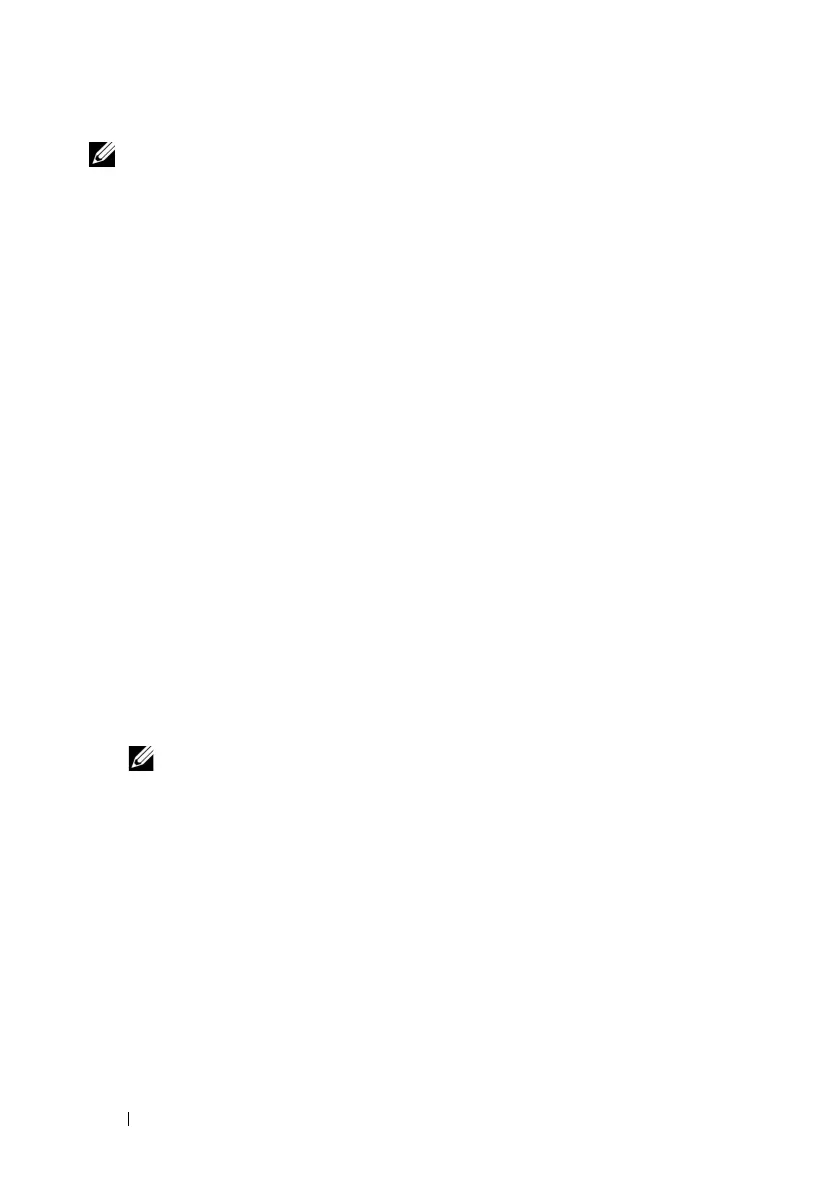 Loading...
Loading...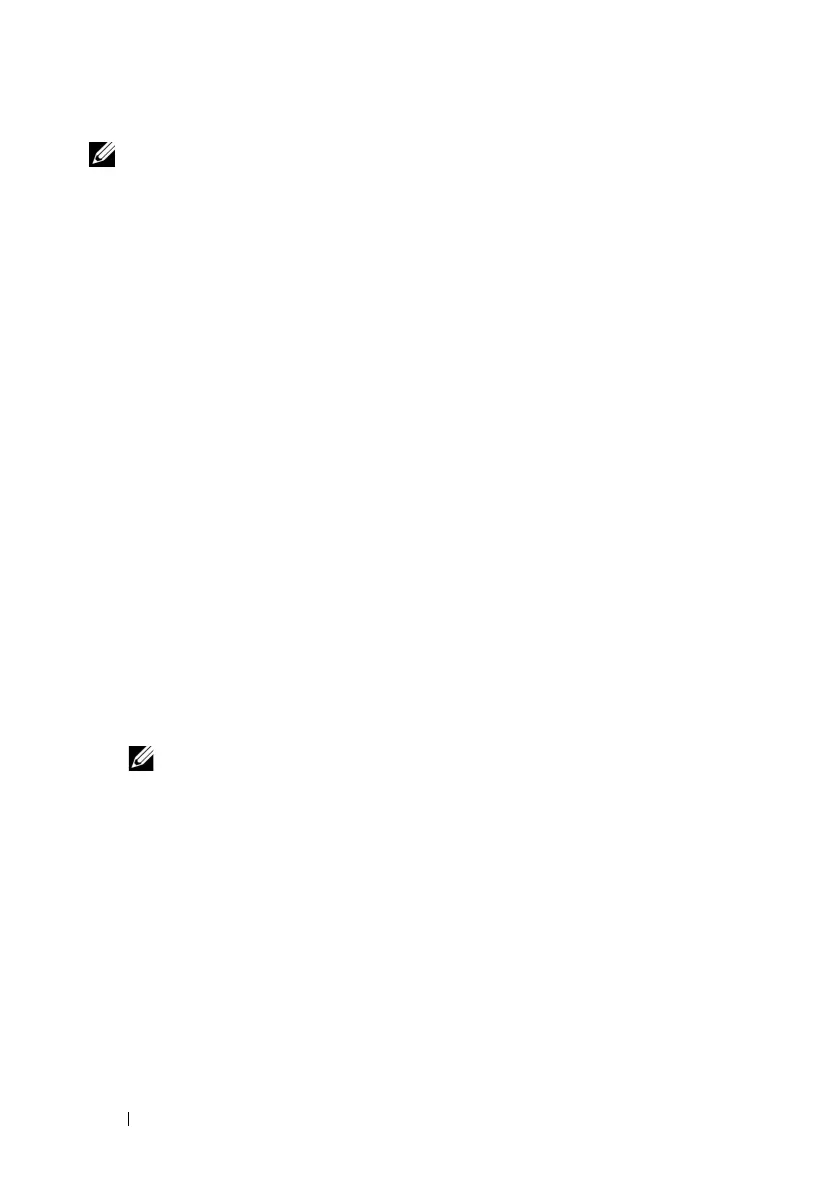
Do you have a question about the Dell IDRAC6 and is the answer not in the manual?
| Remote Management | Yes |
|---|---|
| Out-of-band Management | Yes |
| Remote KVM | Yes |
| Virtual Console | Yes |
| Version | 6 |
| Interface | Web-based |
| Features | Remote console, Virtual media |
| Security | SSL encryption |
| Protocols Supported | IPMI, SNMP |
| Authentication | Active Directory |
| Compatible Hardware | Dell PowerEdge servers (11th generation) |
| Remote Access | Yes |
| Alerts and Notifications | Email, SNMP traps |
| Power Management | Remote power on/off/reset, Power monitoring |
| Firmware Updates | Remote firmware updates via web interface or command line |
Provides information on user authentication, two-factor authentication, role-based authorization, and encryption.
Details setting up a management station with Dell OpenManage software and a web browser.
Enables iDRAC6 network and configures IP, netmask, gateway, and DNS addresses.
Prevents unauthorized access by rejecting IP attempts outside a defined range and blocking IPs with failed logins.
Configures virtual media for OS installation, allowing server access to management station media.
Provides a launch point for the server’s iDRAC6 Web interface from the CMC.
Details updating iDRAC6 firmware using the CMC Web interface or RACADM.
Provides steps and considerations for performing the firmware update process.
Explains how to maintain and select between two simultaneous firmware images for rollback.
Details updating iDRAC6 firmware using the Web interface, including upload and validation steps.
Guides on updating iDRAC6 firmware using remote RACADM commands.
Describes configuring iDRAC6 for discovery and monitoring by Dell OpenManage IT Assistant.
Details configuring IPMI over LAN settings, including channel privileges and encryption key.
Guides on creating unique users with specific administrative permissions for system management.
Outlines the steps to set up a management station, including software installation.
Describes installing Dell management software, including RACADM CLI and Server Administrator.
Enables iDRAC6 to capture the last crash screen for troubleshooting.
Provides steps to access the iDRAC6 Web interface using a supported web browser.
Explains how to log in as an iDRAC6 user or Active Directory user.
Guides on configuring network, IPMI, and VLAN settings for the iDRAC6 NIC.
Sets up IP address filtering to allow access from specific IP ranges.
Configures IP blocking based on consecutive failed login attempts.
Configures platform event filters to choose events for which alerts are generated.
Configures PET destinations for sending alert notifications to IP addresses or email addresses.
Sets up e-mail alert destinations and tests the configured e-mail alert.
Details configuring IPMI Serial over LAN settings, including baud rate and privilege level.
Explains SSL security protocol for transferring encrypted data and establishing secure connections.
Details generating a CSR with company information for a signed certificate.
Guides on uploading a signed server certificate to iDRAC6 firmware.
Guides on configuring Active Directory using standard or extended schema for iDRAC6 access.
Outlines requirements for Active Directory authentication, including deploying an AD infrastructure and PKI.
Introduces the extended schema solution, requiring schema extension and MMC Snap-in installation.
Details the schema extension process and the necessary MMC Snap-in installation.
Explains the need to create Association Objects and iDRAC6 Device Objects for AD integration.
Provides ordered steps to configure Active Directory software and iDRAC6 for AD access.
Guides on configuring Active Directory with standard schema via the iDRAC6 Web interface.
Guides on importing the iDRAC6 firmware SSL certificate to domain controller trusted lists.
Explains methods to log into iDRAC6 using Active Directory: Web interface, Local RACADM, SSH/Telnet.
Enables iDRAC6 to use Kerberos for single sign-on (SSO) authentication.
Troubleshoots common issues related to Active Directory login and single sign-on.
Provides steps to diagnose and resolve Active Directory login problems.
Enables Smart Card logon feature from the iDRAC6 Web interface.
Provides tips to debug inaccessible Smart Card logon issues.
Outlines prerequisites for SSO and AD authentication using Smart Card, including AD configuration.
Guides on using iDRAC6 Web interface and RACADM CLI to manage power controls.
Details how iDRAC6 monitors power consumption and calculates values.
Explains how to view power monitoring data through the Web interface.
Describes the Power Budget screen and its role in system power threshold limits.
Provides status overviews of the power subsystem on the Power Budget screen.
Details performing power-on, reset, graceful shutdown, NMI, or power cycle operations.
Explains the configuration steps required to enable Serial Over LAN via BIOS.
Guides on configuring Serial Over LAN settings within the iDRAC6 Web GUI.
Details configuring SSH and Telnet services for Serial Over LAN (SOL) from iDRAC6.
Provides methods to initialize a Serial-Over-LAN session using Telnet, SSH, IPMItool, or SOL Proxy.
Details configuring generic Unix-like OS for SOL console, including editing /etc/inittab and /etc/securetty.
Explains iDRAC6 console redirection for remote access to local consoles in graphic or text mode.
Enables managing remote systems using keyboard, video, and mouse from local station.
Guides on configuring console redirection and virtual media settings in iDRAC6 Web interface.
Details opening a console redirection session via the Web interface.
Describes the Video Viewer interface for managing server desktop and controlling functions remotely.
Provides instructions for installing a vFlash Media card, emphasizing Dell-branded media.
Guides on enabling or disabling the vFlash Media Card via the iDRAC6 Web interface.
Explains how to format the vFlash media card to create the ManagedStore.IMG file.
Details uploading a bootable .img file for vFlash, noting size and format limitations.
Provides instructions for enabling/disabling the vFlash Media Card using RACADM.
Guides on configuring Virtual Media settings like Attach, Max Sessions, and Encryption.
Provides steps for connecting to virtual media, including selecting media types and viewing status.
Explains how to enable and configure virtual drives in BIOS for booting.
Describes manual and scripted methods for installing OS using Virtual Media.
Explains how virtual media drives are automounted or manually mounted in Windows and Linux.
Explains using remote RACADM as a client utility from a management station.
Provides descriptions of RACADM subcommands available for managing iDRAC6.
Guides on running RACADM commands locally from a command prompt or shell prompt.
Describes using RACADM to perform various iDRAC6 configuration tasks.
Explains using RACADM getconfig subcommand to retrieve current iDRAC6 configuration settings.
Guides on managing iDRAC6 users, including enabling/disabling and verifying existence.
Details steps for adding a new user, setting name, password, privilege, and enabling the user.
Explains setting privilege properties using bitmasks for role-based authority.
Shows how to test the e-mail alert feature to ensure iDRAC6 can send alerts.
Guides on configuring network properties using RACADM commands for DHCP and static IP.
Details configuring IPMI over LAN and IPMI Serial over LAN (SOL) using RACADM commands.
Explains how to configure actions for each platform alert using PEF.
Guides on enabling global alerts and configuring PET destinations and community names.
Details configuring e-mail alerts, including destination, SMTP server, and custom messages.
Sets up IP address filtering to allow access only from specified IP ranges.
Dynamically blocks IP addresses after excessive login failures for a preselected time.
Guides on configuring Telnet and SSH services using local RACADM commands.
Explains remote RACADM usage, including connecting to managed systems and handling certificate alerts.
Provides examples and syntax for using remote RACADM commands.
Guides on creating and using iDRAC6 configuration files with RACADM for batch configuration.
Details the process of creating a plain text configuration file with .cfg extension.
Guides on parsing and verifying configuration files before updating iDRAC6 database.
Provides steps to configure multiple iDRAC6s with identical properties using a configuration file.
Explains how iDRAC6 SM-CLP manages system features like power, SEL, user accounts, and LAN.
Provides examples of logging into iDRAC6 and starting SM-CLP for operations like power management.
Ensures supported systems can boot from image file; provides Linux and Windows methods.
Guides on configuring remote systems, including network share and deployment image creation.
Provides steps for deploying OS using iVMCLI utility and ivmdeploy script.
Details parameters for iDRAC6 IP Address, User Name, User Password, and Floppy/Disk Device or Image File.
Describes iDRAC6 Configuration Utility as a pre-boot environment for viewing and setting parameters.
Guides on enabling/disabling iDRAC6 LAN, essential for accessing Web interface and other facilities.
Explains configuring IPMI over LAN, choosing between On and Off states.
Details LAN parameters including MAC Address, VLAN, DNS, and IPv4/IPv6 settings.
Guides on configuring Virtual Media settings like Attach, Max Sessions, and Encryption.
Resets all iDRAC6 configuration items to factory defaults, which may disable networking.
Describes iDRAC6 utilities for diagnosing system problems remotely.
Explains how to interpret system health indicators on the iDRAC6 Web interface.
Guides on viewing and clearing System Event Log (SEL) messages.
Details viewing the most recent crash screen and image saved in iDRAC6 persistent store.
Describes the persistent log maintained in iDRAC6 firmware for user actions and alerts.
Explains performing remote power management actions like shutdown and power-on.
Allows setting iDRAC6 configuration parameters individually or via a configuration file.
Retrieves iDRAC6 configuration parameters individually or all groups, and saves them to a file.
Displays information related to iDRAC6, managed server, and watchdog configuration.
Sets the IP configuration for the controller, including DHCP or static settings.
Displays the current NIC settings, including IPv4 and IPv6 configurations.
Resets the entire iDRAC6 configuration to factory default values.
Executes managed server reset or power-on/off/cycle operations.
Displays iDRAC6 log entries, including record number, timestamp, source, and description.
Displays System Event Log (SEL) entries, including record number, timestamp, severity, and description.
Displays iDRAC trace log entries, showing record number, timestamp, source, and description.
Updates the firmware on iDRAC6, allowing status check, TFTP update, or rollback.
Configures iDRAC6 NIC settings, including IPv4/IPv6 stack, DNS, and VLAN.
Provides configuration for users allowed remote access to RAC, including privilege levels.
Contains configuration parameters for iDRAC6 services like SSH and Telnet.
Used to configure various iDRAC6 configuration properties, including valid ports and security restrictions.
Steps for creating and using iDRAC6 configuration files for batch operations.
Details configuring multiple iDRACs using RACADM and configuration files.
Steps to enable Smart Card logon feature in iDRAC6.
Details on firmware recovery, update methods, and status checks.
Configuration of IP blocking using RACADM.
Configuration of IP filtering using RACADM and Web interface.
Details about iVMCLI utility, its purpose, and operating system shell options.
Steps for configuring the management station and its network requirements.
Configuration of network properties for iDRAC6 using RACADM and Web interface.
Details on power monitoring, budgeting, and control operations.
Comprehensive guide to RACADM commands, interfaces, and utilities.
Steps for configuring multiple iDRACs using configuration files.
Guides on configuring network properties using RACADM.
Overview of RACADM subcommands.
Guides on using the RACADM command line interface.
Provides a detailed list and description of RACADM subcommands.
Procedure for resetting iDRAC6 configuration to factory defaults.
Safety precautions for working with chassis, PowerEdge systems, and hardware modules.
Details on securing iDRAC6 communications with SSL and digital certificates.
Information on configuring and using Single Sign-On.
Details on Smart Card authentication methods.
Steps to configure Smart Card Logon feature.
Guides on viewing system health indicators.