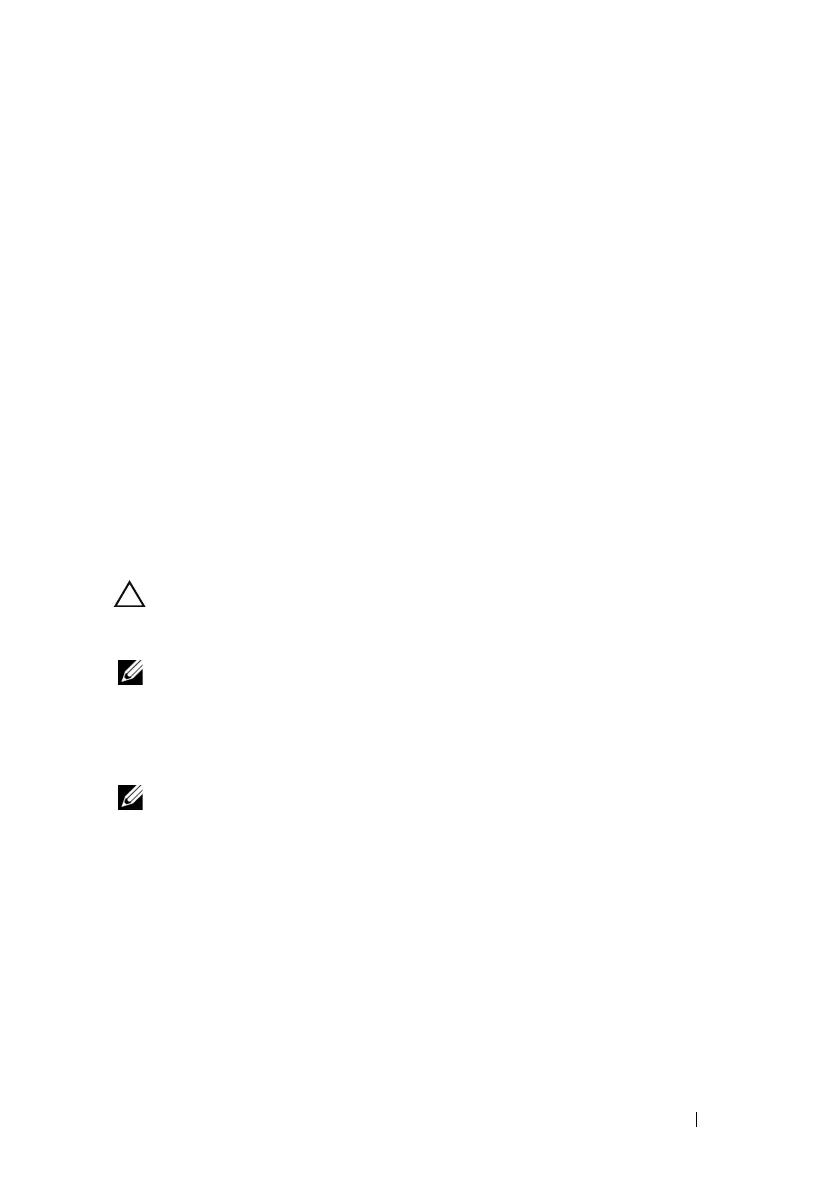Configuring iDRAC6 Enterprise 51
FlexAddress MAC for iDRAC6
The FlexAddress feature replaces the server assigned MAC addresses with
chassis assigned MAC addresses and is now implemented for iDRAC6 along
with blade LOMs, mezzanine cards and I/O modules. iDRAC6 FlexAddress
feature supports preservation of slot specific MAC address for iDRAC6s in a
chassis. The chassis–assigned MAC address is stored in the CMC
non–volatile memory and is sent to iDRAC6 during iDRAC6 boot or if you
change the settings in the CMC FlexAddress page.
If CMC enables chassis–assigned MAC address, iDRAC6 displays the value in
the MAC Address field on the following screens:
•
System
→
Properties
tab
→
System Summary
→
iDRAC6 Information
•
System
→
Properties
tab
→
WWN/MAC
•
System
→
Remote Access
→
iDRAC6
→
Properties
tab
→
Remote Access
Information
→
Network Settings
•
System
→
Remote Access
→
iDRAC6
→
Network/Security
tab
→
Network
→
Network Interface Card Settings
CAUTION: With the FlexAddress enabled, if you switch from server–assigned
MAC address to chassis–assigned MAC address and vice–versa, the iDRAC6 IP
address also changes.
NOTE: You can enable or disable iDRAC6 FlexAddress feature only through CMC.
iDRAC6 GUI only reports the status. Any existing vKVM or vMedia session
terminates if the FlexAddress setting is changed in the CMC FlexAddress page.
Enabling FlexAddress through RACADM
NOTE: You can not enable FlexAddress using racadm setflexaddr -f idrac 1 where
iDRAC6 is one of the supported fabric names.
Enable FlexAddress at the slot level using the following CMC command
without the –f option.
1
Enable FlexAddress at the slot level by running the following CMC
RACADM command:
racadm setflexaddr -i <slot_no> 1
2
Next, enable FlexAddress at the fabric level by running the following CMC
RACADM command:
racadm setflexaddr -f <fabric_name> 1
