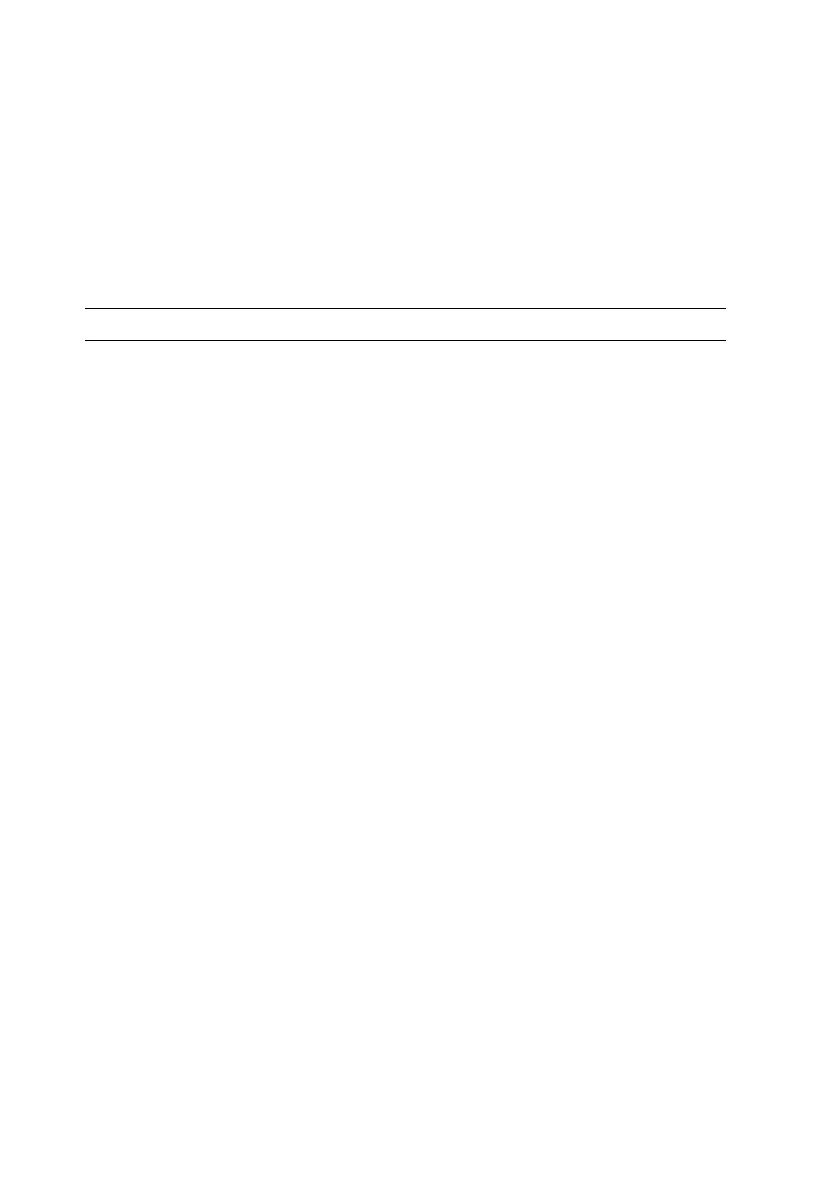284 Using the WS-MAN Interface
• EXECUTE specific management methods with strongly typed input and
output parameters
Supported CIM Profiles
Table 17-1. Supported CIM Profiles
Standard DMTF
1
Base Server
Defines CIM classes for representing the host server.
2
Base Metrics
Defines CIM classes for providing the ability to model and control metrics captured
for managed elements.
3
Service Processor
Defines CIM classes for modeling service processors.
4
USB Redirection
Defines CIM classes for describing information about USB redirections. For
keyboard, video, and mouse devices, this profile should be used if the devices are to
be managed as USB devices.
5
Physical Asset
Defines CIM classes for representing the physical aspect of the managed elements.
iDRAC6 uses this profile to represent the host server’s and its component’s FRU
information, as well as the physical topology.
6
SM CLP Admin Domain
Defines CIM classes for representing CLP’s configuration. iDRAC6 uses this profile
for its own implementation of CLP.
7
Power State Management
Defines CIM classes for power control operations. iDRAC6 uses this profile for the
host server’s power control operations.
8
CLP Service
Defines CIM classes for representing CLP’s configuration. iDRAC6 uses this profile
for its own implementation of CLP.
9
IP Interface
Defines CIM classes for representing an IP interface of a managed system.
