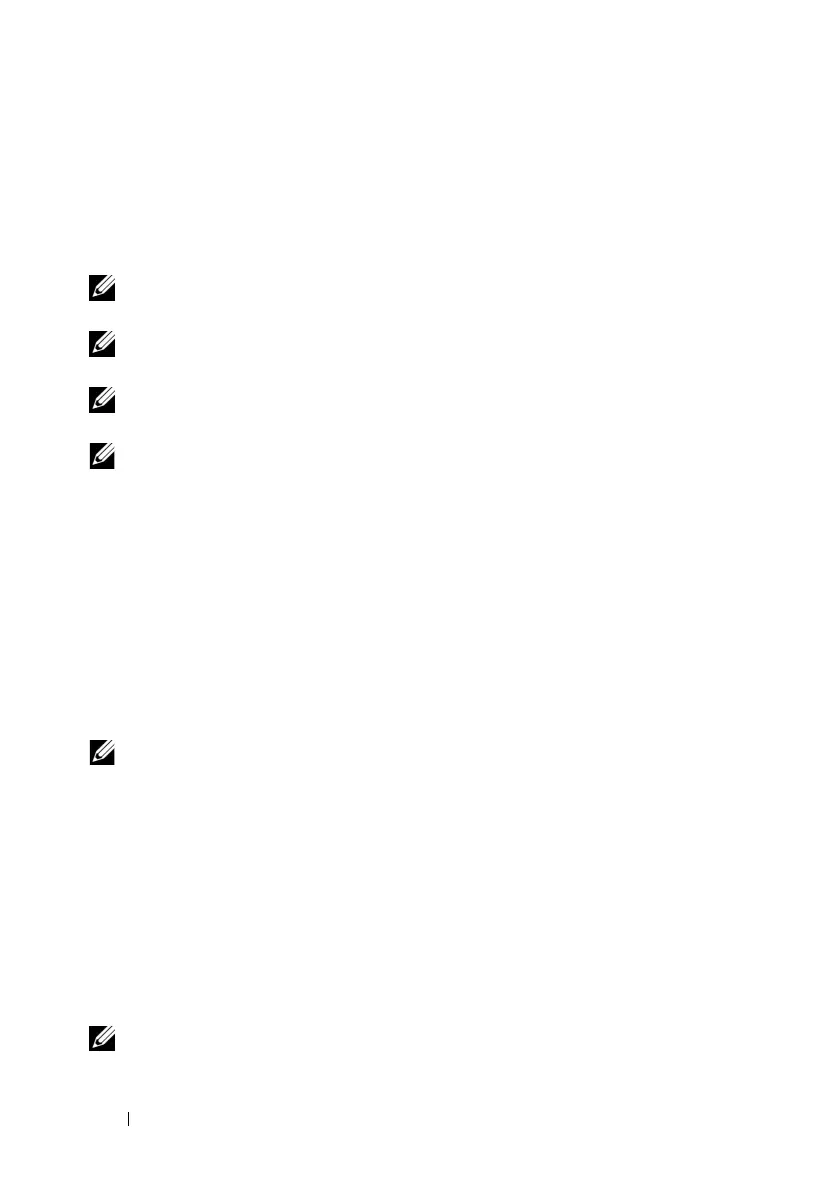248 Using the RACADM Command Line Interface
For example, to display a list of all cfgLanNetworking group object settings,
enter the following command:
racadm getconfig -g cfgLanNetworking
Managing iDRAC6 Users with RACADM
NOTE: Use caution when using the racresetcfg command, as all configuration
parameters are reset to the original defaults. Any previous changes are lost.
NOTE: If you are configuring a new iDRAC6 or if you ran the racadm racresetcfg
command, the only current user is root with the password calvin.
NOTE: Users can be enabled and disabled over time. As a result, a user may have a
different index number on each iDRAC6.
NOTE: Users and groups created for Active Directory environments must conform
to the Active Directory naming convention.
You can configure up to 15 users in iDRAC6 property database. (A sixteenth
user is reserved for the IPMI LAN user.) Before you manually enable an
iDRAC6 user, verify if any current users exist.
To verify if a user exists, enter the following command at the command prompt:
racadm getconfig -u <
username
>
OR
enter the following command once for each index from 1 to 16:
racadm getconfig -g cfgUserAdmin -i <
index
>
NOTE: You can also enter racadm getconfig -f <
filename
> and view
the generated <filename> file, which includes all users, as well as all other iDRAC6
configuration parameters.
Several parameters and object IDs are displayed with their current values.
Two objects of interest are:
# cfgUserAdminIndex=
nn
cfgUserAdminUserName=
If the cfgUserAdminUserName object has no value, that index number,
which is indicated by the cfgUserAdminIndex object, is available for use. If a
name appears after the =, that index is assigned to that user name.
NOTE: Users and groups created for Active Directory environments must conform
to the Active Directory naming convention.
