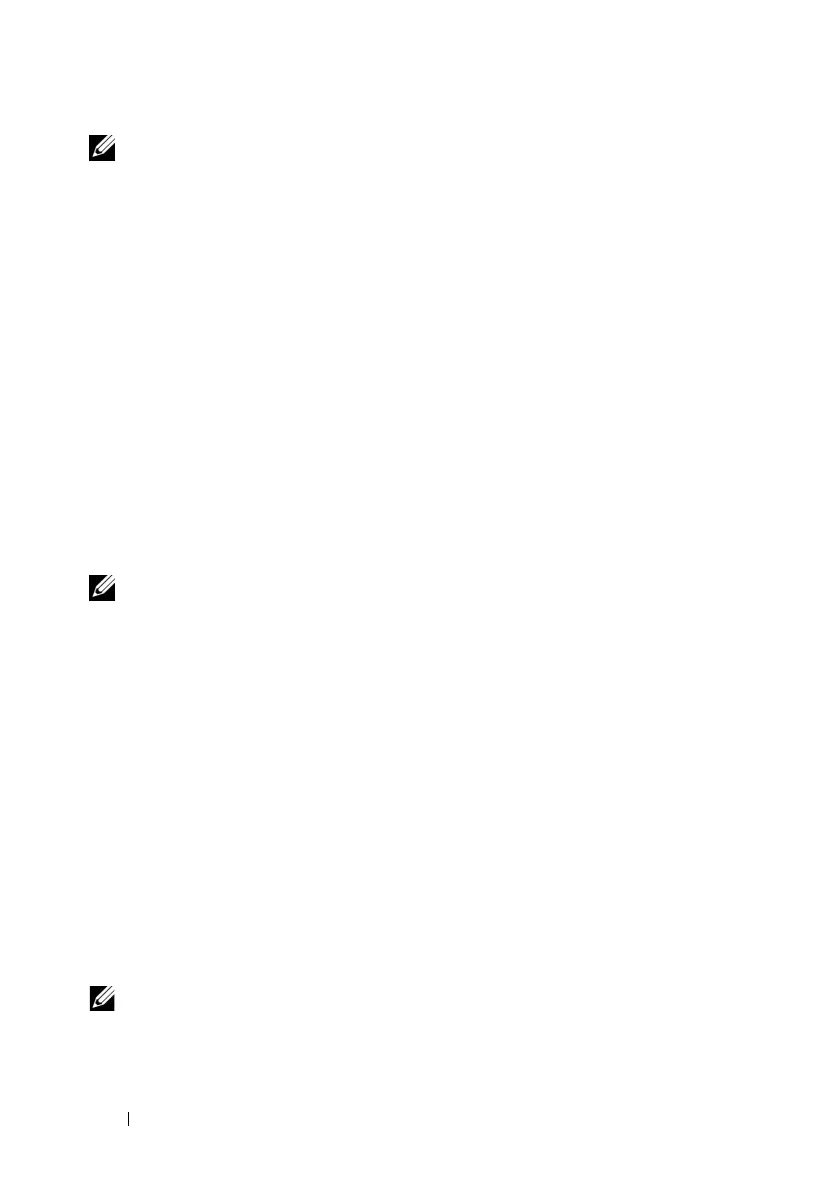176 Viewing the Configuration and Health of the Managed Server
NOTE: This information is also available at iDRAC6→ Properties→ Remote Access
Information.
WWN/MAC
Click System→ Properties tab→ WWN/MAC to view the current
configuration of installed I/O Mezzanine cards and their associated network
fabrics. If the FlexAddress feature is enabled in CMC, the globally assigned
(Chassis-Assigned) persistent MAC addresses supersede the hardwired values
of each LOM.
Health
Click System→ Properties tab→ Health to view important information about
the health of iDRAC6 and components monitored by iDRAC6. The Severity
column shows the status for each component. For a list of status icons and
their meaning, see Table 20-3. Click the component name in the Component
column for more detailed information about the component.
NOTE: Component information can also be obtained by clicking the component
name in the left pane of the window. Components remain visible in the left pane
independent of the tab/screen that is selected.
iDRAC6
The Remote Access Information screen lists a number of important details
about iDRAC6, such as health status, name, firmware revision, and network
parameters. Additional details are available by clicking the appropriate tab at
the top of the screen.
CMC
The CMC screen displays the health status, firmware revision, and IP
addresses of the Chassis Management Controller. You can also launch the
CMC Web interface by clicking the Launch the CMC Web Interface button.
See the Chassis Management Controller Firmware User Guide for more
information.
NOTE: Launching CMC Web GUI from iDRAC6 directs your search with the same IP
address format. For example, if you open iDRAC6 Web GUI with an IPv6 address
format, the CMC Web page will also open with a valid IPv6 address.
