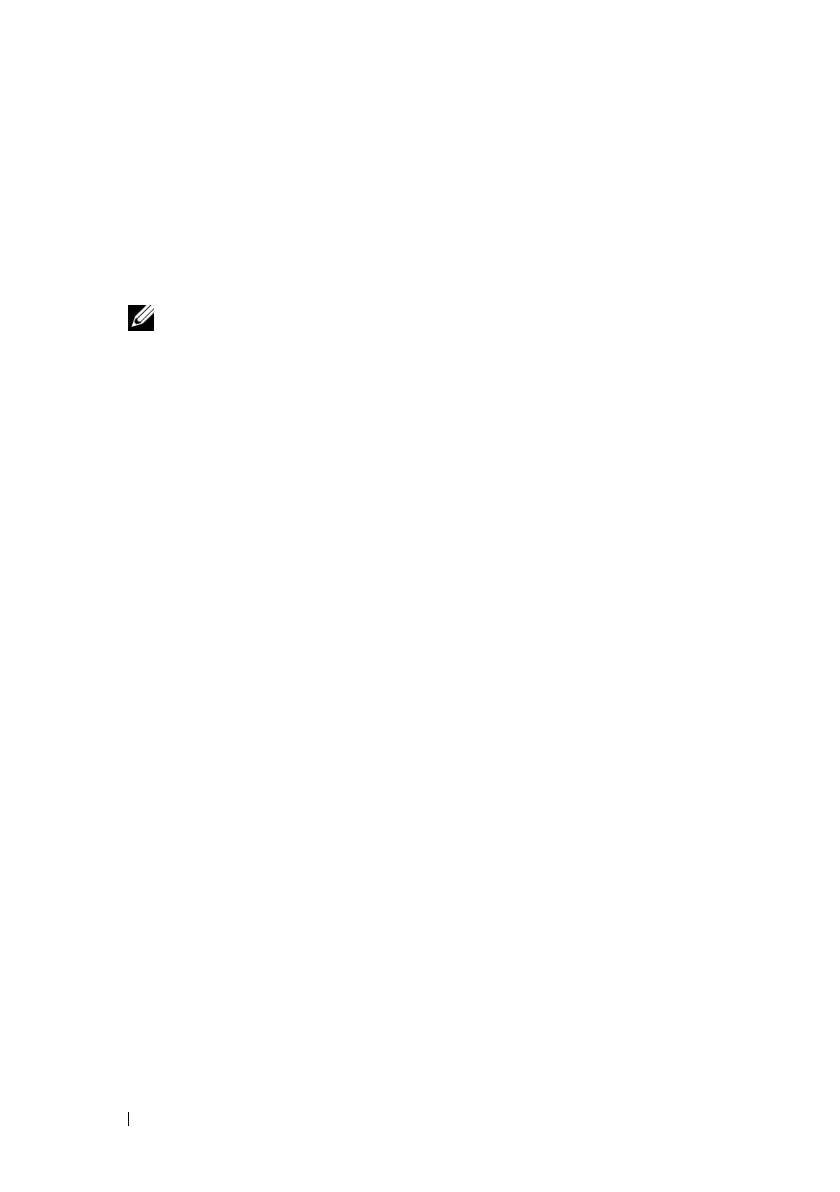200 Configuring and Using Serial Over LAN
While the managed system reboots, you can enter BIOS system setup
program to view or configure BIOS settings.
8
Select
Help
(option 5) in the main menu to display a detailed description
for each option.
9
Select
Exit
(option 6) in the main menu to end your Telnet session and
disconnect from SOL Proxy.
NOTE: If a user does not terminate the SOL session correctly, issue the
following command to reboot iDRAC. Allow iDRAC6 1-2 minutes to complete
booting. Refer to "RACADM Subcommand Overview" for more details.
racadm racreset
Operating System Configuration
Complete the steps below to configure generic Unix-like operating systems.
This configuration is based on default installations of Red Hat Enterprise Linux
5.0, SUSE Linux Enterprise Server 10 SP1, and Windows 2003 Enterprise.
Linux Enterprise Operating System
1
Edit the
/etc/inittab
file to enable hardware flow control and to allow users
to log in through the SOL console. Add the line below to the end of
#Run
gettys in standard runlevels
section.
7:2345:respawn:/sbin/agetty -h 115200 ttyS0 vt220
Example of original /etc/inittab:
______________________________________________________________
#
# inittab This file describes how the INIT process should set up
# the system in a certain run-level.
#
SKIP this part of file
# Run gettys in standard runlevels
1:2345:respawn:/sbin/migetty tty1
2:2345:respawn:/sbin/migetty tty1
3:2345:respawn:/sbin/migetty tty1
