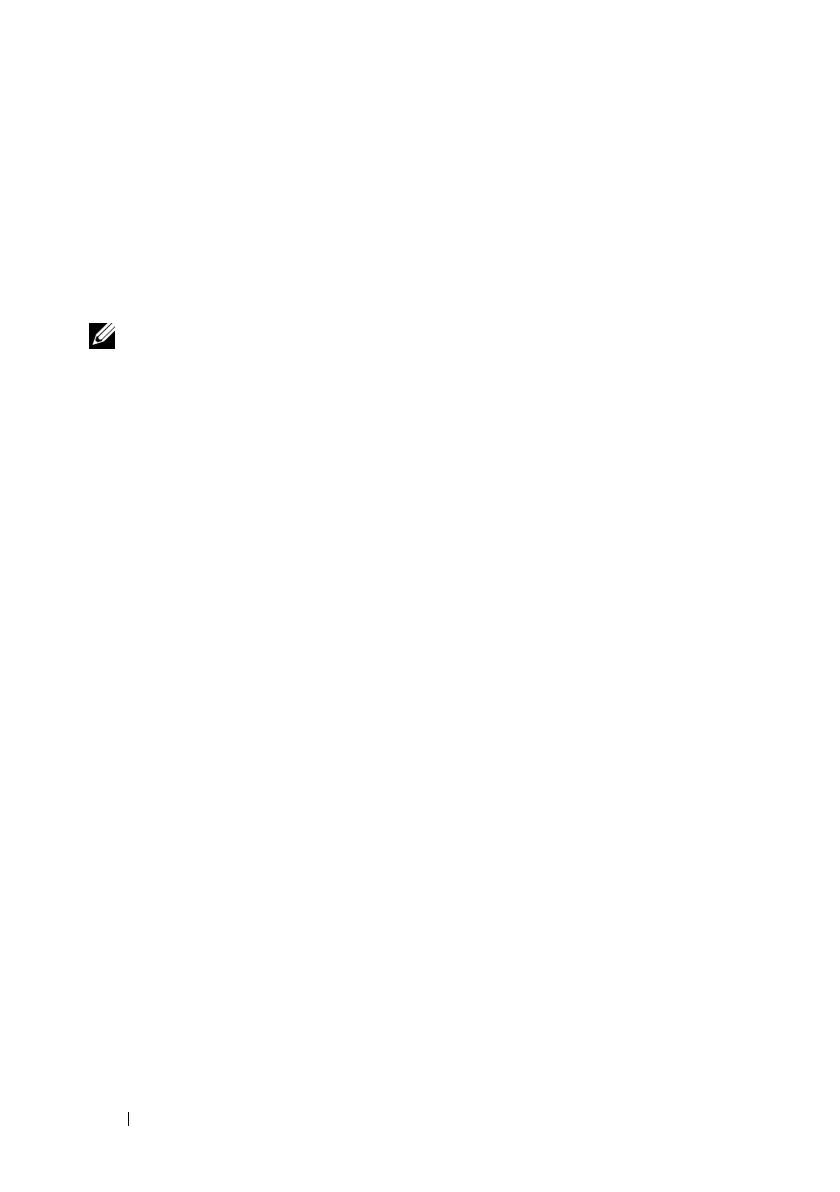50 Configuring iDRAC6 Enterprise
Viewing FlexAddress Mezzanine Card Fabric
Connections
The M1000e includes FlexAddress, an advanced multilevel, multistandard
networking system. FlexAddress allows the use of persistent, chassis-assigned
World Wide Names and MAC addresses (WWN/MAC) for each managed
server port connection.
NOTE: In order to avoid errors that may lead to an inability to power on the
managed server, you must have the correct type of mezzanine card installed for
each port and fabric connection.
Configuration of the FlexAddress feature is performed using the CMC Web
interface. For more information on the FlexAddress feature and its
configuration, see the Dell Chassis Management Controller User Guide and
the Chassis Management Controller (CMC) Secure Digital (SD) Card
Technical Specification document.
After the FlexAddress feature has been enabled and configured for the
chassis, click System→ Properties tab→ WWN/MAC to view a list of installed
mezzanine cards, the fabrics and ports to which they are connected, the fabric
port location, type of fabric, and server-assigned or chassis-assigned MAC
addresses for each installed embedded Ethernet and optional mezzanine card
port.
The Server–Assigned column displays the server–assigned WWN/MAC
addresses embedded in the controller's hardware. WWN/MAC addresses
showing N/A indicate that an interface for the specified fabric is not installed.
The Chassis–Assigned column displays the chassis–assigned WWN/MAC
addresses used for the particular slot. WWN/MAC addresses showing N/A
indicate that the FlexAddress feature is not installed. A green check mark in
the Server–Assigned and Chassis–Assigned columns indicates the active
addresses.
To view a list of installed mezzanine cards, the type of mezzanine cards
installed, and if FlexAddress is configured, click System→ Properties tab→
System Summary.
