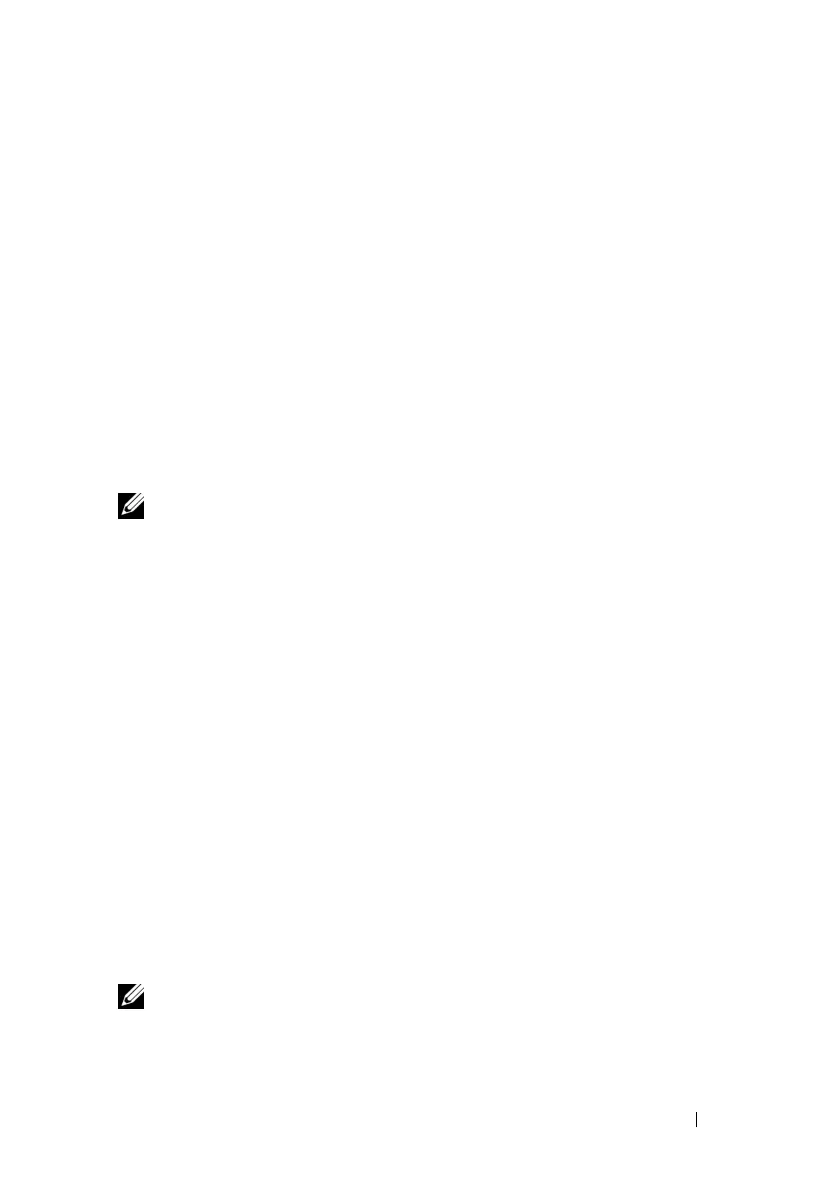Configuring the Management Station 75
For help with the RACADM command, type racadm help after issuing the
previous commands.
Uninstalling RACADM
To uninstall RACADM, open a command prompt and type:
rpm -e
<racadm_package_name>
where
<racadm_package_name>
is the rpm package that was used to
install iDRAC6 software.
For example, if the rpm package name is srvadmin-racadm5, then type:
rpm -e srvadmin-racadm5
Installing a Java Runtime Environment (JRE)
NOTE: If you use the Internet Explorer browser, an ActiveX control is provided for
the console viewer. You can also use the Java console viewer with Firefox if you
install a JRE and configure the console viewer in iDRAC6 Web interface before you
launch the viewer. See "Configuring Console Redirection and Virtual Media in
iDRAC6 Web Interface" for more information.
You can choose to use the Java viewer instead before you launch the viewer.
If you use the Firefox browser you must install a JRE (or a Java Development
Kit [JDK]) to use the console redirection feature. The console viewer is a
Java application that is downloaded to the management station from
iDRAC6 Web interface and then launched with Java Web Start on the
management station.
Go to java.sun.com to install a JRE or JDK. Version 1.6 (Java 6.0) or higher is
recommended.
The Java Web Start program is automatically installed with the JRE or JDK.
The file jviewer.jnlp is downloaded to your desktop and a dialog box prompts
you for what action to take. It may be necessary to associate the .jnlp
extension type with the Java Web Start application in your browser.
Otherwise, click Open with and then select the javaws application, which is
located in the bin subdirectory of your JRE installation directory.
NOTE: If the .jnlp file type is not associated with Java Web Start after installing JRE
or JDK, you can set the association manually. For Windows (javaws.exe) click
Start→ Control Panel→ Appearance and Themes→ Folder Options. Under the File
