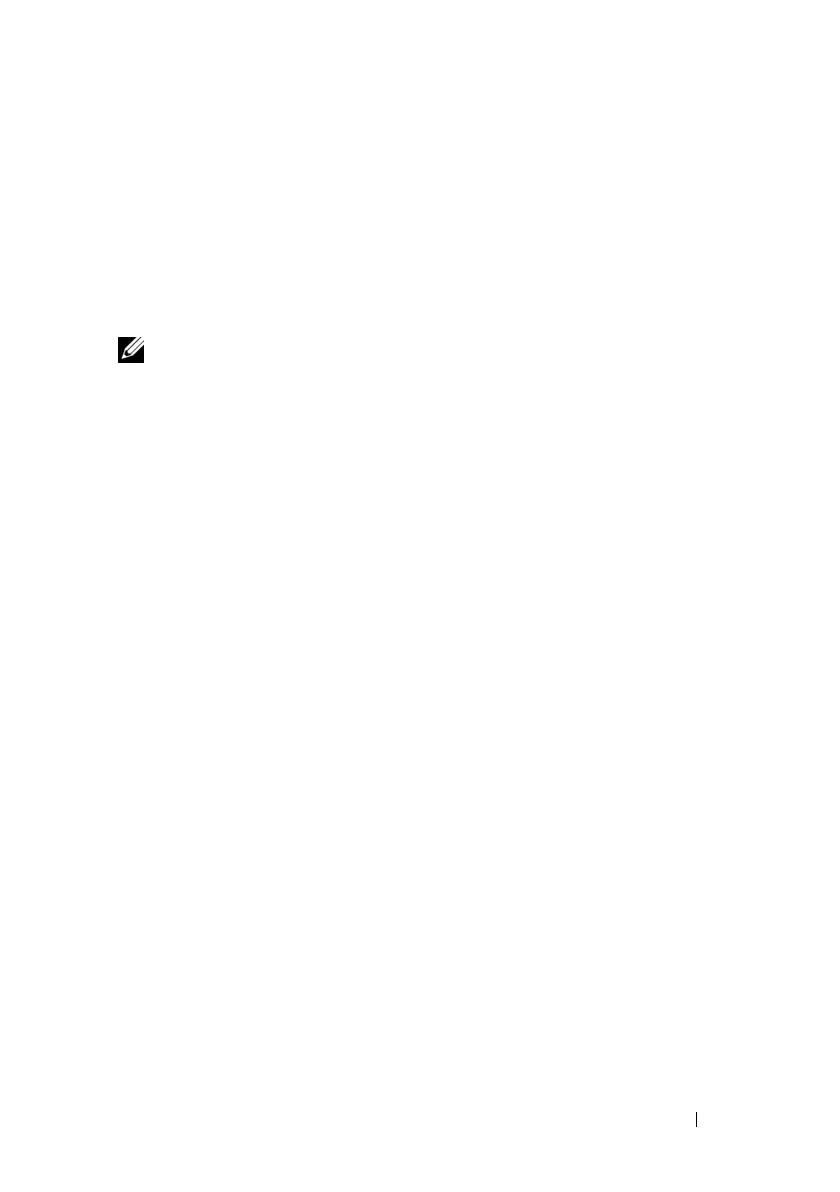Power Monitoring and Power Management 185
Power Control
iDRAC6 enables you to remotely perform
a power-on, power off, reset, graceful
shutdown, non-masking interruption (NMI), or power cycle
. Use the Power
Control screen to perform an orderly shutdown through the operating system
when rebooting and powering on or off.
Executing Power Control Operations on the Server
NOTE: To perform power management actions, you must have Administrator
privilege.
iDRAC6 enables you to remotely perform a power-on, reset, graceful shutdown,
NMI, or power cycle.
Using the Web Interface
1
Log in to iDRAC6 Web interface.
2
In the system tree, select
System
.
3
Click the
Power Management
tab.
The
Power Control
screen displays.
4
Select one of the following
Power Control Operations
by clicking its
radio button:
–
Power On System
turns on the server (the equivalent of pressing the
power button when the server power is off). This option is disabled if
the system is already powered on.
–
Power Off System
turns off the server. This option is disabled if the
system is already powered off.
–
NMI (Non-Masking Interrupt)
generates an NMI to halt system
operation. An NMI sends a high-level interrupt to the operating
system, which causes the system to halt operation to allow for critical
diagnostic or troubleshooting activities. This option is disabled if the
system is already powered off.
–
Graceful Shutdown
attempts to cleanly shutdown the operating
system, then powers off the system. Graceful shutdown requires an
ACPI (Advanced Configuration and Power Interface)-aware operating
system, which allows for system directed power management. This
option is disabled if the system is already powered off.
