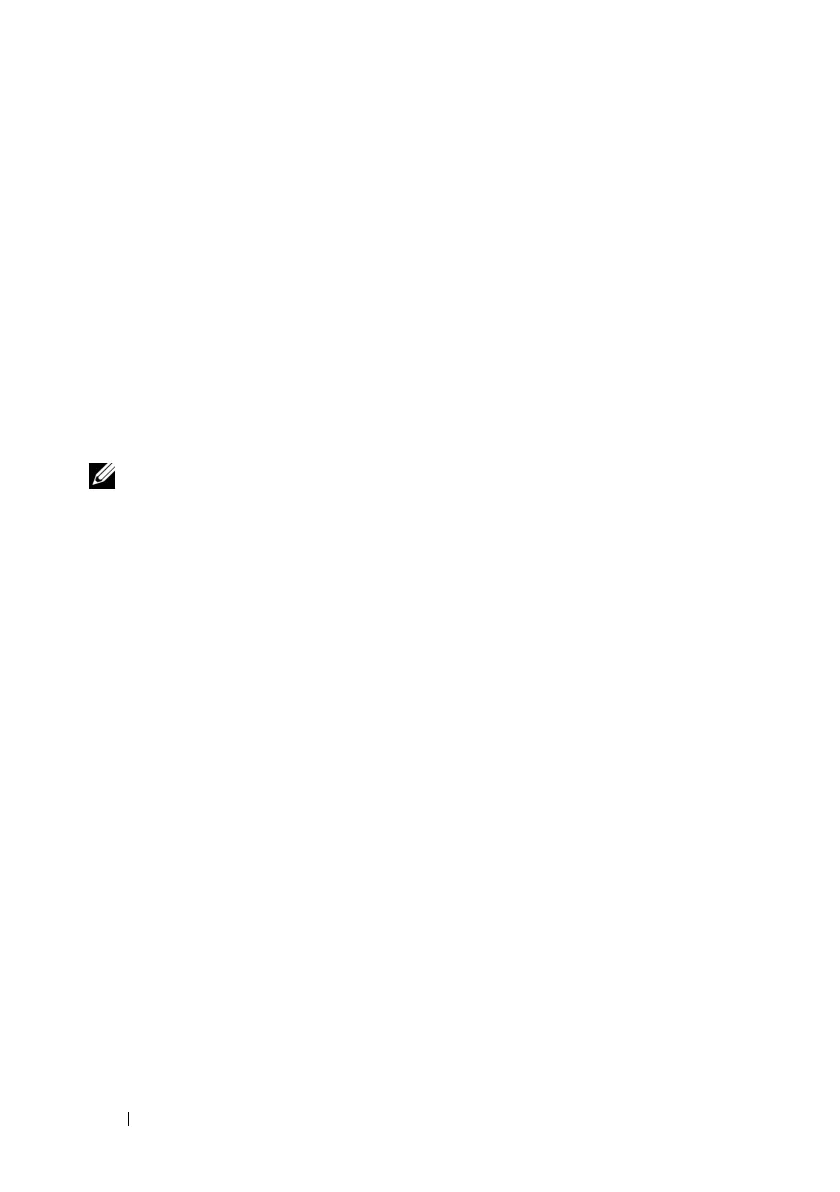182 Power Monitoring and Power Management
Power Consumption
•
Average Power Consumption
: Average over previous minute, previous
hour, previous day, and previous week.
•
Max Power Consumption
and
Min Power Consumption
: The maximum
and minimum power consumptions observed within the given time interval.
•
Max Power Time
and
Min Power Time
: The times (by minute, hour, day,
and week) when the maximum and minimum power consumptions occurred.
Show Graph
Click Show Graph to display graphs illustrating iDRAC6 power consumption
in Watts over the last hour, 24 hours, three days, and one week. Use the
drop-down menu provided above the graph to select the time period.
NOTE: Each data point plotted on the graphs represents the average of readings
over a 5 minute period. As a result, the graphs may not reflect brief fluctuations in
power or current consumption.
Power Budgeting
The Power Budget screen displays the power threshold limits, which cover the
range of AC power consumptions a system under heavy workload will present to
the datacenter.
Before a server powers up, iDRAC6 provides CMC with its power envelope
requirement. It may request a smaller power envelope after the server is
powered up based on the actual power consumed by the server. If the power
consumption increases over time and if the server is consuming power near its
maximum allocation, iDRAC6 may request an increase of the maximum
potential power consumption thus increasing the power envelope. iDRAC6
only increases its maximum potential power consumption request to the
CMC. It does not request for a lesser minimum potential power if the
consumption decreases.
CMC reclaims any unused power from lower priority servers and
subsequently allocates the reclaimed power to a higher priority infrastructure
module or a server.
