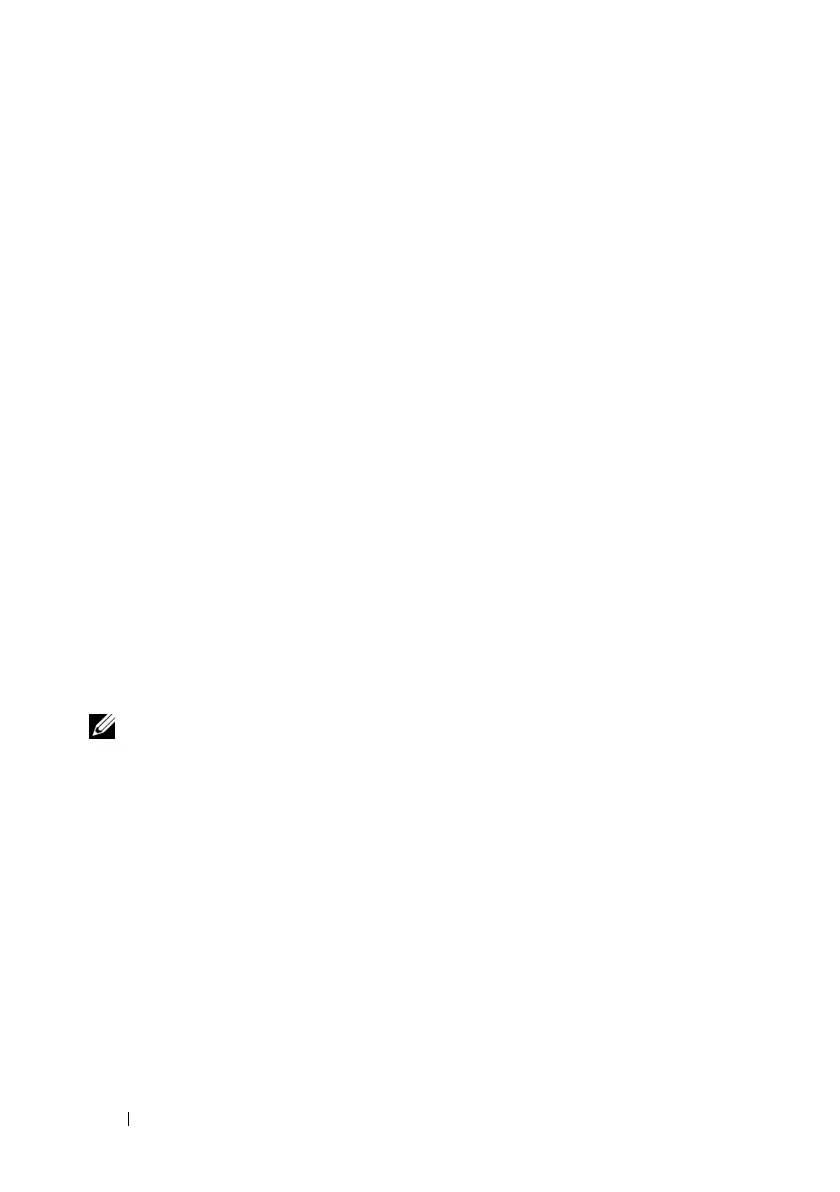74 Configuring the Management Station
4
In the
Preferences
Name
column, locate
xpinstall.enabled
.
Ensure that
Va lu e
is
true
. If not, double-click
xpinstall.enabled
to set
Va lu e
to
true
.
Installing iDRAC6 Software on the Management
Station
Your system includes the Dell Systems Management Tools and Documentation
DVD. This DVD includes the following components:
• DVD root - Contains the Dell Systems Build and Update Utility,
which provides server setup and system installation information
• SYSMGMT - Contains the systems management software products
including Dell OpenManage Server Administrator
• Docs - Contains documentation for systems management software
products, peripherals, and RAID controllers
• SERVICE - Contains the tools you need to configure your system, and
delivers the latest diagnostics and Dell-optimized drivers for your system
Installing and Removing RACADM on a Linux Management Station
To use the remote RACADM functions, install RACADM on a management
station running Linux.
NOTE: When you run Setup on the Dell Systems Management Tools and
Documentation DVD, the RACADM utility for all supported operating systems is
installed on your management station.
Installing RACADM
1
Log on as root to the system where you want to install the management
station components.
2
If necessary, mount the
Dell Systems Management Tools and
Documentation
DVD using the following command or a similar command:
mount /media/cdrom
3
Navigate to the
/linux/rac
directory and execute the following command:
rpm -ivh *.rpm
