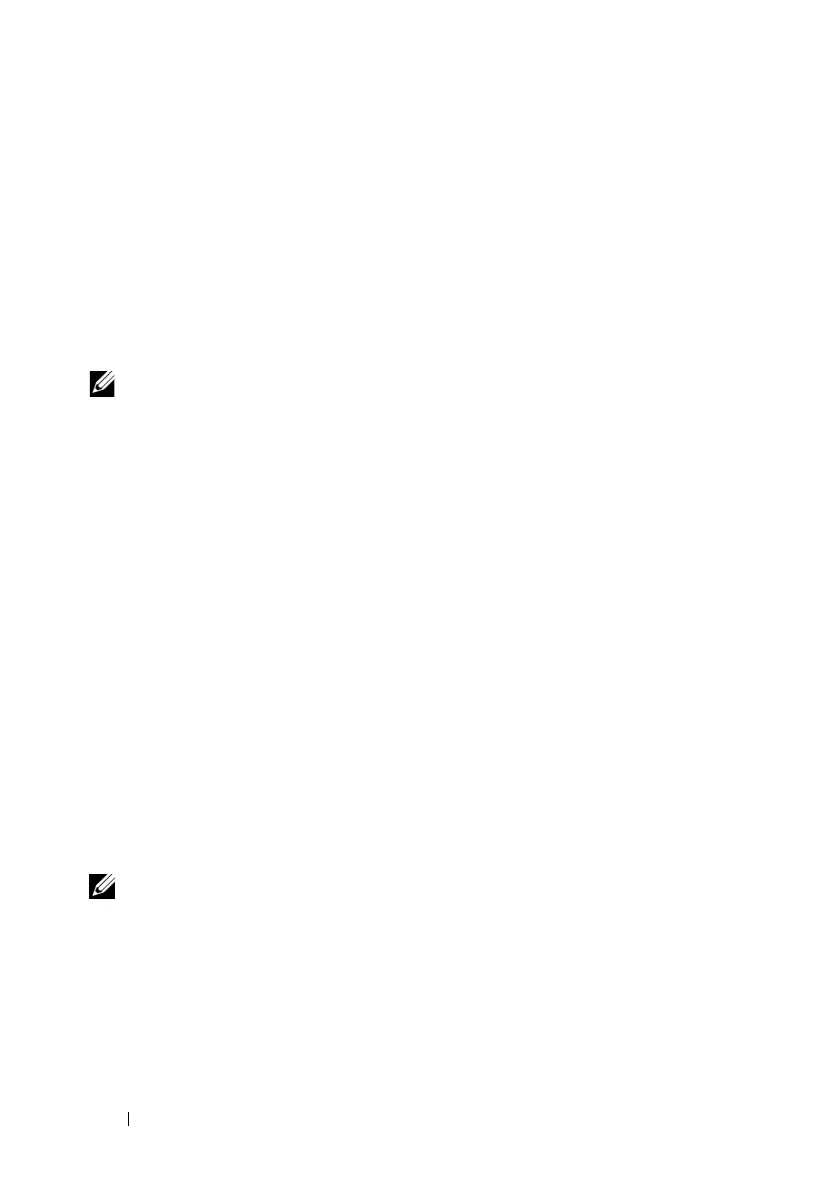62 Configuring iDRAC6 Enterprise
For example:
C:\downloads\firmimg.imc
2
Run the following RACADM command:
For example:
racadm -r <i
DRAC6 IP address
> -u <
username
> -p
<
password
> fwupdate -g -u -a <
path>
where
path
is the location on the TFTP server where the
firmimg.imc
is stored.
NOTE: The fwupdate local RACADM command is not available in OpenManage™
version 6.1 local RACADM.
Using the DOS Update Utility
To update iDRAC6 firmware using the DOS update utility, boot the managed
server to DOS, and execute the idrac16d command. The syntax for the
command is:
idrac16d [-f] [-i=<
filename
>] [-l=<
logfile
>]
When executed with no options, the idrac16d command updates iDRAC6
firmware using the firmware image file
firmimg.imc
in the current directory.
The options are as follows:
•
-f
— Forces the update. The
-f
option can be used to
downgrade
the
firmware to an earlier image.
•
-i=<
filename
>
— Specifies the file name of the firmware image.
This option is required if the firmware file name has been changed from
the default name
firmimg.imc
.
•
-l=<
logfile
>
— Logs output from the update activity. This option is
used for debugging.
NOTE: If you enter incorrect arguments to the idrac16d command, or supply
the
-h option, you may notice an additional option, -nopresconfig in the
usage output. This option is used to update the firmware without preserving any
configuration information. You should not use this option unless explicitly told to do
so by a Dell Support Representative, because it deletes all of your existing iDRAC6
configuration information such as IP addresses, users, and passwords.
