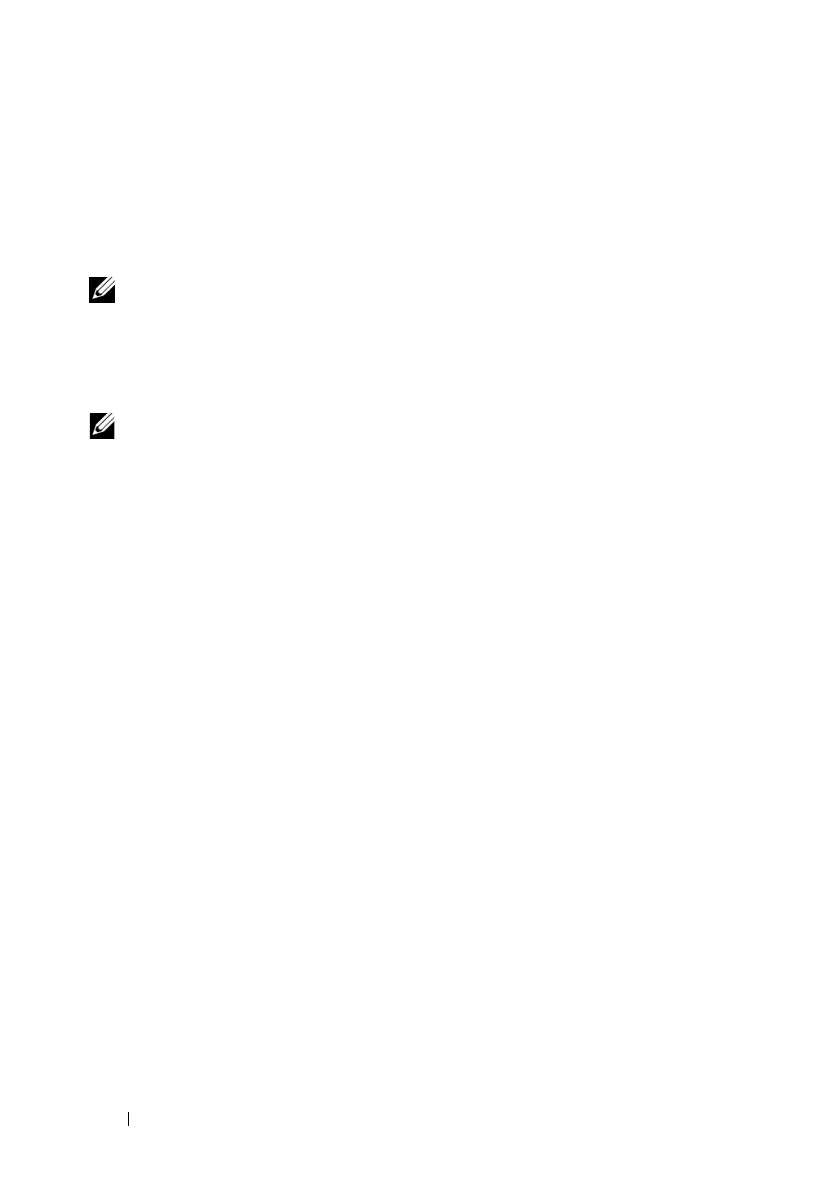268 Using the RACADM Command Line Interface
Loading the Configuration File Into iDRAC6
The command racadm config -f <
filename
> parses the
configuration file to verify that valid group and object names are present and
that syntax rules are followed. If the file is error-free the command then
updates iDRAC6 database with the contents of the file.
NOTE: To verify the syntax only and not update iDRAC6 database, add the -c option
to the config subcommand.
Errors in the configuration file are flagged with the line number and a
message that explains the problem. You must correct all errors before the
configuration file can update iDRAC6.
NOTE: Use the racresetcfg subcommand to reset the database and iDRAC6 NIC
settings to the original default settings and remove all users and user
configurations. While the root user is available, other users’ settings are also reset
to the default settings.
Before you execute the racadm config -f <
filename
> command,
you can run the racresetcfg subcommand to reset iDRAC6 to its default
settings. Ensure that the configuration file you will load includes all desired
objects, users, indexes, and other parameters.
To update iDRAC6 with the configuration file, execute the following
command:
racadm -r <remote iDRAC6 IP> -u <user> -p <password>
config -f myconfig.cfg
After the command has completed, you can execute the RACADM getconfig
subcommand to confirm that the update succeeded.
Configuring Multiple iDRAC6s
Using a configuration file, you can configure other iDRAC6s with identical
properties. Follow these steps to configure multiple iDRAC6s:
1
Create the configuration file from iDRAC6 settings you want to replicate
to the others. Enter the following command:
racadm -r <remote iDRAC6 IP> -u <user> -p
<password> getconfig -f <filename>
where <
filename
> is the name of a file to save iDRAC6 properties, such a
myconfig.cfg
.
