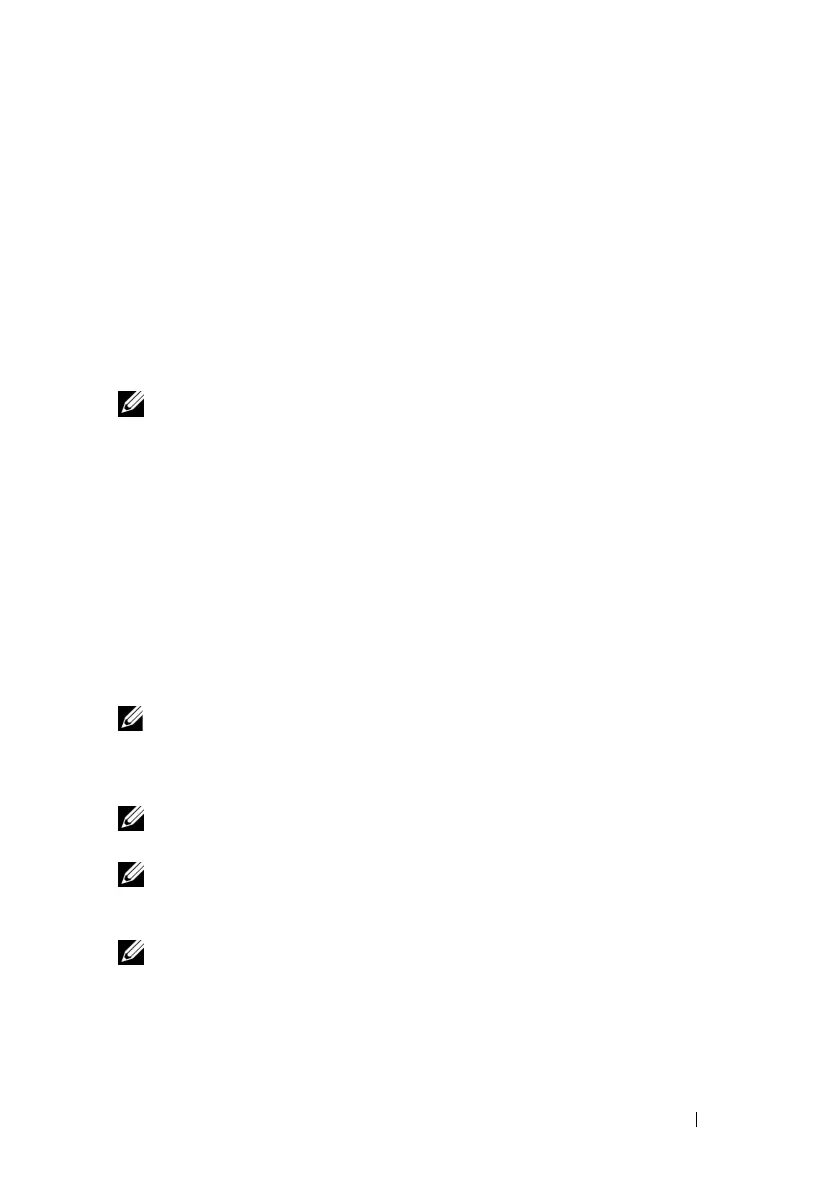Configuring iDRAC6 Enterprise 43
Configuration Tasks
This section is an overview of the configuration tasks for the management
station, iDRAC6, and the managed server. The tasks to be performed include
configuring iDRAC6 so that it can be used remotely, configuring iDRAC6
features you want to use, installing the operating system on the managed
server, and installing management software on your management station and
the managed server.
The configuration tasks that can be used to perform each task are listed
beneath the task.
NOTE: Before performing configuration procedures in this guide, the CMC and I/O
modules must be installed in the chassis and configured, and the PowerEdge server
must be physically installed in the chassis.
Configure the Management Station
Set up a management station by installing the Dell OpenManage software,
a Web browser, and other software utilities. See "Configuring the
Management Station."
Configure iDRAC6 Networking
Enable iDRAC6 network and configure IP, netmask, gateway, and DNS
addresses.
NOTE: Access to iDRAC6 configuration through iDRAC6 Configuration Utility
or Local RACADM CLI can be disabled by means of a RACADM command
(see "RACADM Subcommand Overview") or from the GUI (see "Enabling or Disabling
Local Configuration Access").
NOTE: Changing iDRAC6 network settings terminates all current network
connections to iDRAC6.
NOTE: The option to configure the server using the LCD panel is available only
during the CMC initial configuration. Once the chassis is deployed, the LCD panel
cannot be used to reconfigure iDRAC6.
NOTE: The LCD panel can be used only to enable DHCP to configure iDRAC6
network. If you want to assign static addresses, you must use iDRAC6 Configuration
Utility or the CMC Web interface.
