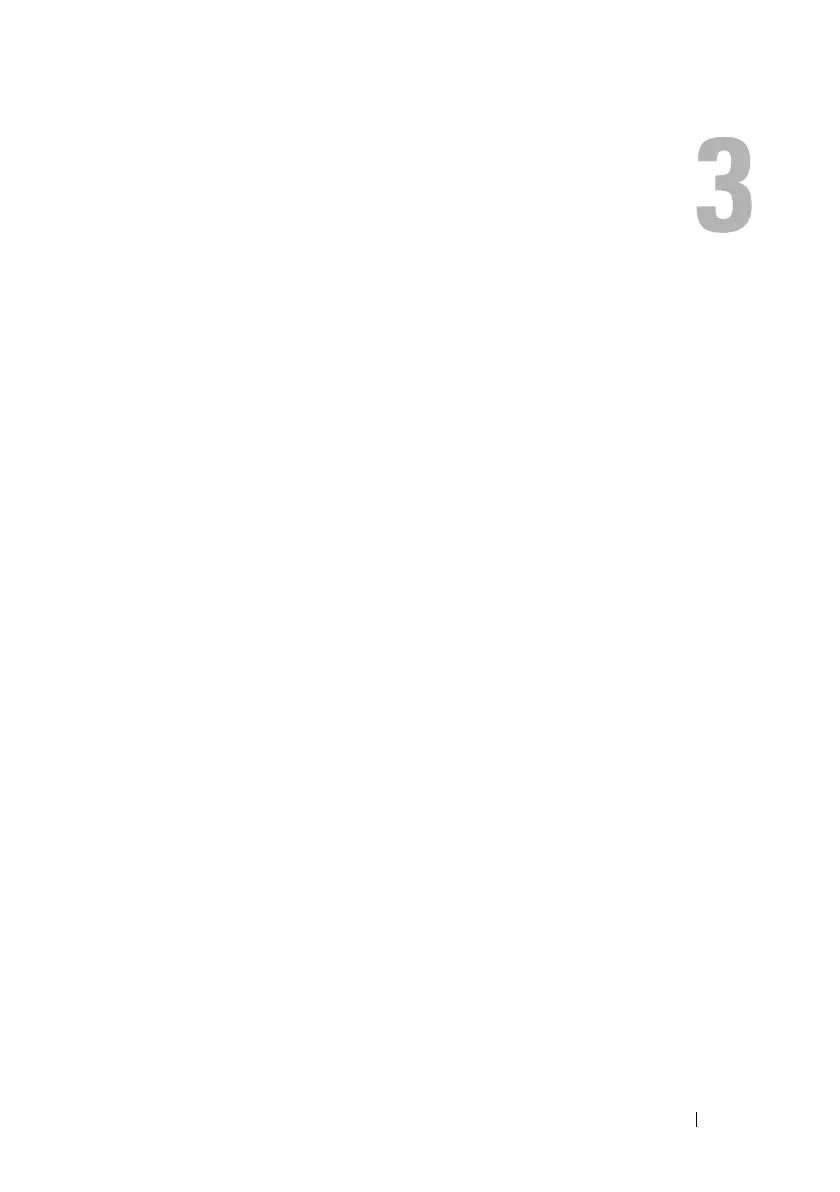Configuring the Management Station 67
Configuring the Management
Station
A management station is a computer used to monitor and manage the
PowerEdge™ servers and other modules in the chassis. This section describes
software installation and configuration tasks that set up a management
station to work with iDRAC6 Enterprise. Before you begin configuring
iDRAC6, follow the procedures in this section to ensure that you have
installed and configured the tools you will need.
Management Station Set Up Steps
To set up your Management Station, perform the following steps:
1
Set up the management station network.
2
Install and configure a supported Web browser.
3
Install a Java Runtime Environment (JRE) (required if using Firefox).
4
Install Telnet or SSH clients, if required.
5
Install a TFTP server, if required.
6
Install Dell OpenManage IT Assistant (optional).
7
Install Dell Management Console (DMC) (optional).
Management Station Network Requirements
To access iDRAC6, the management station must be on the same network as
the CMC RJ45 connection port labeled "GB1". It is possible to isolate the
CMC network from the network the managed server is on, so that your
management station may have LAN access to iDRAC6 but not to the
managed server.
