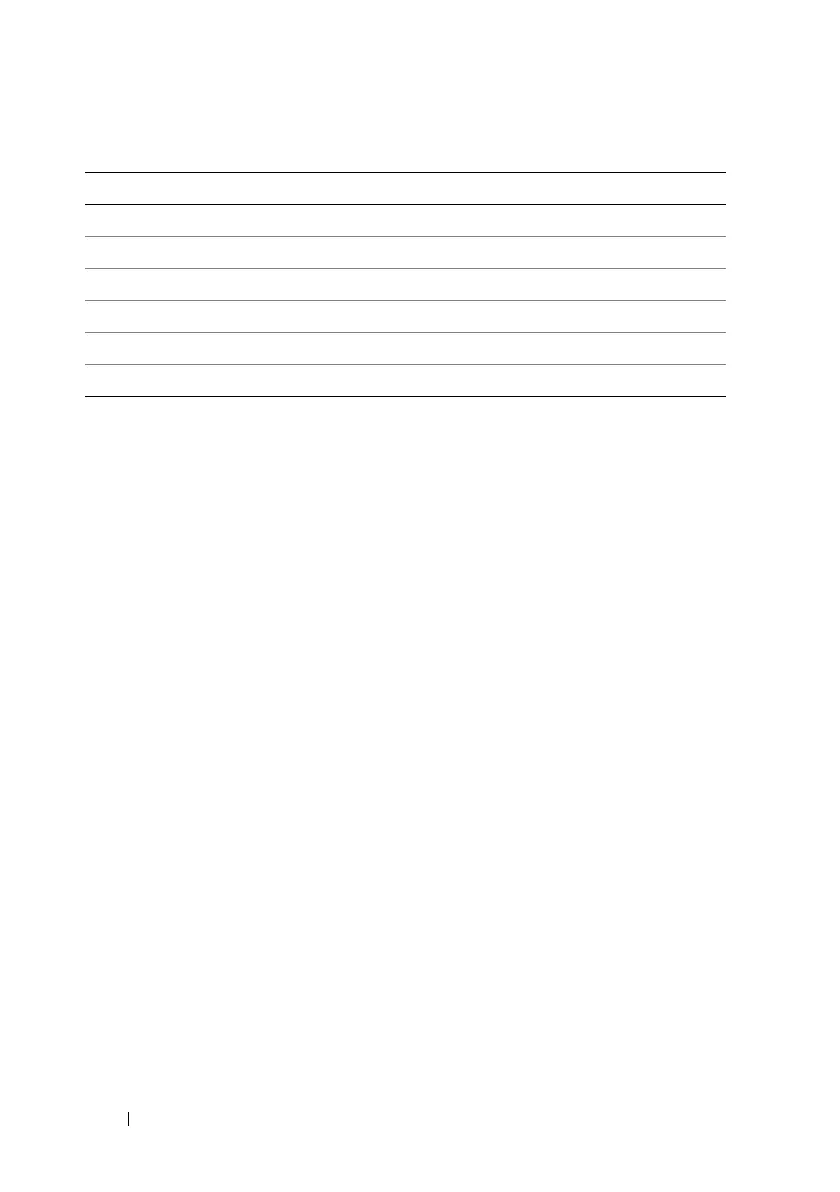250 Using the RACADM Command Line Interface
For example, to allow the user Configure iDRAC6, Configure Users, Clear
Logs, and Access Console Redirection privileges, add the values 0x00000002,
0x00000004, 0x00000008, and 0x00000010 to construct the bitmap
0x0000002E. Then enter the following command to set the privilege:
racadm config -g cfgUserAdmin -o
cfgUserAdminPrivilege -i
2 0x0000002E
Removing an iDRAC6 User
When using RACADM, users must be disabled manually and on an
individual basis. Users cannot be deleted by using a configuration file.
The following example illustrates the command syntax that can be used to
delete a RAC user:
racadm config -g cfgUserAdmin -o cfgUserAdminUserName
-i <index> ""
A null string of double quote characters ("") instructs iDRAC6 to remove the
user configuration at the specified index and reset the user configuration to
the original factory defaults.
Testing E-mail Alerting
iDRAC6 e-mail alert feature allows users to receive e-mail alerts when a
critical event occurs on the managed server. The following example shows
how to test the e-mail alert feature to ensure that iDRAC6 can properly send
e-mail alerts across the network.
Clear Logs 0x00000008
Execute Server Control Commands 0x00000010
Access Console Redirection 0x00000020
Access Virtual Media 0x00000040
Test Alerts 0x00000080
Execute Debug Commands 0x00000100
Table 15-3. Bit Masks for User Privileges (continued)
User Privilege Privilege Bit Mask