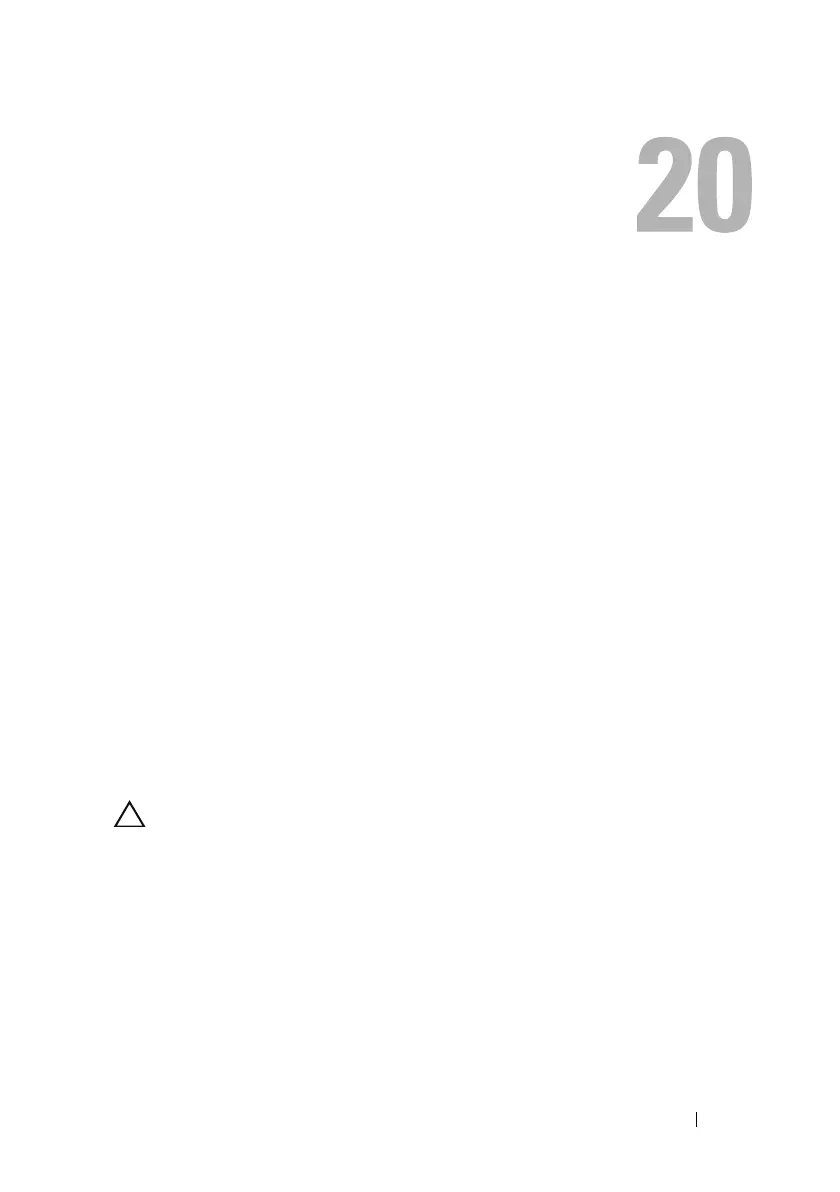Recovering and Troubleshooting the Managed System 309
Recovering and Troubleshooting the
Managed System
This section explains how to perform tasks related to diagnosing and
troubleshooting a remote managed system using iDRAC6 utilities. It contains
the following subsections:
• Trouble indications — Helps you to find messages and other system
indications that can lead to a diagnosis of the problem
• Problem-solving tools — Describes iDRAC6 tools that you can use to
troubleshoot your system
• Troubleshooting and frequently asked questions — Answers to typical
situations you may encounter
Safety First – For You and Your System
To perform certain procedures in this section, you must work with the chassis,
the PowerEdge™ system, or other hardware modules. Do not attempt to
service the system hardware except as explained in this guide and elsewhere in
your system documentation.
CAUTION: Many repairs may only be done by a certified service technician. You
should only perform troubleshooting and simple repairs as authorized in your
product documentation, or as directed by online or telephone service and support
team. Damage due to servicing that is not authorized by Dell™ is not covered by
your warranty. Read and follow the safety instructions that came with the product.
