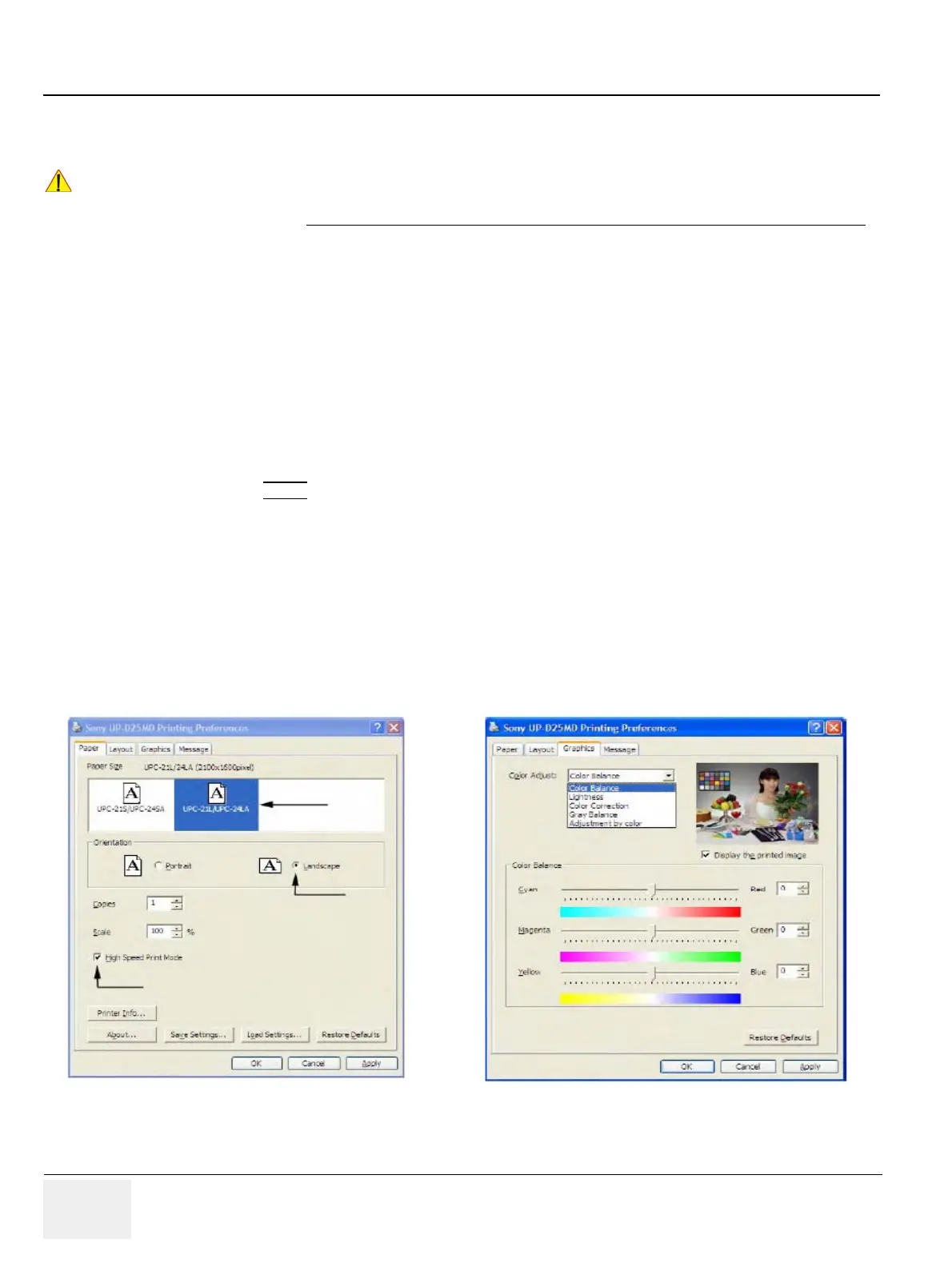GE RAFT VOLUSON™ P8 / VOLUSON™ P6
DIRECTION 5723243, R
EVISION 6 DRAFT (MAY 23, 2018) BASIC SERVICE MANUAL
3-50 Section 3-7 - Printer Installation
3-7-7-2 UP-D25MD - Printer Settings
To adjust the printer settings manually perform the following procedure:
1.) Call up the ‘Printer Preferences’; operation see: Section 3-7-7 "Adjustment of Printer Settings" .
2.) Select the
PAPER page and select:
- Paper Size: UPC-...L (large) / UPC-...S (small)
- Orientation: Landscape (recommended when using large paper size)
- High Speed (check mark on)
NOTE: Settings for paper size must match with the used paper(large/small) and also the right color ink
cartfridge has to be used. Otherwise you will get an error message at printing.
3.) Select the Graphics page. From the “Color Adjust” pull-down menu selet:
4.) Color Balance. Cyan=0, Magenta=0, Yellow=0
5.) Lightness. Sharpness = 7, Dark = 0, Gamma = -6, Gamma Curve = Curve 1
The appropriate printer settings can be automatically loaded by means of a “Registry file”. Therefore:
• Download the SonyUp-D25MD.reg from GE folders
http://libraries.ge.com/foldersIndex.do?entity_id=15869258101&sid=101&SF=1
and extract files to CD or USB disk.
• Connect the USB “standard GE” service dongle and enter the “Standard GE
Revolving” password.
• Open the Windows Start menu by pressing CTRL +ESC on the keyboard, click on
“WinExplorer” and navigate to F:(where F stnads for CD/DVD Drive).
• Double click the registry file.
• Click YES to cinfirm.
Figure 3-52 Paper/Graphics page
