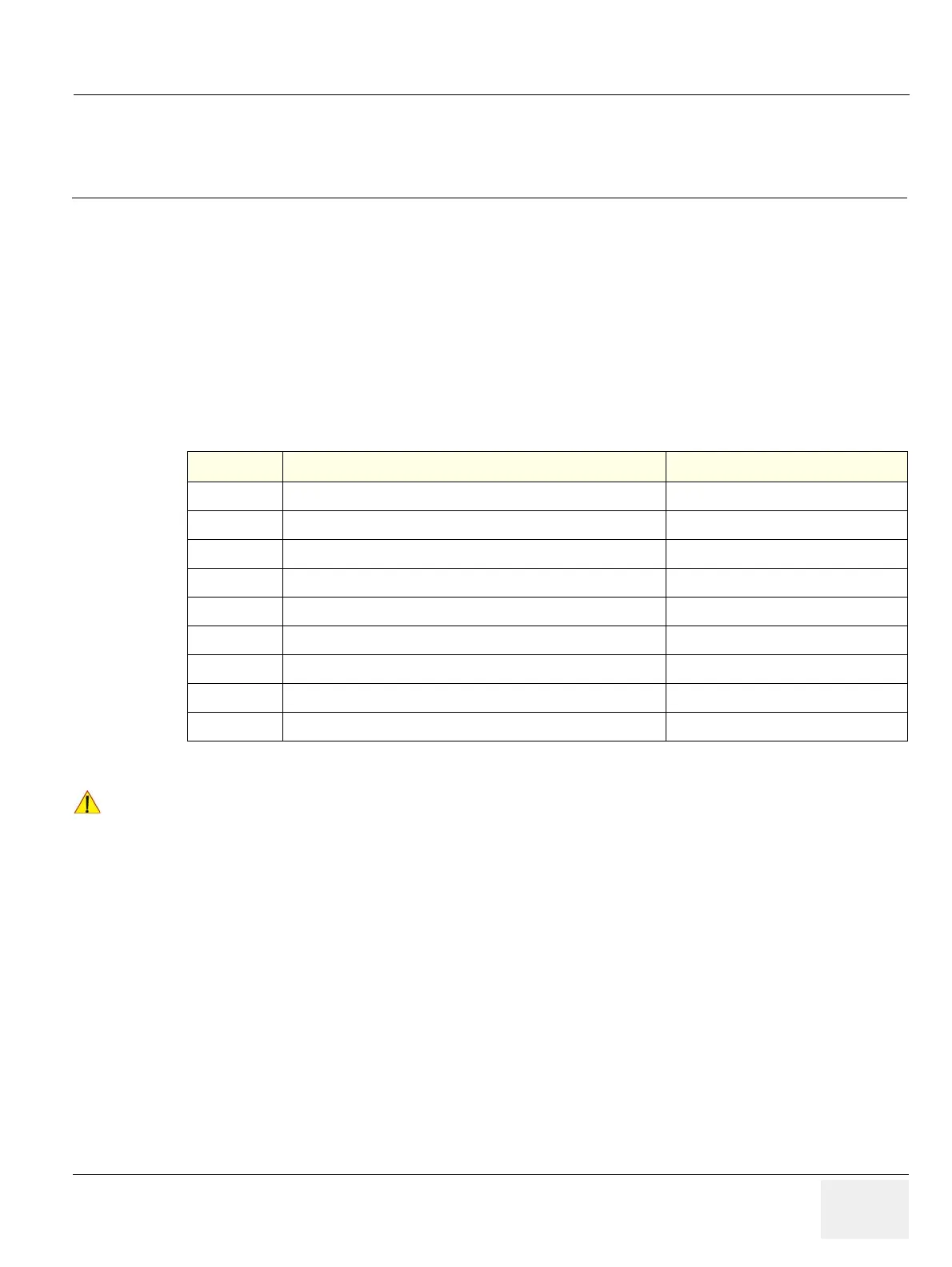GE DRAFT VOLUSON™ P8 / VOLUSON™ P6
DIRECTION 5723243, R
EVISION 6 DRAFT (MAY 23, 2018) BASIC SERVICE MANUAL
Chapter 4 - Functional Checks 4-1
Chapter 4
Functional Checks
Section 4-1
Overview
4-1-1 Purpose of Chapter 4
This chapter provides procedures for quickly checking major functions of the Voluson™ P8 / Voluson™
P6 System diagnostics by using the built-in service software, and power supply adjustments.
Section 4-2
Required Equipment
• An empty (blank) DVD/CD+R/RW and/or external USB device (stick or hard disk drive).
• At least one transducer. See Chapter 9 - Probes, on page 9-19 for an overview.
(normally you should check all the transducers used on the system)
Table 4-1 Contents in Chapter 4
Section Description Page Number
4-1
Overview
4-1
4-2
Required Equipment
4-1
4-3
General Procedure
4-2
4-4
Functional Checks
4-8
4-5
Backup and Restore Database, Preset Configurations and Images
4-11
4-6
Software Configuration Checks
4-24
4-7
Peripheral Checks
4-26
4-8
Mode Transition
4-42
4-9
Site Log
4-43
!! NOTICE:
Most of the information pertaining to this Functional Checks chapter is found in the Voluson™ P8 /
Voluson™ P6 Basic User Manual; see: Table 9-10 on page 9-18.
