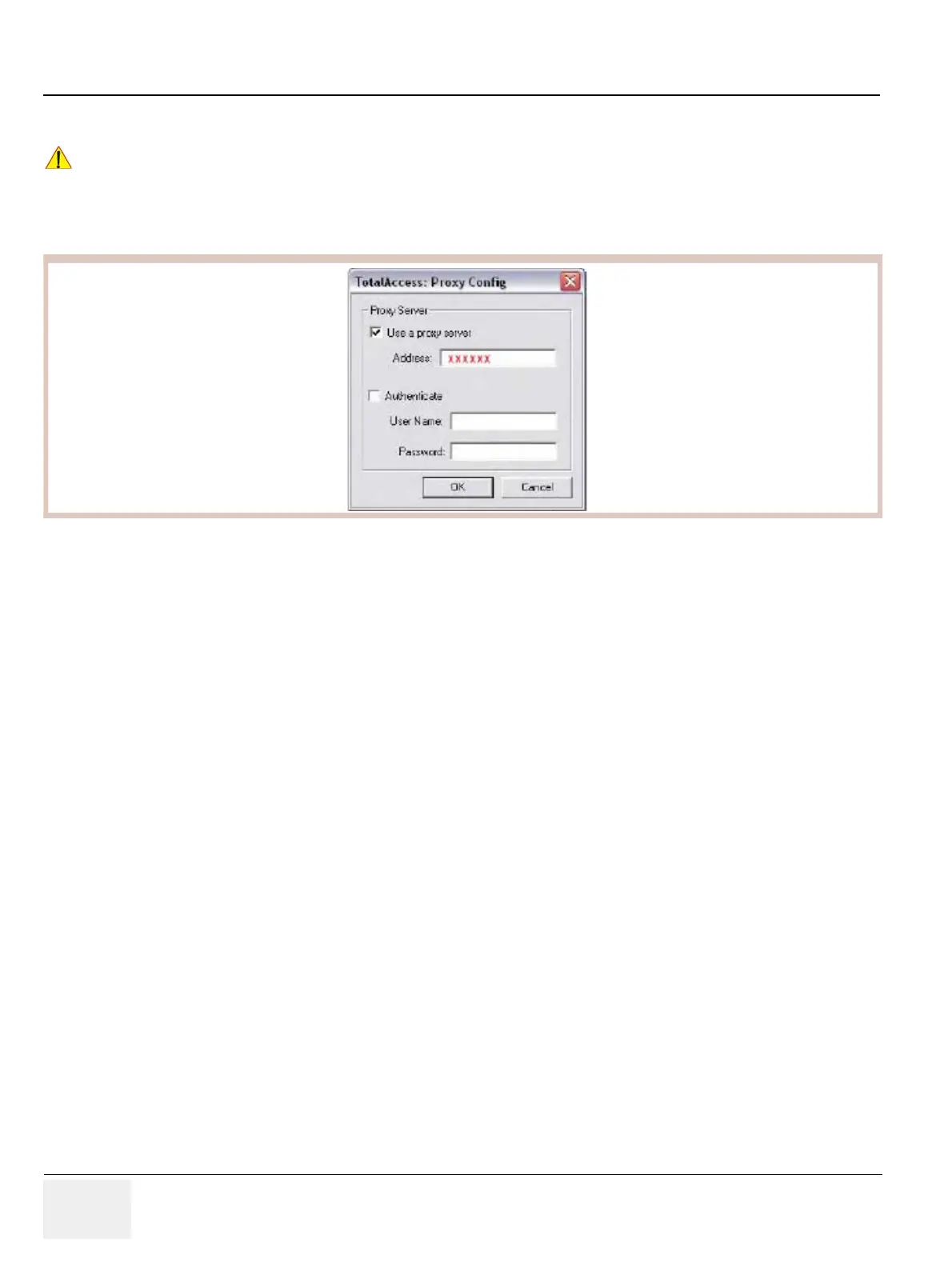GE RAFT VOLUSON™ P8 / VOLUSON™ P6
DIRECTION 5723243, R
EVISION 6 DRAFT (MAY 23, 2018) BASIC SERVICE MANUAL
7-18 Section 7-5 - Remote Access to Service Platform
7-5-3 Virtual Network Computing (VNC)
1.) In the Total Access Session window (see: Figure 7-26 on page 7-24) find the item labeled
UL_VNC and click on the [Connect] button. Within ~ 1 minute the “Proxy Config” window opens.
2.) If available and required enter the correct proxy server address and then click [OK].
!! NOTICE:
The system may require a correct proxy configuration. Please ask the customer.
Figure 7-18 Proxy Config
