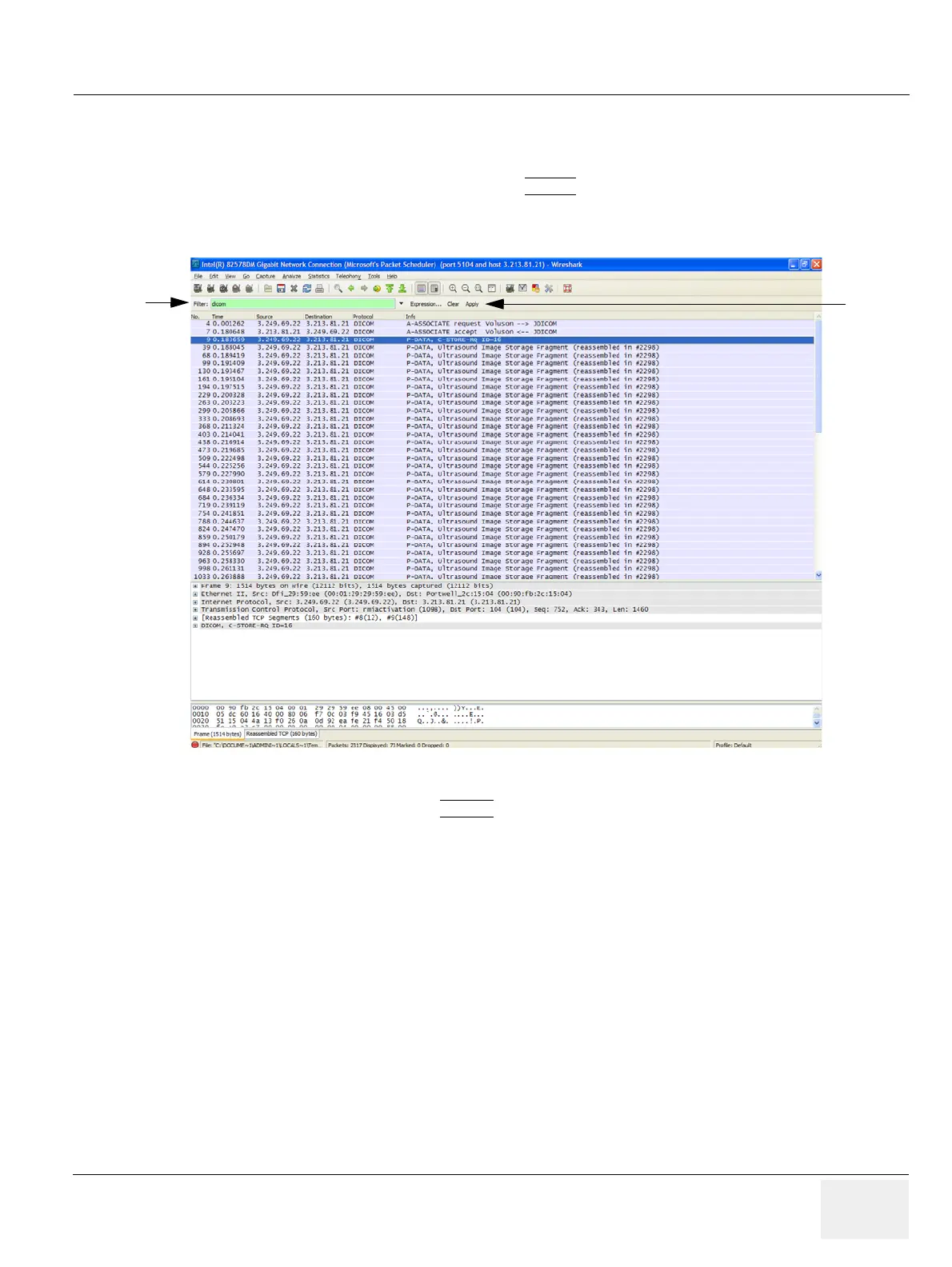GE DRAFT VOLUSON™ P8 / VOLUSON™ P6
DIRECTION 5723243, R
EVISION 6 DRAFT (MAY 23, 2018) BASIC SERVICE MANUAL
Chapter 7 - Diagnostics/Troubleshooting 7-13
7-4-2-2 How to use a Screen Filter
In addition to the “pre” capture filter, use the Filter tool in the screen to filter what is displayed.
Filter the DICOM packets, since they are the most probable for the troubleshooting.
1.) Type dicom in the “Filter” field and click on APPLY
.
The display should filter all DICOM packets, filtering out image data.
2.) To deactivate the filter, click on CLEAR
.
Figure 7-13 Filter: dicom
