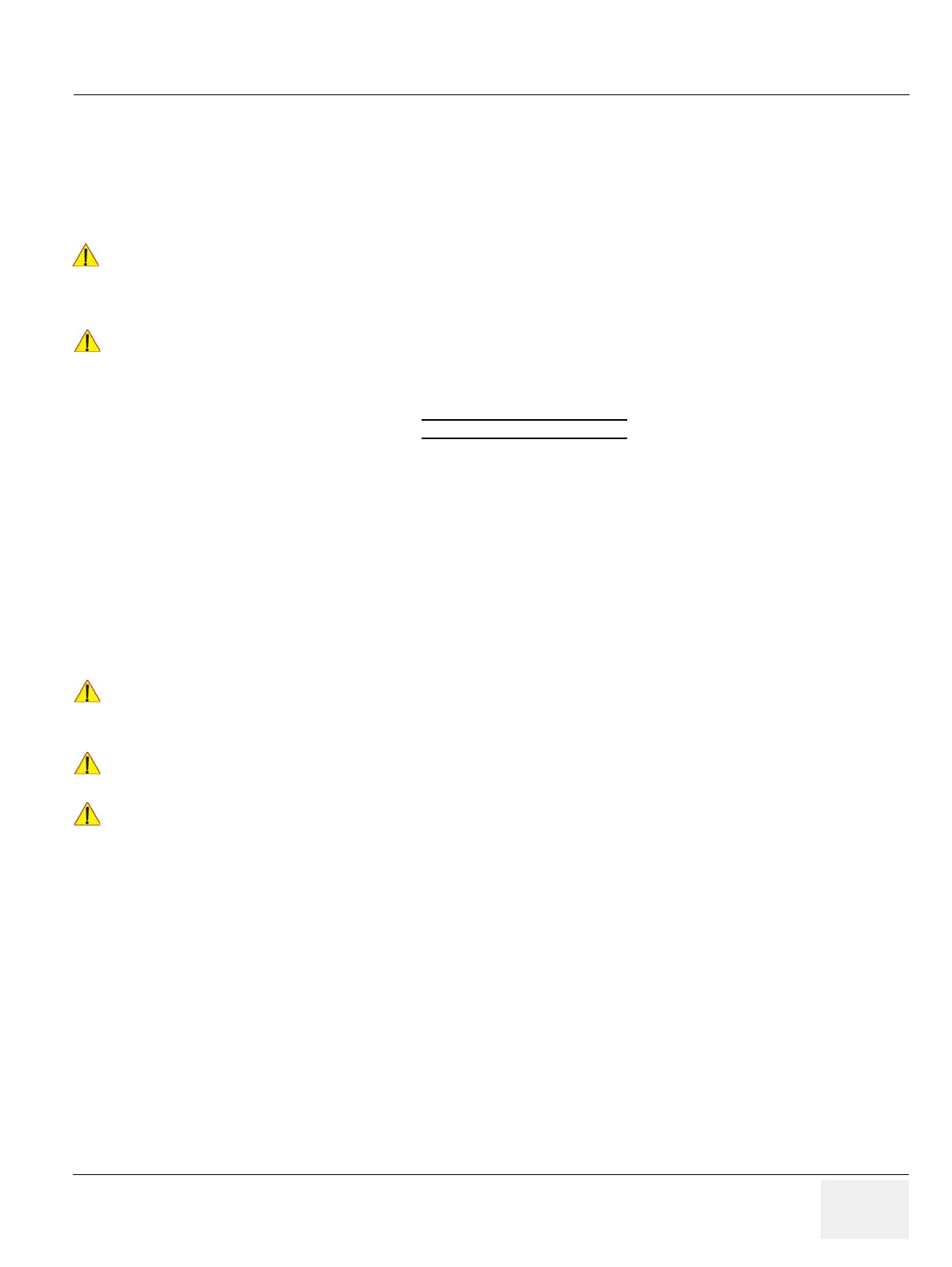GE DRAFT VOLUSON™ P8 / VOLUSON™ P6
DIRECTION 5723243, R
EVISION 6 DRAFT (MAY 23, 2018) BASIC SERVICE MANUAL
Chapter 5 - Components and Functions (Theory) 5-69
5-17-5-3 NewDisk
NOTE: The “NewDisk” function is ONLY available when booting from System DVD.
This function performs operations which result in complete data loss of all files on the entire hard
disk. It re-initializes the hard disk using partition images on the System DVD (setup to factory default).
The resulting hard disk contains factory default partition images (Linux, C:, D: and R:); independent of
previous hard disk contents.]
• C:\ [System]: Windows 7 with latest patches, Ultrasound Application Software [UIS],
Image Settings [Backup], Service Software [SSW] and Electronic User Manual [EUM]
• D:\ [User]: Initialized Databases for Measurements, Patient Archive Images, Data and Reports
• R:\ [Rescue]: Rescue image of C:\, Printer Driver
COMPLETE DATA LOSS ON THE ENTIRE HARD DISK. Also data on D:\ [User] partition
(e.g., Patient Archive images, Service Database, Measurement results, Patient data and
Reports) will be lost and can not be carried over to the new hard disk.
However, if system functionality allows it:
• save the patient images and corresponding patient data
via System Setup - Backup - IMAGE ARCHIVE, as described in Section 4-5-6 on page 4-21
• gather full system configuration by saving a “Full Backup”
via System Setup - Backup - SYSTEM CONFIGURATION
, as described in Section 4-5-3 on page
4-16
Backed-up data can be restored after new hard disk setup.
Please make sure that ONLY the DVD writher is connected on the USB ports. Disconnect all other
external USB devices (such as printers, hubs, bluetooth, memory devices) as this might interfere with
the recovery/installation procedure.
The BIOS “Boot Priority Order” Setting has to be changed before the New Hard Disk Setup.
If the currently installed software has to be upgraded to a newer version, and the system DVD being,
used is SPC310 or higher, a new software specific “Permanent key” is required.
