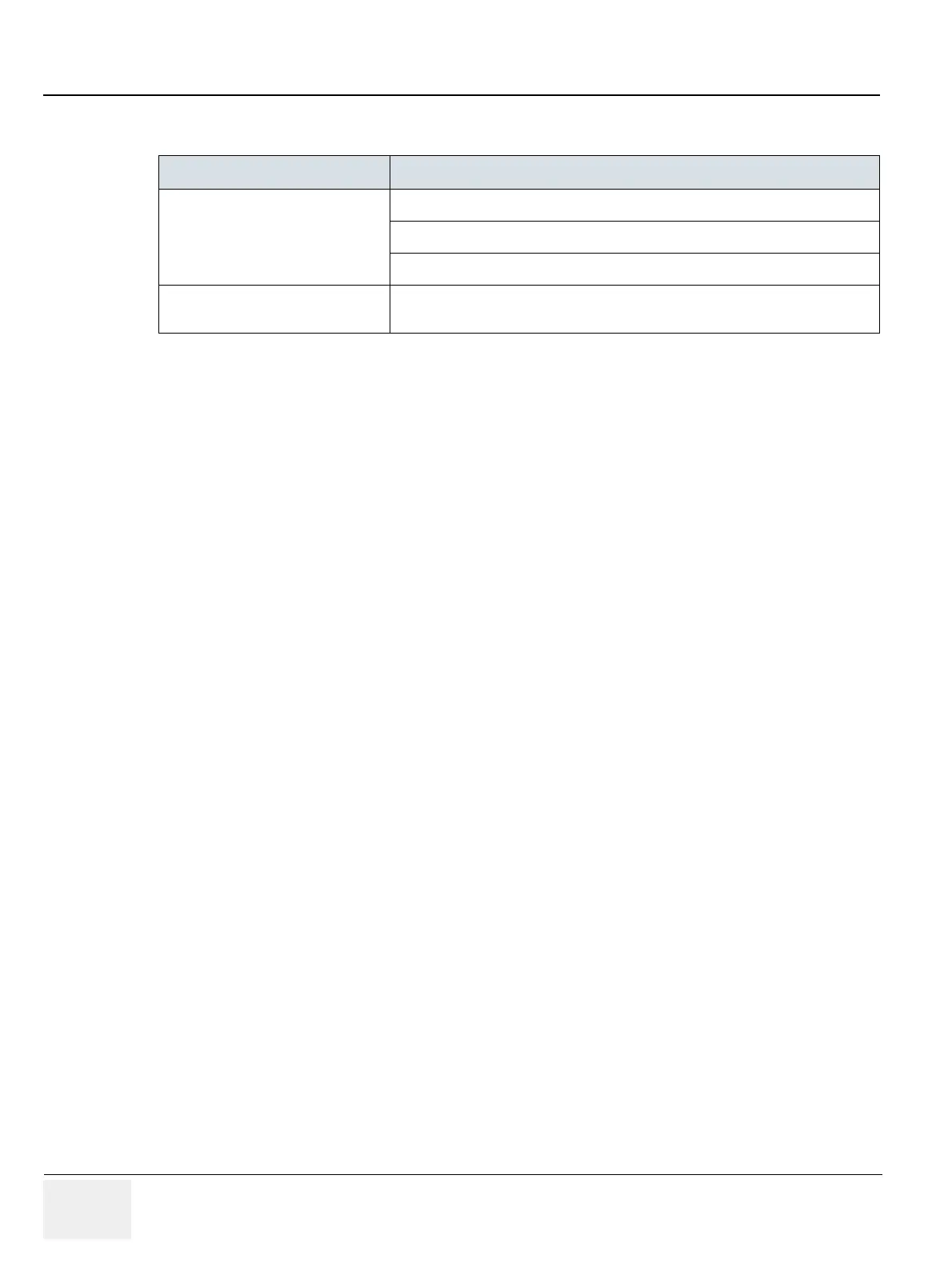GE RAFT VOLUSON™ P8 / VOLUSON™ P6
DIRECTION 5723243, R
EVISION 6 DRAFT (MAY 23, 2018) BASIC SERVICE MANUAL
7-48 Section 7-10 - Troubleshooting Trees, Instructions and Tech Tips
7-10-5 Monitor Troubleshooting
For further details refer to Section 6-3 "LCD Monitor Adjustment" on page 6-2.
Fault symptom Check these items
No image/No signal
Check the HDMI and Power cable are properly connected to monitor.
Check the HDMI and Power cable are properly connected to DRFM.
Check no pins of the HDMI and Power cable are bent.
Video test pattern are not clear, bright
parallel or square
Replace the monitor.
