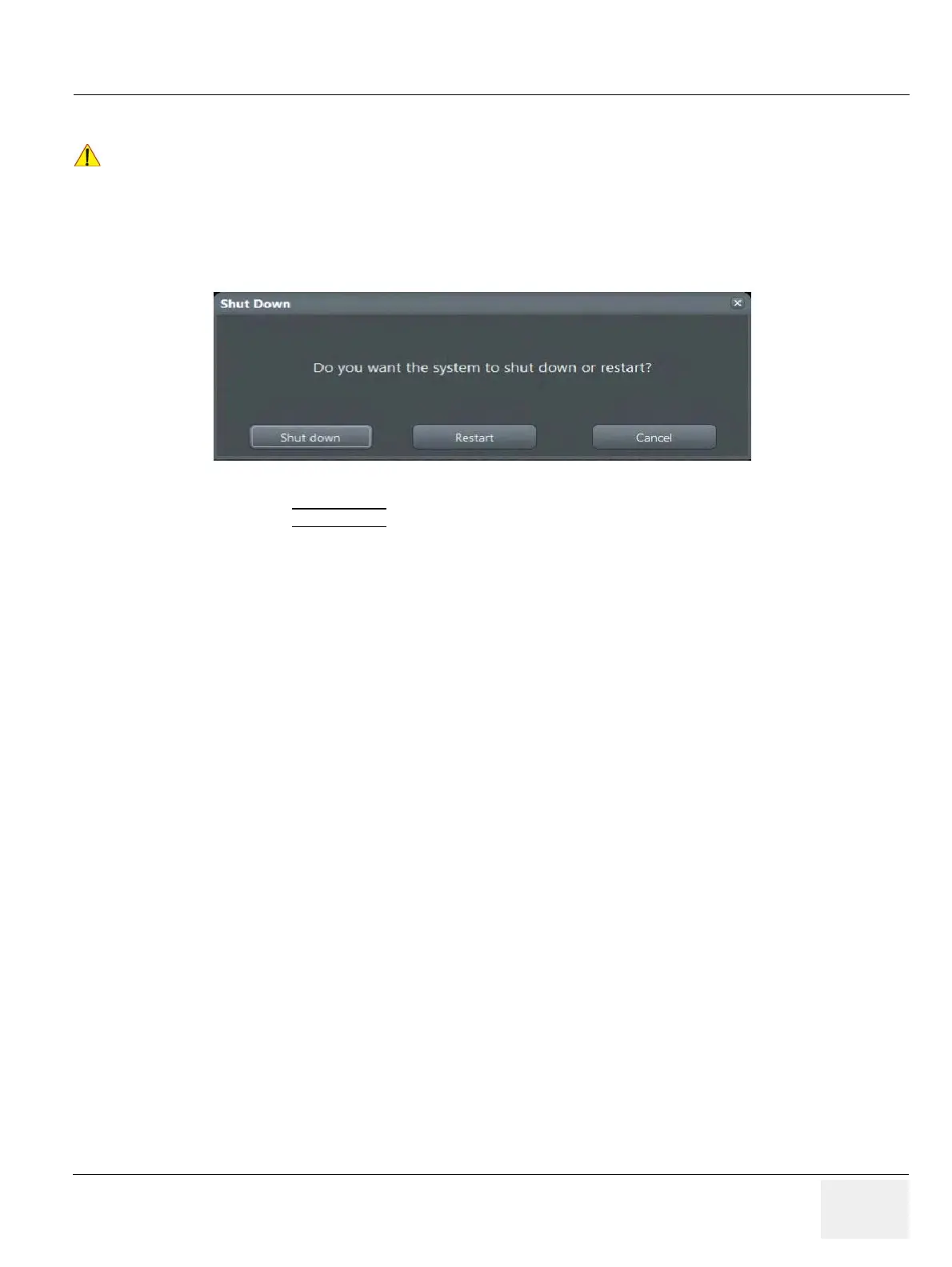GE DRAFT VOLUSON™ P8 / VOLUSON™ P6
DIRECTION 5723243, R
EVISION 6 DRAFT (MAY 23, 2018) BASIC SERVICE MANUAL
Chapter 3 - Setup Instructions 3-29
3-6-3 Power Off / Shutdown
3-6-3-1 Ultrasound unit Shutdown
1.) If not already in read mode, freeze the image.
2.) Press the ON/OFF button (see: Figure 3-14) on the control panel. Following dialog appears.
3.) Select the SHUTDOWN
button. The system performs an automatic full shutdown sequence.
NOTE: Full shut down is also performed when pressing the ON/OFF button on the control panel twice.
4.) Switch OFF the Circuit at the rear of the system.
!! NOTICE:
After turning off a system, wait at least 10 seconds before turning it on again.
The system may not be able to boot if power is recycled too quickly.
Figure 3-17 Shutdown, Restart or Cancel
