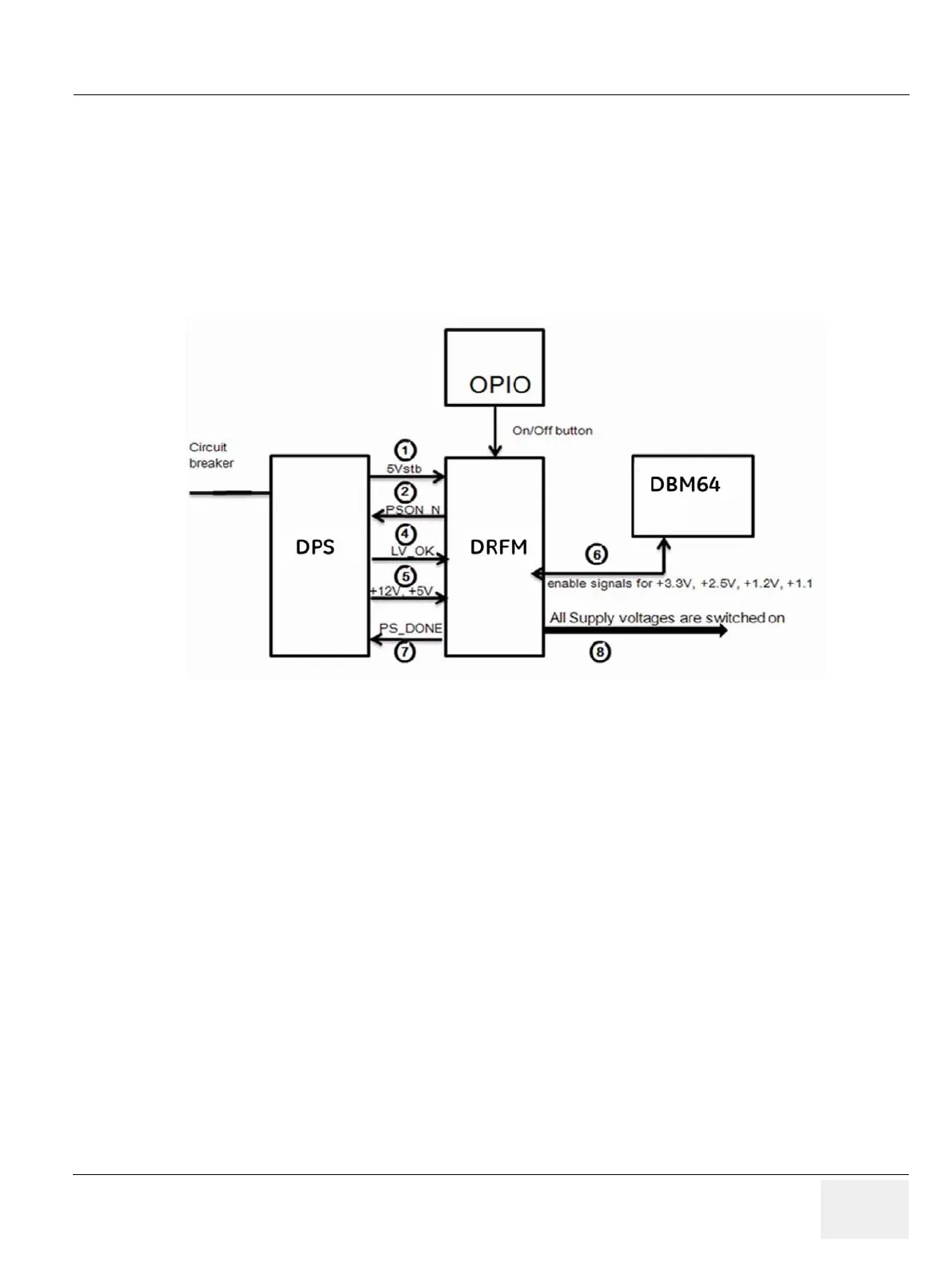GE DRAFT VOLUSON™ P8 / VOLUSON™ P6
DIRECTION 5723243, R
EVISION 6 DRAFT (MAY 23, 2018) BASIC SERVICE MANUAL
Chapter 5 - Components and Functions (Theory) 5-43
5-11-1-3 Power Up Sequence Description
The Power Up Sequence can be divided in the following steps:
• Switch Circuit Breaker in DPS to ON position
• Press the ON button on the Operator Panel
• DRFM power-up
5-11-1-3-1 Power Up Sequence Description
1.) DRFM, powered by 5Vstb, detects contact of Power-On button event.
2.) DRFM sends PSON_N low to DPS
3.) DPS powers up +24V, +12V,
±5V
4.) DPS provides LV_OK as soon as +12V is within specification
5.) DPS provides PC voltages from +12V, +5V.
6.) DRFM distribute enable signals for +3.3V, +2.5V, +1.2V, +1.1 to itself and DBM64.
7.) DRFM provides PS_DONE output signal to DPS.
8.) All Supply voltages are switched on.
Figure 5-21 Power Up Sequence
