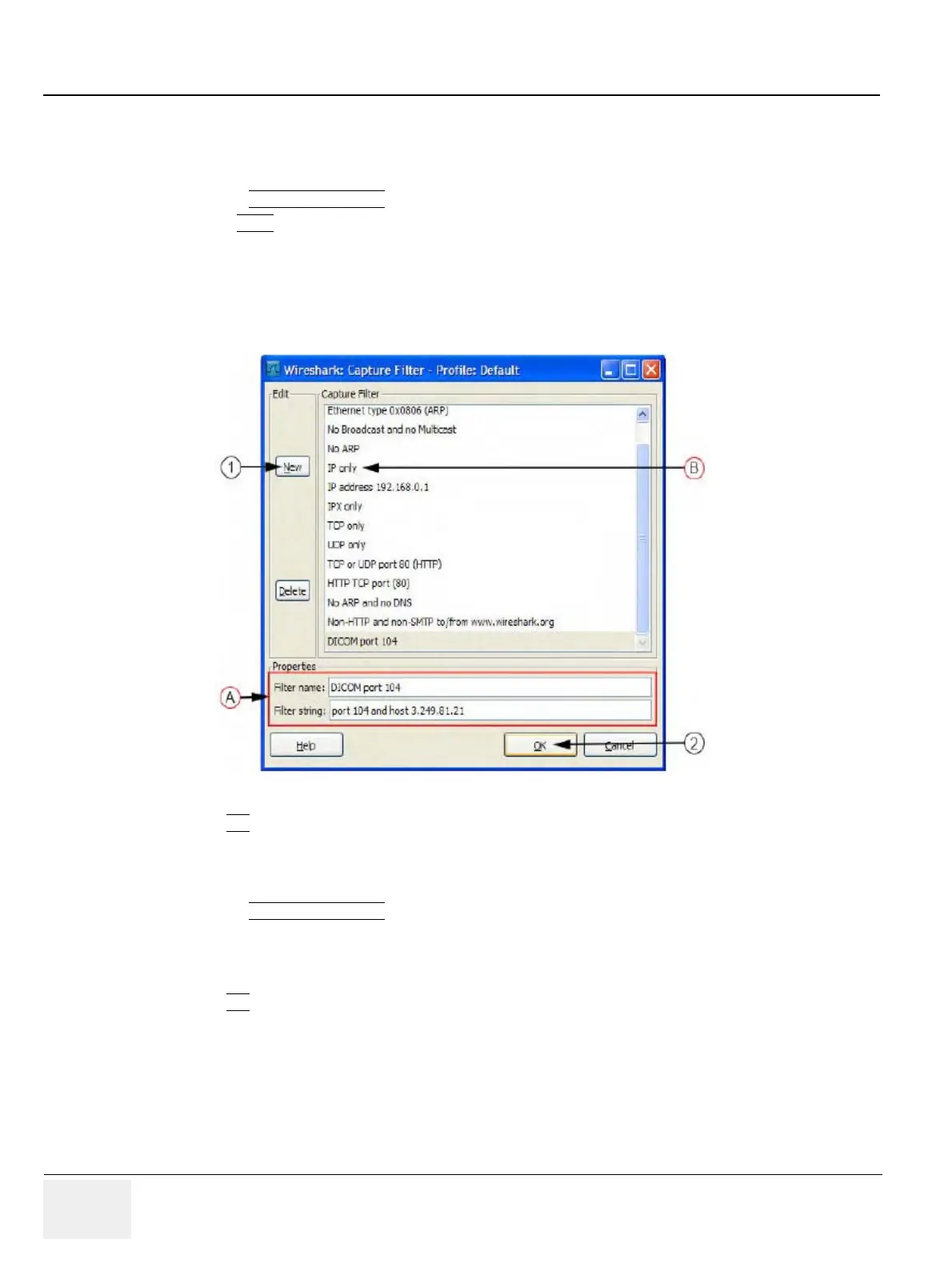GE RAFT VOLUSON™ P8 / VOLUSON™ P6
DIRECTION 5723243, R
EVISION 6 DRAFT (MAY 23, 2018) BASIC SERVICE MANUAL
7-12 Section 7-4 - Screen Captures and Logs
7-4-2-1 How to use a Capture Filter
Use filters to limit the captured data. Filter by IP and port number or by IP only.
by IP and port number
1.) Click on CAPTURE FILTER
(see: Figure 7-9 on page 7-9).
2.) Select NEW
(1).
3.) Edit “Filter name”(A). For example: DICOM port 104
4.) Enter the “Filter string” with the following syntax: port xxx and host yy.yy.yy.yy,
where xxx is the number of “My computer” in the System and yy.yy.yy.yy is the IP address of the
device under test (PACS, server. etc.)
5.) Click OK
(2).
by IP only
1.) Click on CAPTURE FILTER
(see: Figure 7-12 on page 7-12).
2.) Select IP only (B).
3.) Use the IP address of the System or the one from the DICOM device under test on the “Filter string”
field, using the following syntax: host yy.yy.yy.yy (example: host 3.62.21.12).
4.) Click OK
(2).
Figure 7-12 Capture Filter
