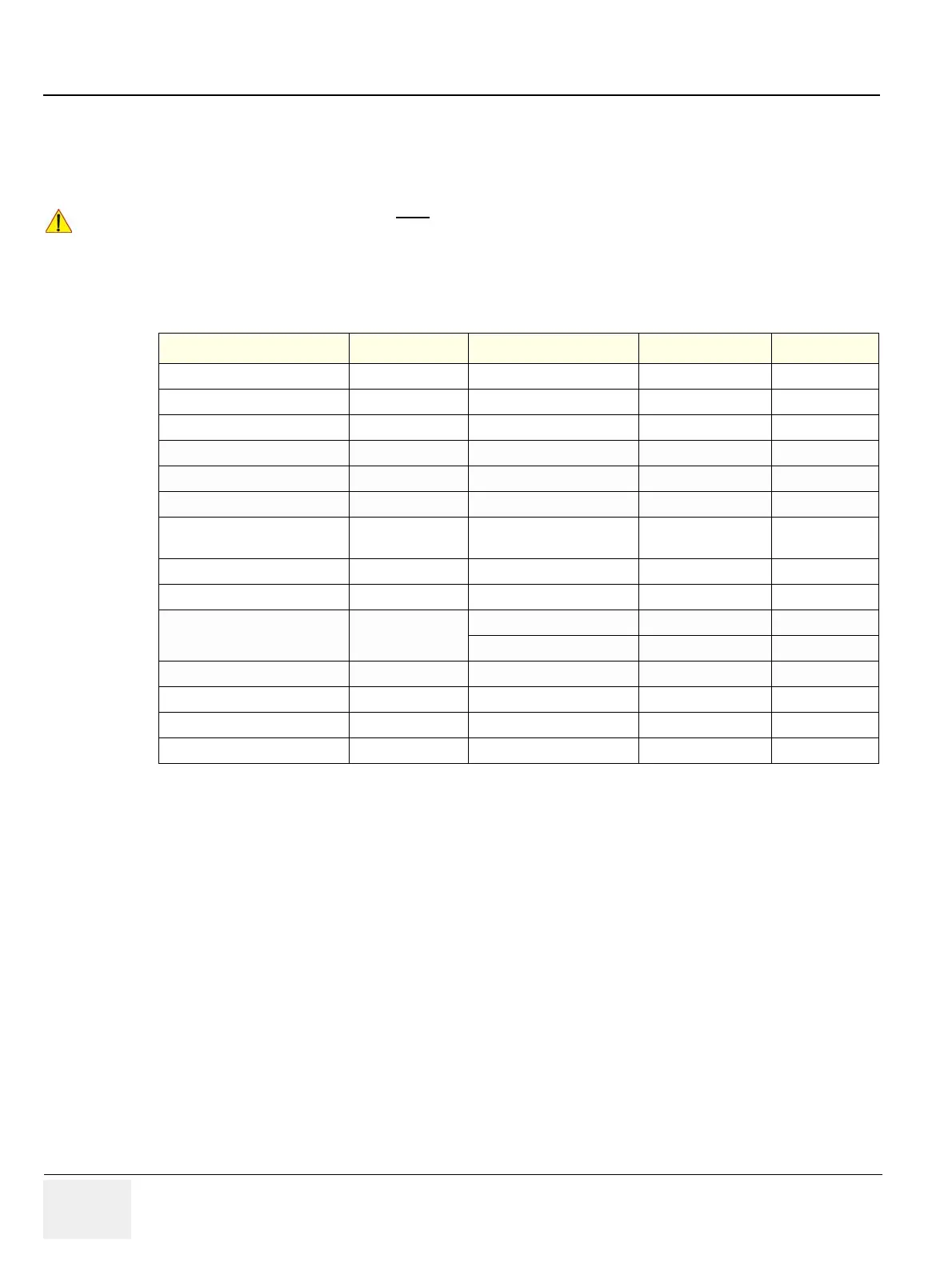GE RAFT VOLUSON™ P8 / VOLUSON™ P6
DIRECTION 5723243, R
EVISION 6 DRAFT (MAY 23, 2018) BASIC SERVICE MANUAL
3-68 Section 3-9 - System Configuration
3-9-2 On-Board Optional Peripherals
Mains outlet: AC outlet for on-board peripherals
Output voltage : 100~120/220-240VAC.
!! CAUTION:
Modification of voltage setting only by an authorized service person!
The maximum power consumption of equipment (inclusive of the color LCD monitor) connected
to these outlets must not exceed 400VA!
Table 3-2 Approved Peripherals
Device Manufacturer Model Connection Comment
Digital B/W printer SONY UP-D898 USB-Port
Digital Color Printer SONY UP-D25MD USB-Port
UVC-S200 Kretz
Cellular Modem Kretz
Isolation Transformer GEUK
Isolation USB connector GEUK
Isolation 1Gb Ethernet
connection
GEUK
ECG Module Norav Marlin/ECGUSB1D USB-Port
Footswitch Whanam Elec. USB-Port
WLAN Netgear
WG111 USB-Port
A26210 USB-Port
Connection Module Report Data GEUK Dedicated Connector
Network Color Laser Printer HP HP Laser Jet M452 LAN Port
US 32 inch Monitor Kretz
40in PATIENT MONITOR EU Kretz
