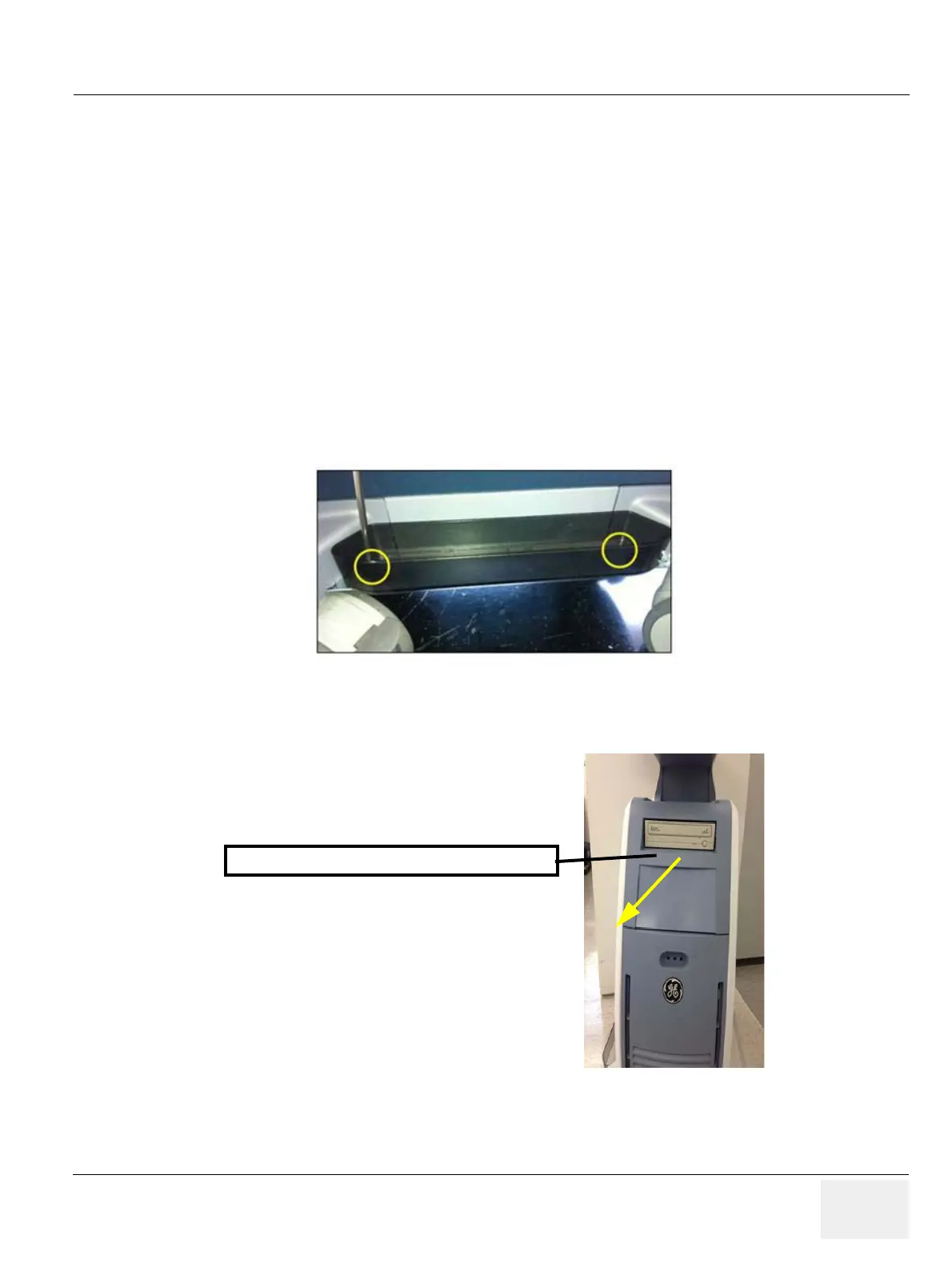GE DRAFT VOLUSON™ P8 / VOLUSON™ P6
DIRECTION 5723243, R
EVISION 6 DRAFT (MAY 23, 2018) BASIC SERVICE MANUAL
Chapter 8 - Replacement Procedures 8-101
Section 8-31
Replacement of SIDE COVER L ASSY BT16
8-31-1 Manpower
One person, 5 minutes
8-31-2 Tools
Philips Screwdriver
8-31-3 Preparations
1.) Power Off/Shutdown the system as described in 4-3-2 on page 4-4.
8-31-4 Removal Procedure
1.) Unscrew 2 screws, and remove the Tray Side Cabinet BT16. Refer to the figure below.
2.) Remove the FRONT PRINTER BEZEL ASSY BT16. Refer to the figure below.
Figure 8-148 Removing the Tray Side Cabinet BT16
Figure 8-149 Removing the FRONT PRINTER BEZEL ASSY BT16
FRONT PRINTER BEZEL ASSY BT16
