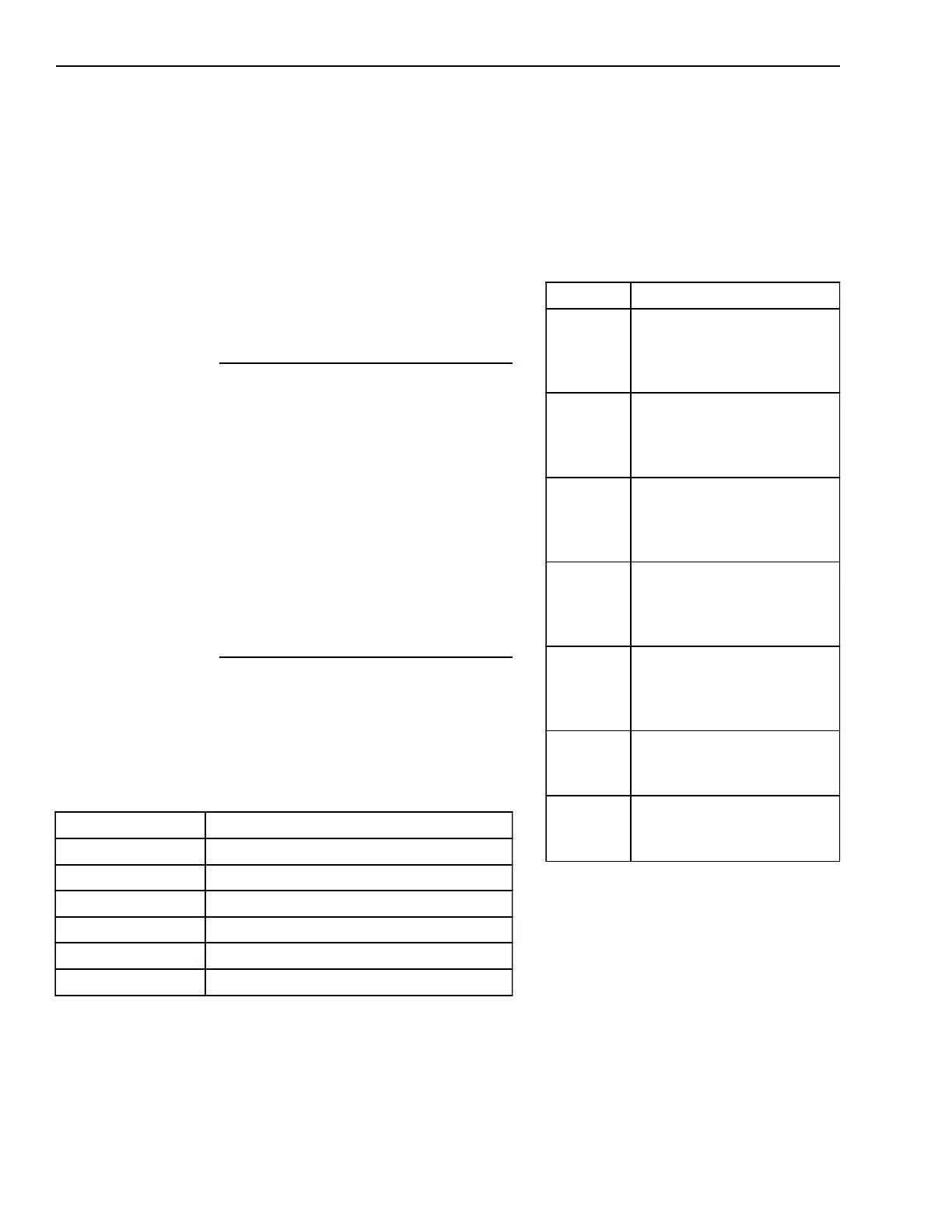3-2
Operation
Addresses
All modules and devices annunciated on
the MXL are identified by an address
(MMM-DDD). Each address is in two
parts: a module address (MMM) and a
device address (DDD). The number
identifying the module may be as high
as 253, and the number identifying the
device may be as high as 254. Always
enter all leading zeros for module and
In these displays, ACK appears if the
event has been acknowledged; other-
wise, the field is blank. IN is displayed
when a condition occurs; OUT is
displayed when a normal state is
restored. [time/date] shows the time
and date the event occurred.
Display Keys
The MXL has two display keys, NEXT
and HOLD, located on the MKB.
Press NEXT to show the previous
item in a list of alarms, supervisories,
troubles, or security conditions. The
System will alternate between the three
displays shown on the previous page.
Press HOLD at any time to freeze the
present display. The display will remain
frozen until you release HOLD.
System Control Keypads and LEDs
The System Control Keypad is de-
scribed in the table below:
When lit, the LEDs (light-emitting
diodes) indicate various conditions as
follows:
SYSTEM CONTROL LEDs
LED Indicates
ALARM Flashes when there is a least one
unacknowledged fire alarm; glows
steadily when all fire alarms are
acknowledged.
AUDIBLES
SILENCED
Flashes when at least one notification
appliance circuit (NAC) is active;
glows steadily when all silenceable
NACs are silenced.
SUPERVISORY Flashes when there is at least one
unacknowledged supervisory; glows
steadily when all supervisories are
acknowledged.
TROUBLE Flashes when there is at least one
unacknowledged trouble; glows
steadily when all troubles are
acknowleged.
SECURITY Flashes when there is at least one
unacknowledged security condition;
glows steadily when all security
conditions are acknowledged.
POWER Indicates the power is on.
Steady glow = AC power.
Flashing On = battery backup.
PARTIAL
SYSTEM
DISABLE
At least one device is disabled.
SYSTEM CONTROL KEYPAD
Key Purpose
ALARM ACK To acknowledge a fire alarm
AUD SIL To silence or unsilence a notification appliance circuit
SUPV ACK To acknowledge a supervisory
TRBL ACK To acknowledge a trouble
SEC ACK To acknowledge a security condition
RESET To reset the System
Technical Manuals Online! - http://www.tech-man.com
