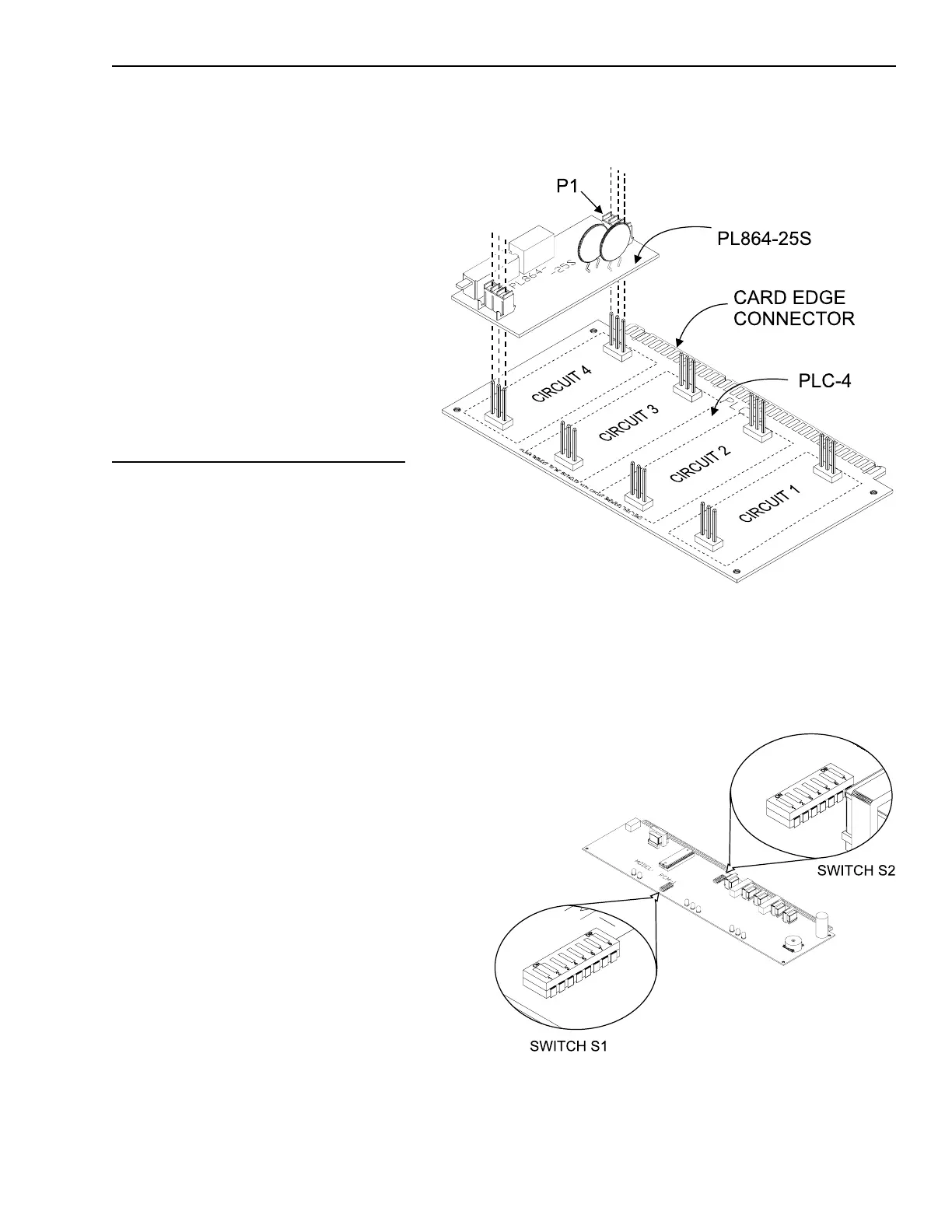2 - 47
Installation
Placing the PLC-4 Card in the OMM Slot
Place the user key from the installation
kit in the OMM-1 card edge connector
for the PLC-4 (between positions 49-
50 and 51-52).
After the PL864 cards are plugged onto
the board, install the PLC-4 in the OMM.
Be sure that the module is riding in the
card guides and is firmly seated in the
card edge connector.
Installing the RCM-1
The RCM-1 plugs into a full-width slot
on the OMM.
Setting the Address on the RCM-1
Before installing the RCM-1 in the
OMM, set the address on S1, DIP
switches SW1-SW8. Refer to the
CSG-M configuration printout for the
address of the module. Use the Net-
work Address Programming Table at
the end of this chapter to set the
address for this switch.
The RCM-1 has a second bank of DIP
switches, S2, which must be correctly
configured for the RCM-1 to operate
properly. Use the tables in the RCM-1
Connections and Ratings section of
Chapter 4 in this manual to set these
switches for the connection style you
are using.
The RCM-1 uses the two factory
installed keys onlythere is no addi-
tional user key.
After the addresses are set, install the
RCM-1 in the OMM, being sure that
the module is riding in the card guides
and is firmly seated in the card edge
connector.
Installing PL864 Cards onto the PLC-4
Switches S1 and S2 on the RCM-1
Technical Manuals Online! - http://www.tech-man.com
