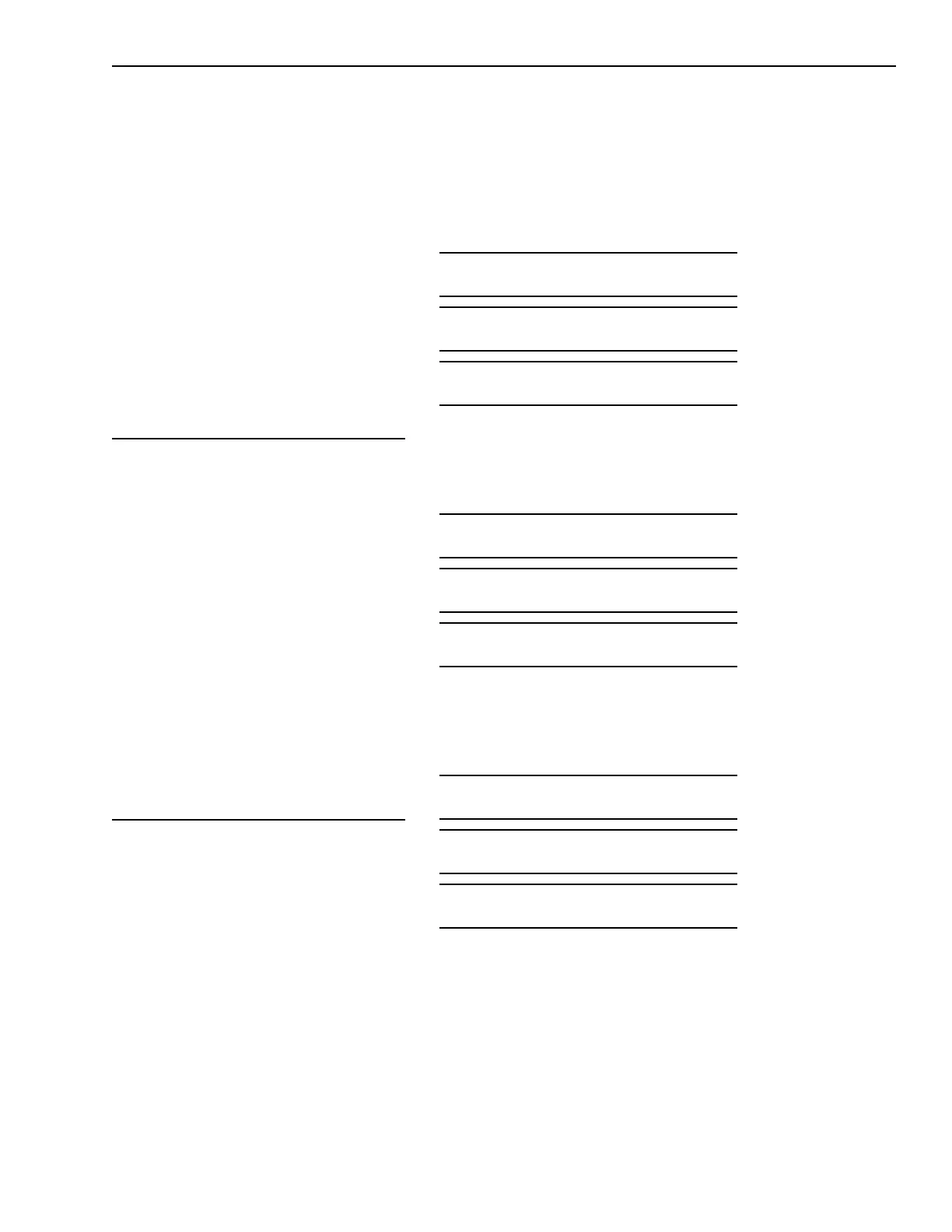3-13
Operation
Using The MKB
Keyboard/Annunciator
Panel in Global Mode
The Global MKB Keyboard/Annunciator
Panel operates the same as described
in Using The Local MKB Keyboard/
Annunciator Panel, except as noted
below.
Limitations/Restrictions
As in all networked MXL Systems,
the self-restoring trouble option is
not allowed in any MXL.
An MXL still may only contain a
maximum of 4 supervised MKBs.
This can be a mix of local and global
MKBs.
BLOCK ACK must be enabled in the
CSG-M.
The maximum number of super-
vised Global MKBs is 10.
The maximum number of Global
Printers is 2 (not TSP-40s).
Global MKB Display Format
In order to insert the XNET node
information and provide an indication of
the number of events in the System,
some of the characters in the first and
second lines have been lost.
NN = NODE # (1 - 64)
MMM = MODULE # (1 - 253)
DDD = DEVICE # (1 - 254)
ALARM
The 3 event displays are formatted as
follows for an alarm condition:
NN:MMM-DDD [custom message] ACK
1 [time/date] IN ALR
NN:MMM-DDD [custom message] ACK
1 [device type] IN ALR
ALARMS=1 SUPERVISORY=0
TROUBLES=0 SECURITY=0
SUPERVISORY
The 3 event displays are formatted as
follows for a supervisory condition:
NN:MMM-DDD [custom message] ACK
1 [time/date] IN SUP
NN:MMM-DDD [custom message] ACK
1 [device type] IN SUP
ALARMS=0 SUPERVISORY=1
TROUBLES=0 SECURITY=0
TROUBLE
The 3 event displays are formatted as
follows for a trouble condition:
NN:MMM-DDD [custom message] ACK
23 [trouble type] IN TRB
NN:MMM-DDD [custom message] ACK
23 [time/date] IN TRB
ALARMS=0 SUPERVISORY=0
TROUBLES=23 SECURITY=0
Technical Manuals Online! - http://www.tech-man.com
