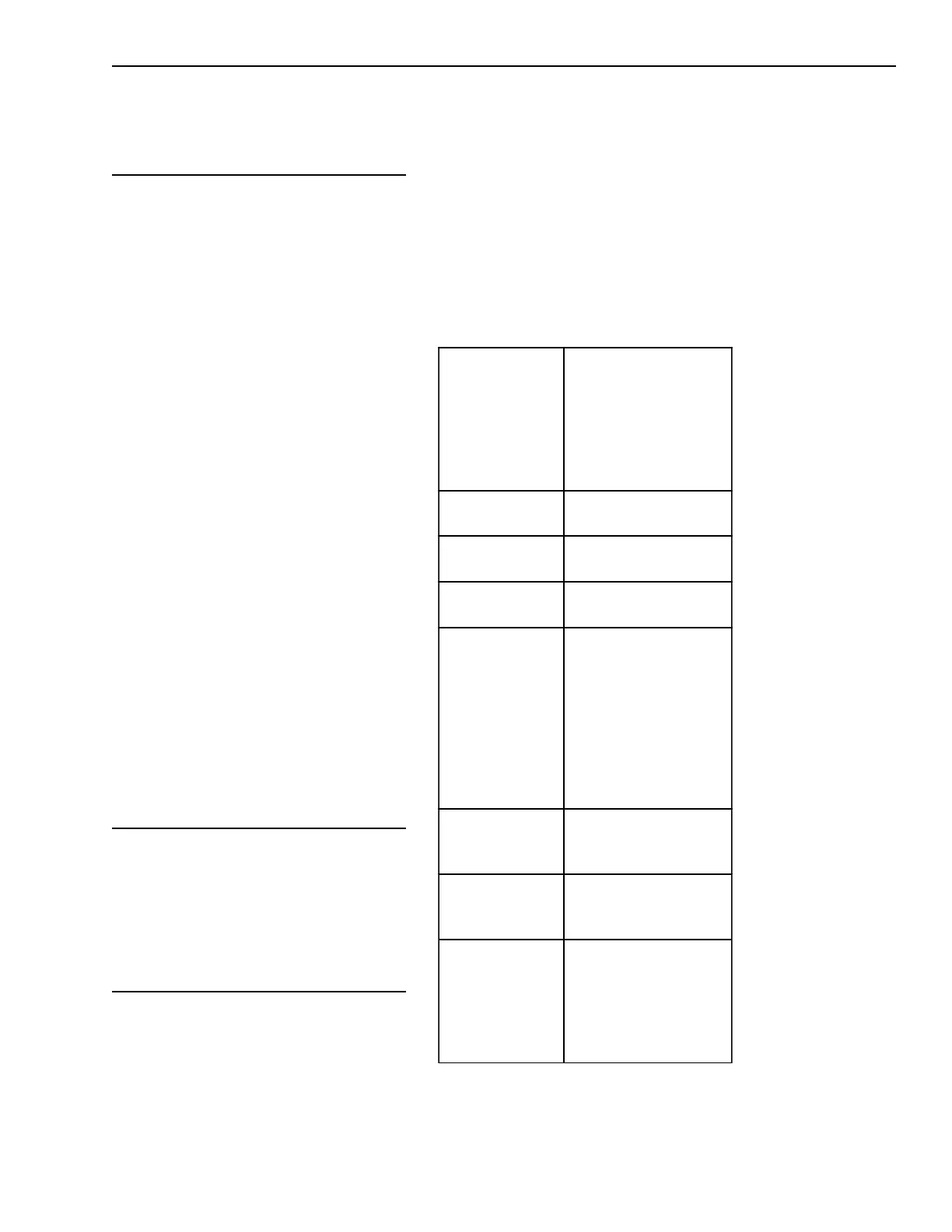3-17
Operation
LED Visual Indicators
The System uses a different color LED
for each tone category so you can
easily tell which tone is active in a
particular zone:
Page - Green (flash and steady)
Evac - Red steady
Alert - Red flash
Other - Green steady
Page zones flash green while you are
selecting them and then change to
steady green when you press the
microphone keyswitch to begin the
Page announcement.
Zone troubles and display functions
(for example, Display Off) are indicated
as follows:
Trouble - yellow steady
Display - yellow flash
Telephone use is indicated as follows:
Call-in to be answered - Red flash;
also, the Call-in audible alarm
pulses.
Call-in Telephone Enabled - Red
steady
Automatic Voice Operation
You can program the System to oper-
ate automatically upon detecting
certain conditions (e.g., Alarm,
Trouble). See the CSG-M Manual,
P/N 315-090381.
Manual Voice Operation
You can manually initiate an Evac or
Alert state, or modify an automatically
active condition by using Voice Switch
VSM SWITCHES BY FUNCTION
Paging
ALL CALL
SEL PAGE
PAGE TO EVAC
PAGE TO ALERT
PAGE TO OTHER
PHONE PAGE
WARDEN PAGE
Evacuation
ALL EVAC
SEL EVAC
Alert
ALL ALERT
SEL ALERT
Other
ALL OTHER
SEL OTHER
Utility
EXT SOURCE
CLEAR MANUAL
DISPLAY OFF
DISPLAY AUTOMATIC
CH 1 TO LOCAL SPEAKER
CH 2 TO LOCAL SPEAKER
CH 3 TO LOCAL SPEAKER
LAMP TEST
GENERIC
Zone
SPEAKER
SPEAKER ZONE_NS
PHONE
For Systems with a
Remote Command
Station
REQUEST ACCESS
GRANT ACCESS
DENY ACCESS
For Remote
Systems without
an MKB
ALARM ACK
AUD SIL
SUPV ACK
TRBL ACK
SEC ACK
RESET
Modules (VSM-1). The functions that
are available to MXLV Systems are
listed by sound category in the VSM
Switches By Function table.
VSM SWITCHES BY FUNCTION
Technical Manuals Online! - http://www.tech-man.com
