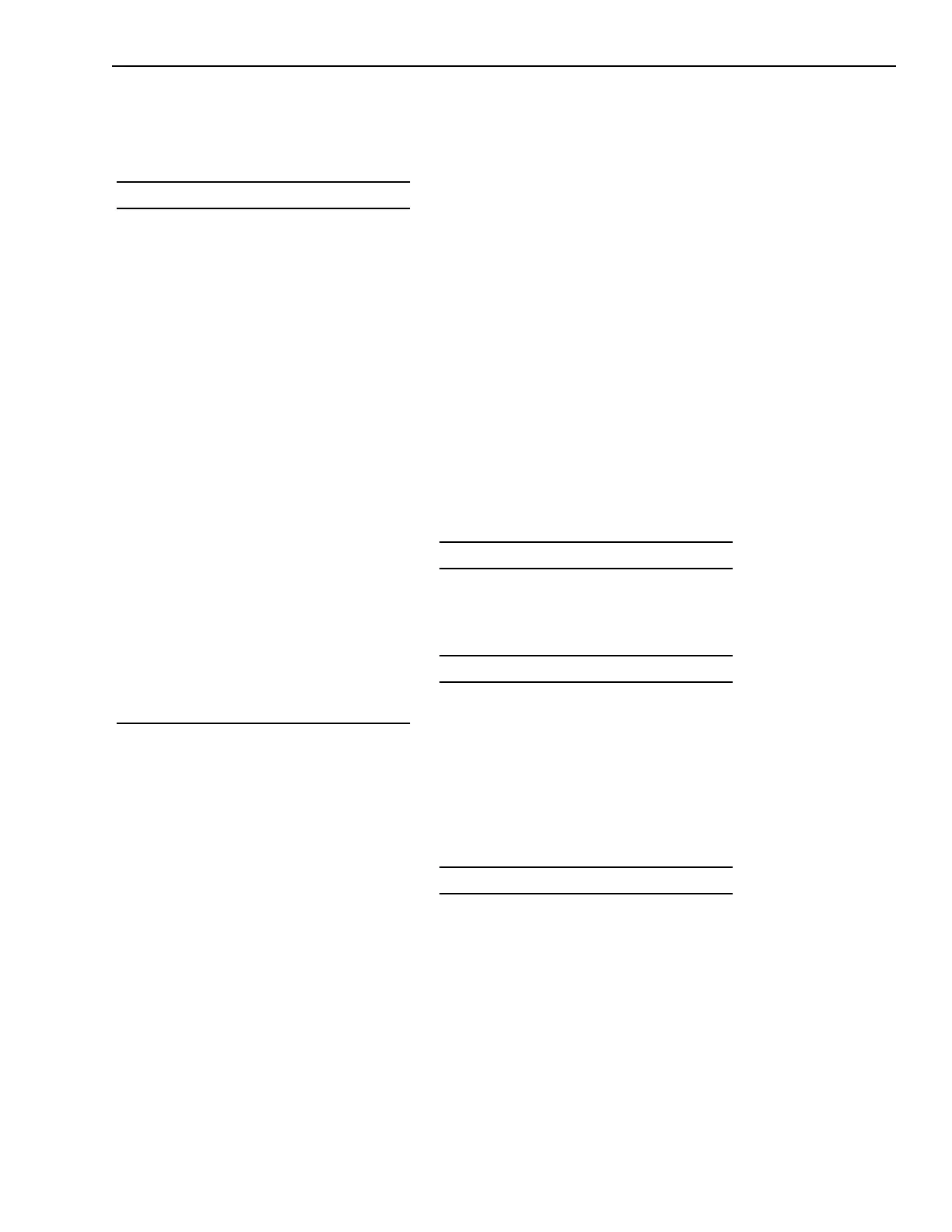3-45
Operation
Type In Module Number:
Type the three-digit module number
using the numeric keypad and press
ENTER. The System displays OFF
NORMAL if the device is active or
NORMAL if the device inactive.
To print the alarm state of devices
assigned to a specified module,
press PRINT when the D in
Disarmed_state is blinking.
Choose either Input Status or Output
Status. Then type the three-digit
module number and press ENTER. The
System prints a list of the alarm states
of all devices assigned to that module
in a format similar to the following:
Listing of Disarmed Input States for Module 1:
1-ID-60P Photo Detect: NORMAL 2-ID-60P Ph...
3-ID-60P Photo Detect: NORMAL 4-ID-60P Ph...
5-ID-60P Photo Detect: NORMAL 6-ID-60P Ph...
The Control Menu
The Control menu has nine items from
which to choose. You must enter your
1-5 digit password before you can use
the Control functions.
Use the Control menu to:
Reset the System
Change the sensitivity of a smoke
detector
Arm or disarm an initiating device
Arm an output device
Disarm and de-energize or ener-
gize an output device
Enable or disable the operation of
a loop of ALD-2I initiating devices
Send a request to the Network
Command Center (NCC) to discon-
nect the MXL from the network
Change sensitivity and pre-alarm
settings in percent/ft obscuration
of the ILI and ILP detectors
Change the application of an ASD
device
Control: Reset
Use Control Reset to initiate a
System reset at any time.
Select Reset and press ENTER to
reset the System and display the
following message:
System Reset
If the System is normal, when Reset is
selected, the System displays the
following:
System Already Normal
Control: Senstvty
Use Control Senstvty to change the
sensitivity settings of smoke detectors
on analog (ALD-2I or XLD-1) loops.
Select Senstvty. The System asks you
for a module and device number:
Type In Module & Device: -
Type the three-digit module number
and three-digit device number using the
numeric keypad and press ENTER.
NOTE: XLD-1 modules have four
sequential module numbersone for
each analog loop. ALD-2I modules
have two sequential module numbers
one for each loop.
Technical Manuals Online! - http://www.tech-man.com
