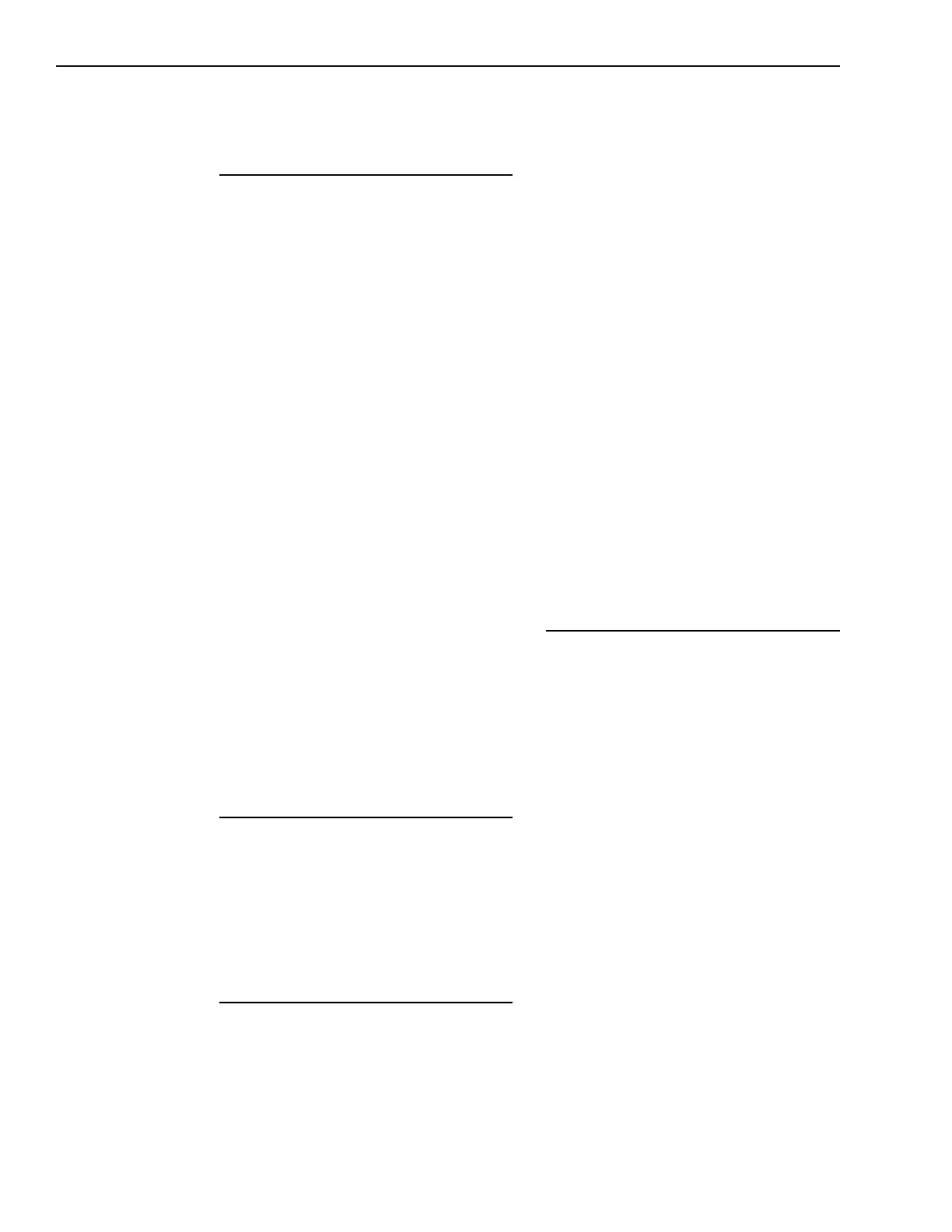3-18
Operation
Audibles
The Error Audible
The System beeps when you press a
button incorrectly in a situation or
when you violate tone priorities. Some
examples are keying the microphone
when no zones are selected for a
Page, attempting to place a zone in
Alert when it already is in Evac, and
pressing PAGE TO EVAC when no
zones are receiving the Evac tone.
The Call-In Audible
A series of short beeps sounds at the
command console when a remote
telephone is attempting to call in. To
silence the audible, press the zone
button for that zone to select the
phone. If applicable, press WARDENS
PAGE to enable this telephone to be
used for a page.
The Reset Audible
Three short beeps tell you that the
System has been initialized and is
ready for operator input.
Using the ALL Buttons
Use the ALL buttons (ALL CALL, ALL
EVAC, ALL ALERT, ALL OTHER) to
activate or deactivate all the voice
zones in the System to a particular
tone. ALL CALL turns off automatically
after 2 minutes of inactivity.
Using the SEL Buttons
Use the SEL (select) buttons (SEL
PAGE, SEL EVAC, SEL ALERT, SEL
OTHER) to activate or deactivate
specific zones to the selected tone.
Press the appropriate SEL button and a
zone button to activate the tone on
that zone. Press the zone button again
to deactivate that zone. The SEL
functions turn off automatically after 2
minutes of inactivity. Only one SEL
function can be active at a time.
NOTE: Remember the priorities of
the sound categories when using the
ALL and SEL functions: Page, Evac,
Alert, Other. You will get an error
beep if you attempt to institute ALL
ALERT when ALL EVAC is active,
since all zones are already receiving
the higher priority Evac tone. Similarly,
you will get an error beep if you press
SEL ALERT for Zone 5 when Zone 5 is
already receiving Evac.
Using the Microphone
Select the zones for paging before
pressing the microphone key:
1. Select zones for paging (the LEDs
flash green).
2. Press the microphone key.
3. LEDs glow steady green. When the
Ready to Page LED glows, begin
speaking into the microphone.
You can discontinue a paging operation
simply by releasing the microphone
keyswitch for more than 5 seconds. All
zone lights will begin to flash green, and
the speaker zones will shut off.
To resume paging to the same zones
(those flashing green), follow steps 2
and 3 above.
Technical Manuals Online! - http://www.tech-man.com
