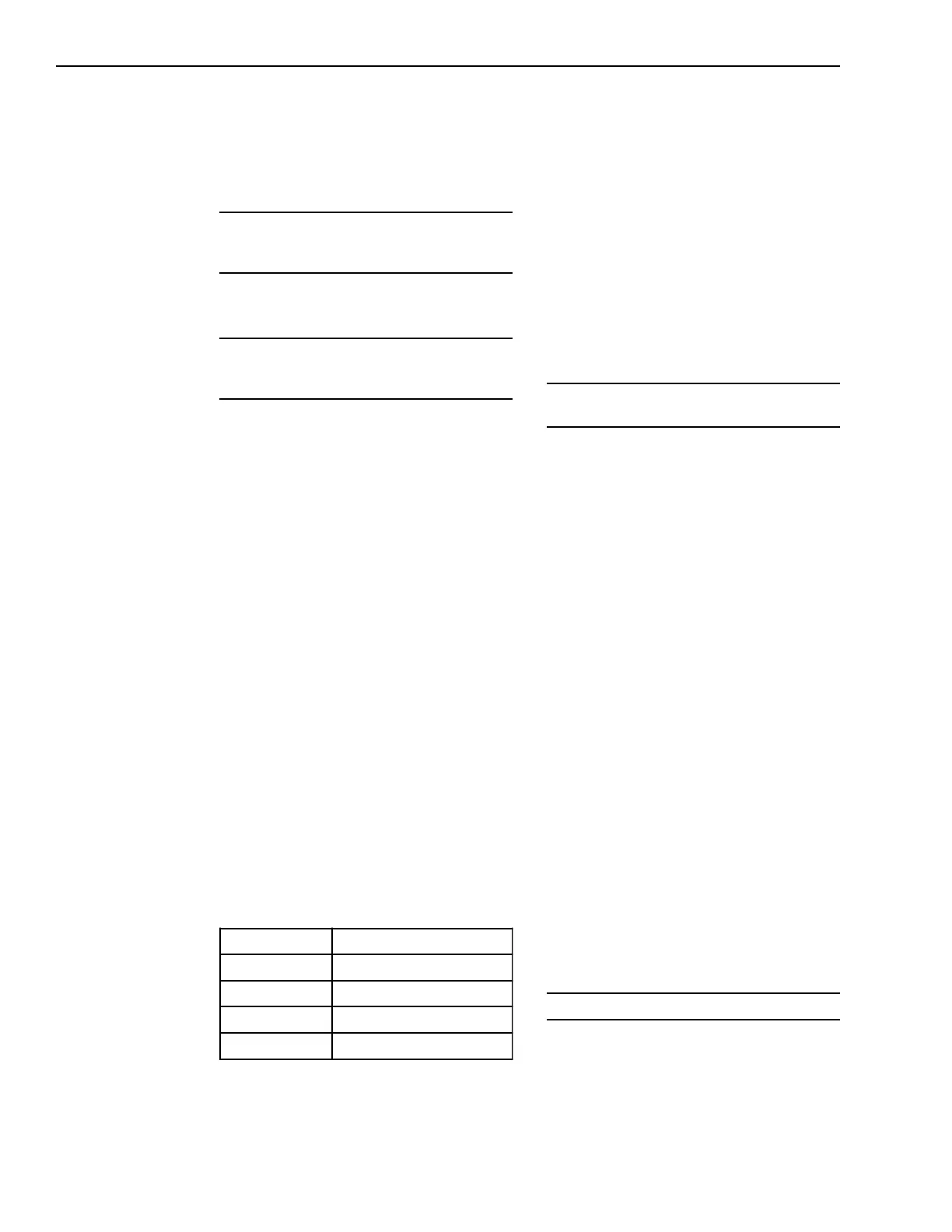3-64
Operation
The LCD display reads:
In Walktest. Normal operation
disabled.
ENTER to continue.
Press ENTER or wait 60 seconds and
the display reads:
Walktest expires in 4 hrs unless
cancelled.
ENTER to continue.
Press ENTER, or wait 60 seconds and
the MXL returns to the Walktest
menu. (The MXL is in system Walk-
test.) The LCD indicates the time
remaining in Walktest in the last five
positions on the display. The time is
indicated in HH:MM (hours:minutes)
until less than one hour remains, then it
is indicated in MM:SS (minutes:seconds).
Locate the device to be tested and
place that device in alarm (or trouble).
When the event is reported to the MXL,
the following sequence occurs.
When the System is in the audible
Walktest mode, all silenceable and
non-silenceable audibles that are not
already active or disarmed sound the
code, depending on how the device is
used in the CSG-M. (See the Walktest
Audible Codes table.)
When a printer is installed, the
printer prints a message similar to the
following:
WLK [event type] IN/OUT device address
time/date device type, custom message,
trouble type (if applicable)
The LCD displays the following for
eight seconds:
1-001 [custom msg] WLK IN/OUT
[event type] device type
If the ALD-2 device has an LED, it
turns on for 30 seconds to provide
additional feedback to the technician.
If the MXL detects multiple events,
they are automatically spaced 8-10
seconds apart to allow for separation of
the coding. Up to five simultaneous
events may be held in order for pro-
cessing.
When five minutes remain, the
System begins the Walktest ending
sequence.
Walktest: Loop_wAUD / Loop_SIL
Use Walktest Loop_wAUD or
Walktest Loop_SIL to walktest input
devices on a specific ALD-2 loop or on
all four zones of a CZM-4.
Select Loop_wAUD (for audible
feedback) or Loop_SIL (for silence)
and press ENTER. The System then
asks for the module number of the
module you wish to test.
Type In Module Number:
Type the three-digit module number
and press ENTER.
WALKTEST AUDIBLE CODES
ALARM
2 seconds on, then off
SUPERVISORY
2 one-second pulses (on-off)
TROUBLE
4 seconds on, then off
SECURITY
4 one-second pulses (on-off)
STATUS
6 seconds on, then off
Technical Manuals Online! - http://www.tech-man.com
