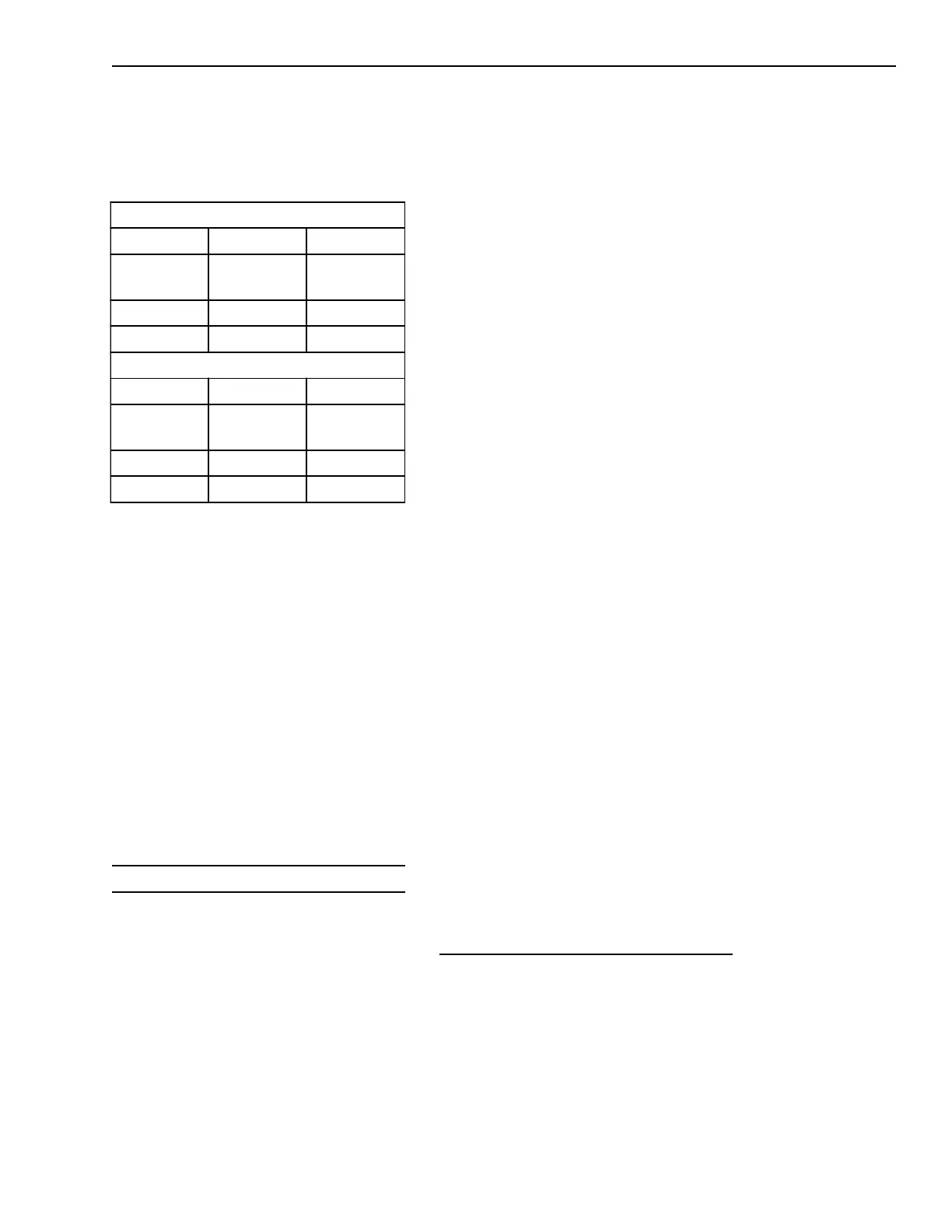3-49
Operation
LOBY - Lobby
COMP - Computer Room
DORM - Dormitory
HLTH - Healthcare
PARK - Parking Garage
UTIL - Utility (Transformer Room)
PREC - Precious Storage (Sensi-
tive Environment)
HOST - Hostile Environment
DUCT - Duct (Open Air or Duct
Housing)
NONE
Press ENTER to select the desired
application.
As a confirmation, the transaction and
the time it occurs prints in a format
similar to the following:
Command Change_Apps 09:41:32 Aug 07, 20xx
001-001 NONE -> OFFC
To leave the Change_Apps menu at
any time, press the Up
(Ù) arrow key.
The System displays the Control
menu.
NOTE: If the ASD application is
changed while Test ASD is on, the
changes will not be effective until Test
ASD is turned off.
The Test Menu
The Test menu has nineteen items
from which to choose. You must enter
your 1-5 digit password before you can
use the Test functions.
SENSITIVITY AND PRE-ALARM SETTINGS
Sensitivity
Photo Ion
Adjustment
Increment
~.25%/ft. ~.12%/ft.
Range 1.25-3.4%/ft. .6-1.6%/ft.
Default (Norm) 3.0%/ft. 1.4%/ft.
Pre-Alarm
Photo Ion
Adjustment
Increment
.25%/ft. .12%/ft.
Range .25-2.0%/ft. .25-.75%/ft.
Default 1.5%/ft. .75%/ft.
NOTE: Because the pre-alarm and
sensitivity settings overlap, set the pre-
alarm to at least an increment below
the sensitivity setting.
Control: Change_Apps
Use Control Change_Apps to change
the application of an ASD device.
(Refer to Appendix I - Application
Specific Detection.)
Select Change_Apps. The System
asks you for a module number and
device number.
Type In Module & Device: -
Type the three-digit module number
and three-digit device number using
the numeric keypad and press ENTER.
Use the arrow keys to cycle through
the supported applications listed
below:
OFFC - Office (Retail)
WHSE - Warehouse (Light Manu-
facturing)
Technical Manuals Online! - http://www.tech-man.com
