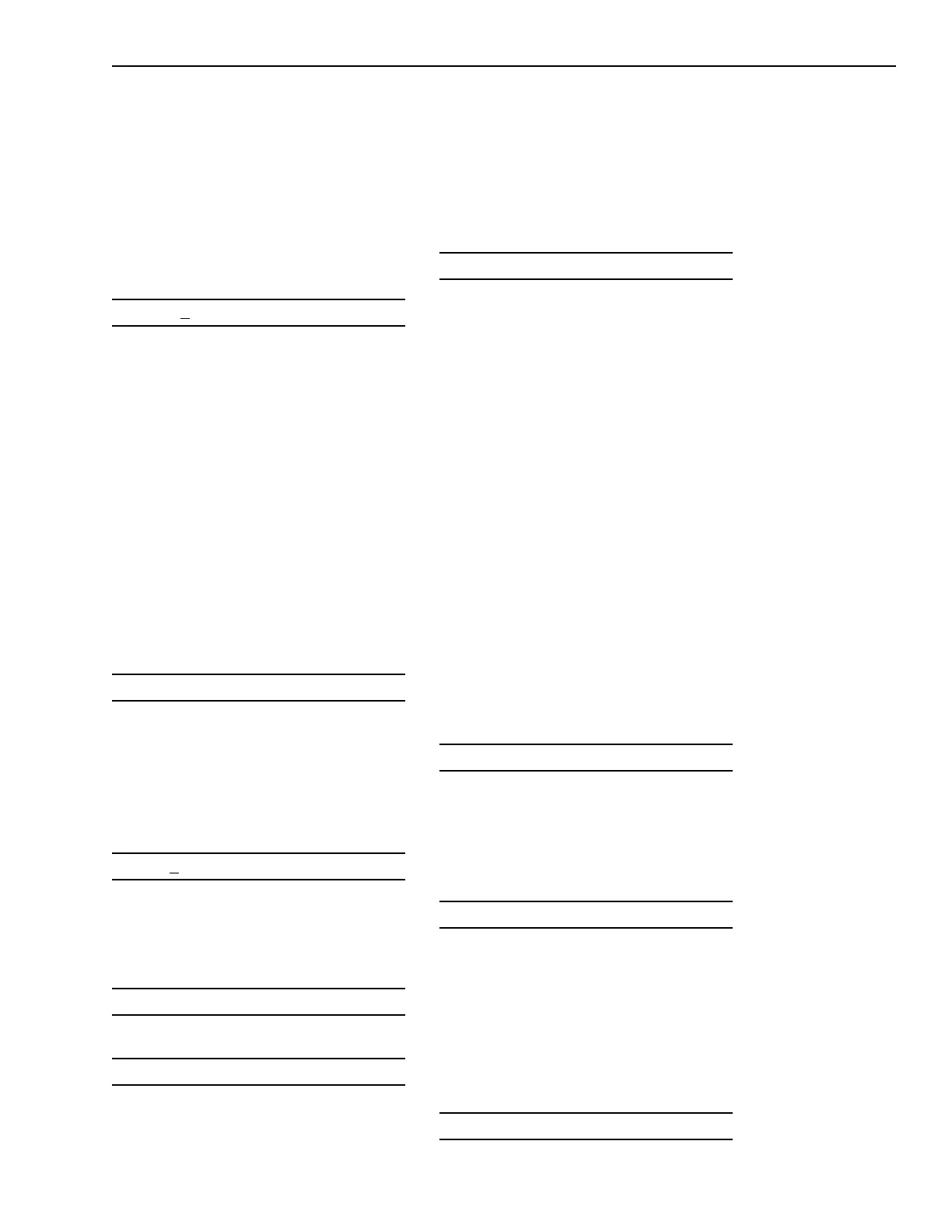3-51
Operation
Enter the three-digit network address
of the PSR-1 module you wish to test
and press ENTER. The display shows
the following information from the
PSR-1:
007: Gnd flt Reference= 10.9 Volts
(If no PSR-1 exists for the address
entered, the message Not A PSR-1
appears.)
Test: Power
Use Test Power to test the Systems
battery voltage, AC voltage, and
battery charge current. Also use it to
test the Remote Power Supplys
battery voltage, DC output, AC
voltage, battery charge current, and DC
output current.
Select Power. The System displays
the following:
Power: Main Remote
Test: Power - Main
To display the AC Voltage, Battery
Voltage, and Charging Current of the
Main System, select Main. The Sys-
tem displays the following menu:
Main: Voltage Current
Test: Power - Main - Voltage
Select Voltage by pressing ENTER to
display the battery voltage:
Battery Voltage = 26.5 Volts
Press NEXT to display the AC voltage:
AC Voltage = 110 VOLTS
Test: Power - Main - Current
Select Current. The System shows
the battery charge current in amps:
Batt Chg Cur = 1.5 Amps
Press the Up arrow (Ù) key twice to
return to the Power menu.
To print the AC Voltage, Battery
Voltage, and Charging Current of
the Main System, press PRINT when
the M in Main is blinking. The System
will print information in a format similar
to the following:
Power Supply Statistics at 11:23:52 May 01, 20xx:
Battery Voltage = 12.1 volts Charging Cur. = 1.5 amps.
AC Voltage = 113 volts
Test: Power - Remote
To display the Battery Voltage, DC
Output, AC Voltage, Battery Charge
Current, and DC Output Current of
the Remote Power Supply (PSR-1),
select Remote. The System displays
the following:
Type In Module:
Enter the three-digit network address
of the PSR-1 module you wish to test
and press ENTER. The display shows
the following information from the
PSR-1:
Remote: Voltage Current Options
(If no PSR-1 exists for the address
entered, the message Not A PSR-1
appears.)
Test: Power - Remote - Voltage
Select Voltage by pressing ENTER to
display the battery voltage:
007: Batt Voltage = 27.2 Volts
Technical Manuals Online! - http://www.tech-man.com
