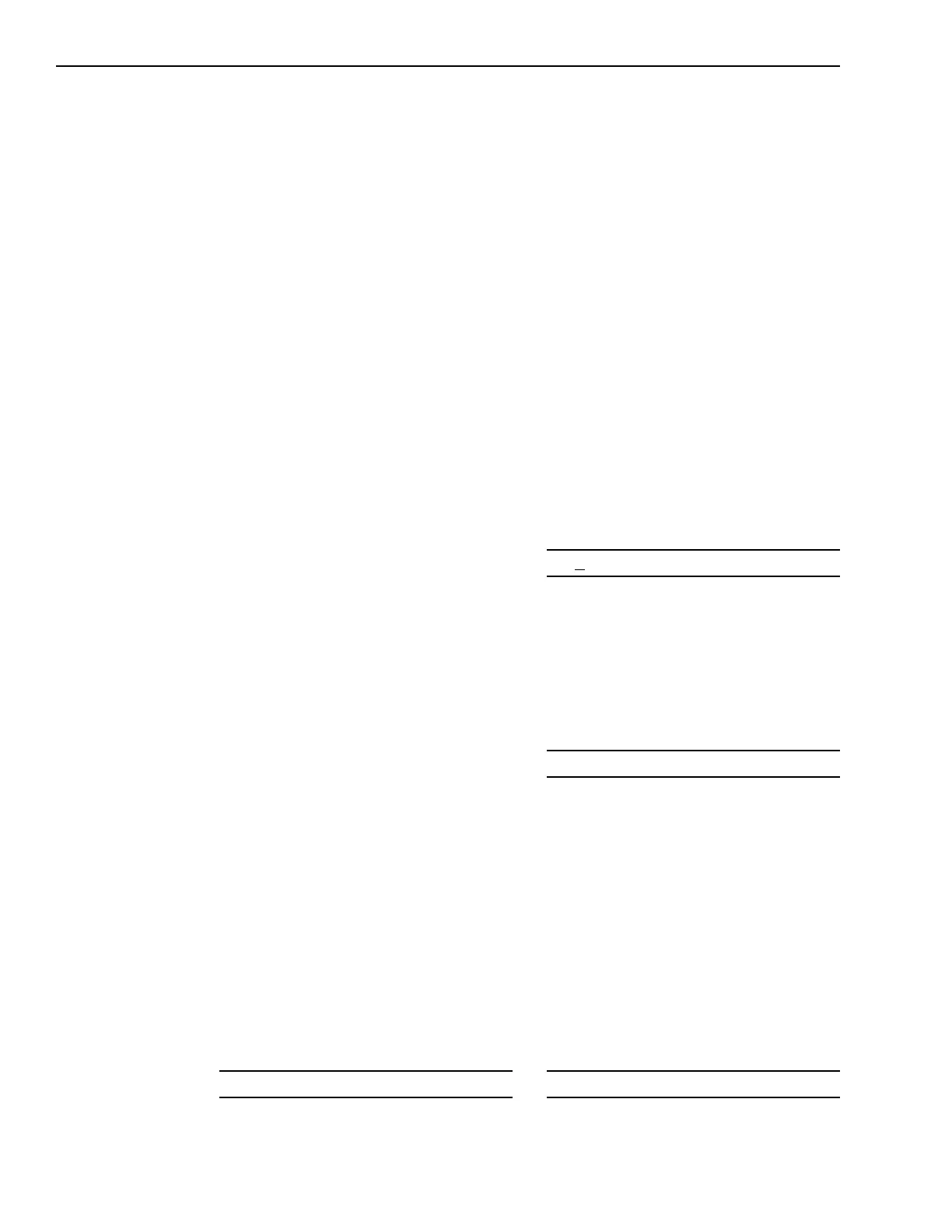3-50
Operation
Use the Test menu to:
Change the time and date in
the System
Test ground fault state
Display the Systems power
condition
Test the LEDs or the display
on the MKB
Test the LEDs on an analog
device
Perform a lamp test on MOD-16
of MOI
Test the PAX (or SAX) outputs of
an XLD-1
Test the LEDs on the ACM-1
Display network performance
characteristics
Verify/confirm alarm override
Manually indicate that an IEC
detector has been cleaned
Turn on, turn off, erase or display
the event (History) log
Test pre-alarm logic
Test ASD detectors
Record one summarized trouble
for an entire module
Perform testing on input points
and simulate alarms
Test: Set_time
Use Test Set_time to set the time and
date for the System.
Select Set_time and press ENTER. The
System shows you the current System
time, using a 24-hour clock,and the
date:
Set Time=12:34:56 12/2/20xx
Type the time and date, using the
numeric keypad, in the following
format:
hour:minute:second_month/day/year
Press ENTER to set the time and date.
The System prints the current time and
date on the printer and returns you to
the Test menu.
Test: Gnd_flt
Use Test Gnd_flt to test the present
condition of the ground fault detection
circuitry.
Select Gnd_flt and press ENTER.
The System displays the following:
Gnd flt: Main Remote
Test: Gnd_flt - Main
To have the System dynamically test
for a ground fault and report the results
of the test on the display (OK, PLUS,
or MINUS), select Main. The System
displays:
Ground Fault is [OK/PLUS/MINUS]
If the message is other than OK, locate
the circuit that is producing the ground
fault. The display automatically
changes to OK when the ground fault
problem is corrected. (During this test,
the System and its devices remain
operational.)
Test: Gnd_flt - Remote
To test for a ground fault at a remote
panel, select Remote. The System
displays the following:
Type In Module:
Technical Manuals Online! - http://www.tech-man.com
