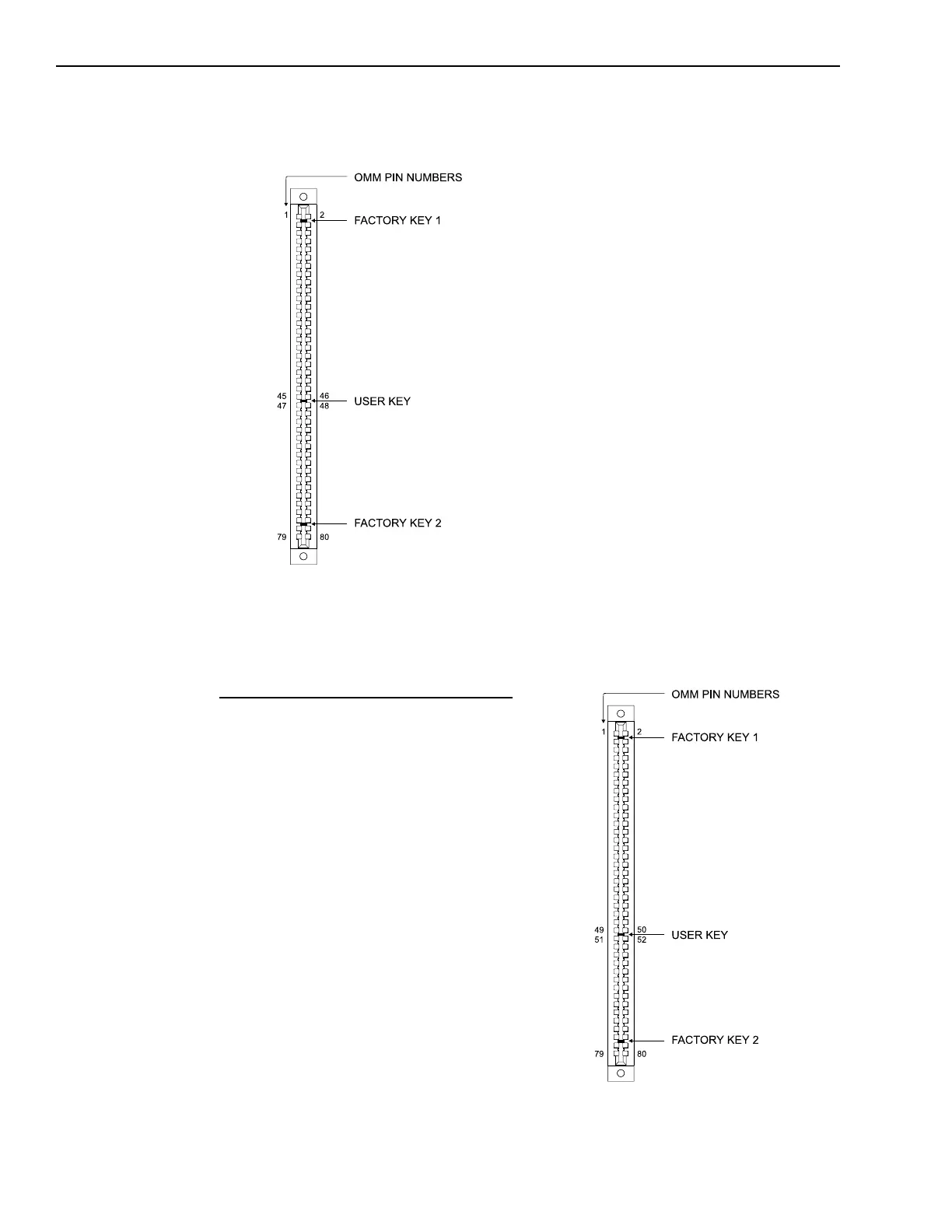2 - 46
Installation
Location of the User Key for the ZAC-30
Installing the PLC-4
The PLC-4 plugs into a half-width slot
on the OMM and comes with an
installation kit that consists of the
following:
One user key
Installing the PL864 Cards onto the PLC-4
Determine which PL864 cards are to be
used. Typically, the audio portion of a
voice-equipped fire alarm control panel is
either 25V RMS or 70.7V RMS.
Use the PL864-25A for 25V RMS
systems
Use the PL864-70A for 70.7V RMS
systems
Use the PL864-25S for strobe
circuits in any voice system.
NOTE: The PL864-25S is not required
for strobe circuits connected to either
the CSM-4 or MMB-1/-2.
Determine which circuits will be used.
Then, place the PL864 plug-on cards,
one at a time, over the connectors on
the PLC-4 card for the desired circuits.
Locate P1 of each PL864 card near
the edge connector of the PLC-4
card.
Press down until the card seats
properly. Apply pressure near the
connectorsnot in the middle of
the cardor damage may result.
For systems with 70.7V RMS audio
circuits, take extra care when
placing PL864-25S cards for strobe
circuits. A mix-up could damage
system components.
Location of the User Key for the PLC-4
Technical Manuals Online! - http://www.tech-man.com
